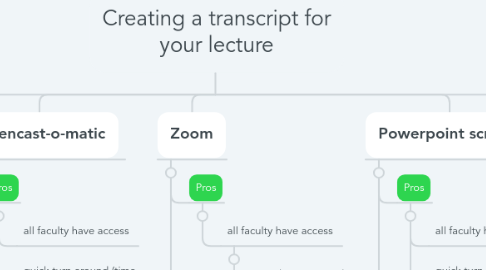
1. Send to IDS for transcription via transcription services
1.1. Pros
1.1.1. most time efficient for faculty
1.1.2. most accurate
1.2. Cons
1.2.1. requires 3-7 days
1.2.2. most costly approach
2. Screencast-o-matic
2.1. Pros
2.1.1. all faculty have access
2.1.2. quick turn around (time needed for faculty to edit)
2.2. Cons
2.2.1. time consuming for faculty (1 hour lecture could take 1-2 hours to edit)
2.2.2. least accurate resulting in more cleanup
2.2.3. challenging interface for editing
3. Zoom
3.1. Pros
3.1.1. all faculty have access
3.1.1.1. quick turn around (time needed for faculty to edit)
3.2. Cons
3.2.1. time consuming for faculty (1hour lecture could take 1-2 hours to edit)
3.2.2. challenging interface for editing
4. Powerpoint scripts
4.1. Pros
4.1.1. all faculty have access
4.1.2. quick turn around (time needed for faculty to edit)
4.2. Cons
4.2.1. requires writing out the lecture script before recording.
4.2.2. actual recording may not exactly match pre-written script
5. Other software
5.1. Pros
5.1.1. quick turn around (time needed for faculty to edit)
5.1.2. More advanced interfaces for editing
5.1.2.1. Easier to edit
5.1.2.2. Less editing required
5.1.3. Multiple exporting options; word doc, PDF, and vtt for creating close captions to upload to vimeo
5.2. Cons
5.2.1. Faculty fee
5.2.1.1. Otter.ai = $99 per year
