e-learning platforms
создатель Carpentry Cat
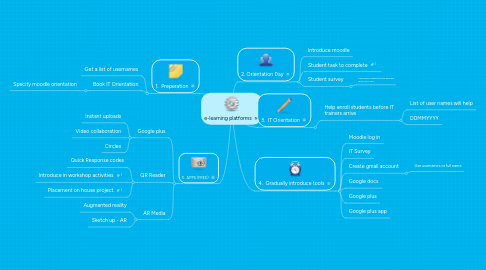
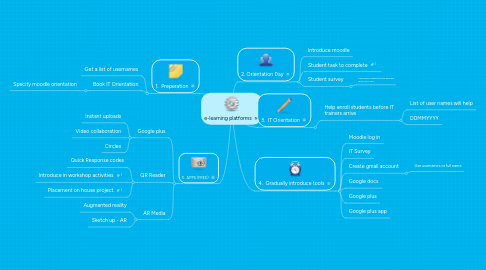
1. 1. Preperation
1.1. Get a list of usernames
1.2. Book IT Orientation
1.2.1. Specify moodle orientation
2. 5. APPS (FREE)
2.1. Google plus
2.1.1. Instant uploads
2.1.2. Video collaboration
2.1.3. Circles
2.2. QR Reader
2.2.1. Quick Response codes
2.2.2. Introduce in workshop activities
2.2.3. Placement on house project
2.3. AR Media
2.3.1. Augmented reality
2.3.2. Sketch up - AR
3. 2. Orientation Day
3.1. Introduce moodle
3.2. Student task to complete
3.3. Student survey
3.3.1. This helps establish the groups level of IT skill
4. 3. IT Orientation
4.1. Help enroll students before IT trainers arrive
4.1.1. List of user names will help
4.1.2. DDMMYYYY
5. 4. Gradually introduce tools
5.1. Moodle log in
5.2. IT Survey
5.3. Create gmail account
5.3.1. Use usernames or full name
