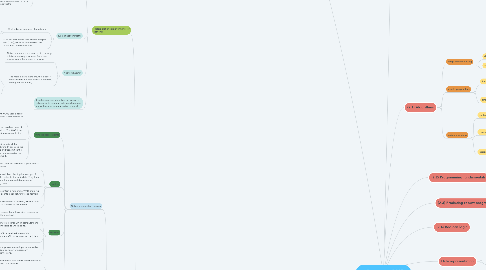
1. (1.1) Systems Architecture
1.1. CPU
1.1.1. Registers
1.1.1.1. Very fast memory to store data to be processed
1.1.1.1.1. MAR
1.1.1.1.2. MDR
1.1.1.1.3. ACC
1.1.1.1.4. PC
1.1.2. Control Unit
1.1.2.1. Manages instructions
1.1.3. ALU
1.1.3.1. Does Arithamtic (*/+-), logic gate calculations
1.1.4. Clock
1.1.4.1. Sends out electrical pulses to keep the computer syncronised
1.1.4.1.1. Measured in Frequency (Hz)
1.1.4.1.2. Commonly arround 3MHz to 5MHz (million pulses per second)
1.1.5. Cache
1.1.5.1. Volatile, high-speed, memory built into the CPU
1.1.5.1.1. Cache 1 - small capacity, fast
1.1.5.1.2. Cache 2 - slower, larger capacity
1.1.5.2. expensive
1.1.6. Buses
1.1.6.1. Carry instructions around the CPU
1.1.6.1.1. Data bus
1.1.6.1.2. Adress bus
1.1.6.1.3. Contol bus
1.2. Performance
1.2.1. Cache size
1.2.1.1. Increase = less time spent having to wait for information to be fetched from main memory
1.2.2. Clock speed
1.2.2.1. Increases efficiency = increase
1.2.3. Overclocking
1.2.3.1. Forcing your computer to go faster
1.2.3.2. Produces heat that damages the CPU
1.2.4. Cores
1.2.4.1. =How many pieces of data can the CPU process (fetch-decode-execute) at the same time
1.2.4.2. Average for modern computers is 4 / quad or 2 / dual core
1.3. Embedded systems
1.3.1. Have 1 or limited amount of functions
1.3.1.1. Means they are CHEAPER
1.3.1.2. Require LESS POWER
1.3.1.3. Require LESS PROCESSING POWER
1.3.2. Examples
1.3.2.1. Washing machine
1.3.2.2. Domestic appliances (TV, dishwasher)
1.3.2.3. GPS
1.3.2.4. Engine management systems
1.3.3. Can't be progrmamed by a user
1.3.4. Software can be updated by conecting to a PC
1.4. Software
1.4.1. Programs that run on a computer
1.5. Hardware
1.5.1. Physical componants of the CPU
2. (1.2) Memory / Storage
2.1. Primary memory (Internal)
2.1.1. RAM
2.1.1.1. Volatile
2.1.1.2. Used to store frequently used/open files or Operating systems
2.1.1.3. Close to CPU so FAST
2.1.1.4. Easy to upgrade
2.1.2. ROM
2.1.2.1. Read only memory
2.1.2.2. Users can not edit, writen by the manufacturer
2.1.2.3. Stores: Utility software, Organisation software
2.1.2.4. Non-volatile
2.1.2.5. Stores BIOS (basic input output systems)
2.1.2.5.1. Checks hardware
2.1.3. Virtual memory
2.1.3.1. Using secondary storage as additional primary memory
2.1.3.2. Data goes in pages into the secondary memory (ie,hard drive) which frees up space in the RAM
2.1.3.3. Used when the need for RAM (programs and data files) exceeds RAM capacity
2.1.4. Flash memory
2.1.4.1. NON_VOLATILE memory that can be read from and writen to (like RAM)
2.1.4.2. fast, but slower than RAM
2.1.4.3. Little power needed
2.1.4.4. No moving parts
2.1.4.5. Good for smartphones/laptops/digital cameras
2.1.5. 4GB in size
2.1.6. Built in memory
2.2. Secondary memory (External)
2.2.1. Non-Volatile
2.2.1.1. without it things would be deleted when power is turned off
2.2.2. Solid State Drive/ flash memory
2.2.2.1. non volatile RAM
2.2.2.2. fast access time
2.2.2.3. durable
2.2.2.3.1. becuase no moving parts to break
2.2.2.4. expensive
2.2.2.4.1. so usually smaller in capacity
2.2.2.5. portable
2.2.2.5.1. because they don't need much power, so don't need to be charged as often
2.2.2.5.2. durable
2.2.2.5.3. small size (volume)
2.2.2.6. Example: SSD or USB
2.2.3. Magnetic
2.2.3.1. Moving parts (over heat)
2.2.3.1.1. Not portable
2.2.3.1.2. reasonably fast
2.2.3.1.3. Durable
2.2.3.1.4. Quite cheap
2.2.3.1.5. Large capacity
2.2.3.2. Magnetised disks represent (Terabytes of) binary values (1 or 0) and is writen on by the head demagnitising pieces of the spinning disk below
2.2.3.3. Example: HDD
2.2.4. Optical
2.2.4.1. ROM: Lazer shines on a metal and plastic surface. Pits scatter light and represent 0s and lands reflect light. scanner scans for reflected light.
2.2.4.2. R media: black part that the laser burns to make pits
2.2.4.3. RW: R but it can be writen on more than once
2.2.4.4. CD (ROM/R or RW), DVD (ROM/R or RW), Blue-Ray (ROM/R or RW)
2.2.4.5. Very portable
2.2.4.6. Easily broken
2.2.4.7. Reliable if looked after
2.2.5. Embedded systems
2.2.5.1. don't need secondary storage because they don't need to store data indefinatly - ONLY ROM (primary)
2.3. 1.2.3 Units
2.3.1. Bit
2.3.2. Nibble
2.3.3. Byte
2.3.4. Kilobyte
2.3.5. Megabyte
2.3.6. Gigabyte
2.3.7. Terabyte
2.3.8. Petabyte
2.4. 1.2.4 Data Storage
2.4.1. Binary shift
2.5. 1.2.5 Compression
2.5.1. Lossy
2.5.1.1. Permanently deletes data
2.5.1.1.1. IE) reducing colour depth from an image
2.5.1.2. Reduces file size the most
2.5.1.3. Will reduce file quality
2.5.1.4. JPEG
2.5.1.5. MPEG
2.5.1.6. MP3
2.5.2. Lossless
2.5.2.1. IE) run length encoding (RLE) which looks at the data in a file for consecutive runs of the same data. These runs are stored as one item of data, instead of many.
2.5.2.2. File can be restored to full uncompressed quality
2.5.2.3. Usually less file reduction
2.5.2.4. GIF
2.5.2.5. PDF
3. (1.5) System Software
3.1. controls the hardware, including any peripherals (ie mouse/plug ins)
3.2. allows other programs (applications) to run
3.3. provides an interface for the user to interact with the computer
3.4. maintains the system
3.5. Operating Systems
3.5.1. user interface
3.5.2. memory management/multitasking
3.5.2.1. needed to make sure programs can run simultaneously
3.5.2.1.1. ie, paging - memory files broken into parts called pages and allocates enough pages to hold the document
3.5.3. peripheral management and drivers
3.5.3.1. drivers carry instructions on how to use the (peripheral/plug in) device
3.5.3.1.1. drivers can be updated
3.5.4. user management
3.5.4.1. user profiles can be created/deleted/have restrictions added/ unlock access levels/ log(audit) websites visited
3.5.5. file management
3.5.5.1. allows user to edit/rename/move/delete.....etc files
3.5.6. control the computer hardware and act as an interface with application programs
3.5.7. MIcrosoft, Android, IOS
3.6. Utility
3.6.1. helps to manage, maintain and control computer resources for optimum function
3.6.2. encryption
3.6.2.1. only autherised users can read encrypted files - security
3.6.3. compression
3.6.3.1. decreases file size, increases available space, makes it eaier for emails to send as less packets to transmit
3.6.4. defragmentation
3.6.4.1. files are stores in segments, they get scrambled up (which takes longer to retrieve data from) so defragmentation organises/groups data segments
3.6.4.1.1. damages SSD
3.6.5. backup software
3.6.5.1. backups of files are made and can be retrived if files are accidentally or mailiciously deleted
4. (1.6) Ethical, Legal, Cultural, Environmental effects
4.1. will do when ive learnt
4.2. Laws
4.2.1. Data protection act of 2018
4.2.1.1. Personal Data must be:
4.2.1.1.1. obtained fairlly and lawfully
4.2.1.1.2. for explitit legitimate reasons
4.2.1.1.3. revivent and not exessive
4.2.1.1.4. accurant and up to date
4.2.1.1.5. not kept longer than nessesary
4.2.1.1.6. handled securly
4.2.2. Computer misuse act of 1980
4.2.2.1. illegal to access data your not autherised to access - that's hacking!
4.2.2.2. illegal to access with malicious intent ie to blackmail
4.2.2.3. illegal to change data without permission
4.2.2.4. £5,000 fine / 7 year prison sentence
4.2.3. Copyright Designs and patents act of 1988
4.2.3.1. illegal to make copies
4.2.3.2. publish it
4.2.3.3. sell it
4.2.3.4. distribute it without permission
5. (1.4) Network Security
5.1. Malware
5.1.1. malicious software
5.1.1.1. viruses
5.1.1.1.1. hidden with other files
5.1.1.2. worms
5.1.1.2.1. not hidden; spread through emails
5.1.1.3. trogans
5.1.1.3.1. prettend to be legitimate; rely on user downloading them
5.1.1.4. spyware
5.1.1.4.1. moniter user activity(websites visited, usernames, passwords)
5.1.1.5. randomware
5.1.1.5.1. attempt to blackmail user
5.2. Social engineering
5.2.1. users are manipulated by cyber criminals
5.3. Brute-force attacks
5.3.1. where programs are used to run all possible passwords until the right one is found
5.4. Denial of service
5.4.1. prevent a website performing its function by bombarding it with bots until it crashed
5.5. Data interception and theft
5.5.1. packet sniffers search packets of information being transmitted across the internet and send relivent info to hacker
5.6. SQL injections
5.6.1. structured query language
5.6.1.1. inputs into website and causes problems as it is desguised as a normal bit of processing data
6. (1.3) Computer networks, connections and protocols
6.1. 1.3.1 Networks and topologies
6.1.1. Factors that effect performance of networks
6.1.1.1. Number of devices on the network
6.1.1.2. Bandwidth of the transmission medium
6.1.1.2.1. The maximum amount of data transmitted over an internet connection in a given amount of time
6.1.1.2.2. Bandwidth is split between the ammount of devices using that connection/network
6.1.1.2.3. Different transmission mediums have different broadwidths
6.1.1.3. Type of network traffic
6.1.1.3.1. What is being sent over the network
6.1.1.3.2. Wi-Fi has less traffic than twisted copper wire (TCW), which in turn handles less traffic than fibre-optic cable
6.1.1.4. Network Latancy
6.1.1.4.1. Network latency is a measure of how long it takes a message to travel from one device to another across a network
6.1.1.4.2. The more delays there are, the longer it takes to transmit data across a network, the higher the latancy
6.1.1.5. A collision occurs when two devices on a network try to communicate simultaneously along the same communication channel.
6.1.2. LAN Hardwares
6.1.2.1. Network connection devices
6.1.2.1.1. Wireless access points
6.1.2.1.2. Routers
6.1.2.1.3. Switches
6.1.2.1.4. Hubs
6.1.2.2. NIC - Network Interface Card/Controller
6.1.2.2.1. A NIC offers an interface port for a wired connection to a network
6.1.2.2.2. wireless NIC - provides a radio transceiver for connecting wirelessly.
6.1.2.2.3. Are built in to a device
6.1.2.3. Transmission media
6.1.2.3.1. carry data signals from one computer to another.
6.1.2.3.2. Wired
6.1.2.3.3. Wireless
6.1.3. Types of network:
6.1.3.1. LAN
6.1.3.1.1. Local Area Networks - A network that covers a small geographical
6.1.3.1.2. Examples
6.1.3.1.3. Features
6.1.3.2. WAN
6.1.3.2.1. Wide Area Networks - A network that covers a large geographical area, formed when LANs are connected
6.1.3.2.2. Examples
6.1.3.2.3. Features
6.1.3.3. VPN
6.1.3.3.1. Virtual Private Network
6.1.3.3.2. Are usually hosted securely on another network (such as the internet)
6.1.3.3.3. Example
6.1.3.4. PAN / WPAN
6.1.3.4.1. Personal Area Network - allows people to connect their own devices to eachother (via wires)
6.1.3.4.2. Wireless Personal Area Network - Allows people to wirelessly connect their devices (forms bluetooth connections)
6.1.3.4.3. Example
6.1.4. The internet
6.1.4.1. DNS (Domain Name Server)
6.1.4.2. Hosting
6.1.4.3. The Cloud
6.1.4.4. Web servers and clients
6.2. 1.3.2 Wired and wireless networks, protocols and layers
7. (2.1) Algorithms
7.1. computational thinking
7.1.1. abstraction
7.1.1.1. removing unnessesary processes
7.1.2. decomposition
7.1.2.1. breaking down a problem into smaller steps
7.2. searching algorithms
7.2.1. linear
7.2.1.1. goes all the way through and checks each value. increased counter by one and checks new value
7.2.1.2. list does not need to be sorted
7.2.2. binary
7.2.2.1. places counter in the middle
7.2.2.1.1. if value is more ignore lower section
7.2.2.2. more efficient
7.3. sorting algorithms
7.3.1. bubble
7.3.1.1. goes through multiple passes
7.3.1.1.1. each pass swaps more than one pair
7.3.1.2. requires little memory to complete
7.3.2. merge
7.3.2.1. splits list into individual values by halving again and again
7.3.2.1.1. when you combine the 2 values/small lists they new list is put with all values in order
7.3.2.2. efficient for large data sets
7.3.3. insertion
7.3.3.1. takes a value; compares it to the second value in a list; if higher it moves to the next value
7.3.3.1.1. if unordered value is found; values are swapped and smaller value is swapped again until it is in the correct position
7.3.3.2. efficient for small data sets
8. (2.2) Programming fundamentals
9. (2.3) Producing robust programs
10. Data representation
10.1. Character sets
10.1.1. ASCII+
10.1.1.1. 8bit
10.1.1.1.1. 256 characters
10.1.1.2. English only
10.1.2. ASCII
10.1.2.1. 7bit
10.1.2.1.1. 128 characters
10.1.2.2. less storage
10.1.3. Unicode
10.1.3.1. up to 36 bits
10.1.3.1.1. 1.1 million characters
10.1.3.2. can represent all languages and symbols
11. (2.5) Translators and facilities of languages
11.1. IDEs
11.1.1. translators
11.1.2. run time environments
11.1.3. edditor
11.1.4. error diagnostics
11.1.5. function library
11.2. languages
11.2.1. low level
11.2.1.1. machinary=binary
11.2.1.2. assembly
11.2.1.2.1. translated using assemblor
11.2.2. need to know specific sympols that represent instructions
11.2.3. high level
11.2.3.1. read/write able
11.2.3.1.1. python, C++, java
11.2.3.2. need to be translated
11.3. compilers
11.3.1. complete file
11.3.2. list of errors
11.3.3. protects source code
11.4. interpreters
11.4.1. line by line
11.4.1.1. slow
11.4.2. stops when it finds and error
