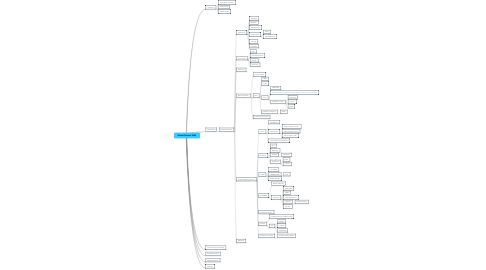
1. Installation
1.1. Provide Environment
1.1.1. Filestore (NFS)
1.1.1.1. Storage
1.1.2. Database (MySQL)
1.1.2.1. Master
1.1.2.2. Slave
1.1.2.3. Database User
1.1.2.4. Version and host system setup
1.1.3. Apache instances
1.1.3.1. Site Configuration
1.1.3.2. proxy/ajp configuration
1.1.3.3. Certificates
1.1.3.4. Domain
1.1.3.5. CalDAV/CardDAV Wildcard
1.1.4. Loadbalancer
1.1.4.1. HTTP
1.1.4.2. UDP
1.1.4.3. MySQL
1.1.5. Firewall
1.1.5.1. Open-Xchange software repository access
1.1.5.2. Pub/Sub
1.1.5.3. Multiple IMAP
1.1.5.4. Database
1.1.6. Mail system
1.1.7. Log Host
1.2. Provisioning
1.3. Install OX HE
1.3.1. OperatingSystem
1.3.2. OX Packages
1.3.2.1. Basic
1.3.2.2. Authentication
1.3.2.3. USM/Active Sync
1.3.2.3.1. Autoconfig
1.3.2.4. OXUpdater
1.3.2.4.1. OXtender for MS Outlook
1.3.2.5. CardDAV/CalDAV
1.3.3. OX Configuration
1.3.3.1. Initial Configuration
1.3.3.2. Database User
1.3.3.3. AJP Connections
1.3.3.4. Pub/Sub
1.3.3.4.1. API Keys
1.3.3.5. Syslog
2. Preparation
2.1. Detail Workshops
2.1.1. Operations
2.1.1.1. Database
2.1.1.2. Network
2.1.1.3. Hardware/OS
2.1.1.4. Architecture
2.1.1.4.1. Sizing
2.1.1.4.2. High availability
2.1.1.5. Storage
2.1.1.6. Log Host
2.1.2. Provisioning
2.1.2.1. User
2.1.2.2. Tenants/Contexts
2.1.2.3. Groups
2.1.2.4. Resources
2.1.3. Reporting
2.1.3.1. Users
2.1.3.2. Open-Xchange
2.1.4. Basic Integration
2.1.4.1. Authentication
2.1.4.2. Mail
2.1.4.2.1. IMAP
2.1.4.2.2. SMTP
2.1.4.2.3. Push
2.1.4.2.4. Mailfilter / Vacation
2.1.4.3. Customer self service
2.1.5. Custom Plugins (optional)
2.1.5.1. Upsell
2.1.5.1.1. Folderbaum
2.1.5.1.2. Alternativen
2.1.5.1.3. Connection to Provisioning
2.1.5.2. Branding
2.1.5.2.1. GUI
2.1.5.2.2. Web App
2.1.5.2.3. OLOX2
2.1.5.2.4. Hostname
2.1.5.3. SPAM
2.1.5.3.1. Cloudmark
2.1.5.3.2. SPAMAssassin
2.1.5.3.3. SPAM Settings
2.1.5.4. SMS/MMS
2.1.5.4.1. Backend Bundle
2.1.5.4.2. Optionen
2.1.5.5. Password-Change
2.1.5.6. Wizard
2.1.5.6.1. Configure Services / Mailprovider
2.1.5.6.2. Tab
2.1.5.7. Mailaccounts Plugin
2.1.5.7.1. Configure Mailprovider
2.1.6. Migration
2.1.6.1. Contacts from existing Webmail
2.1.6.2. Calendar from existing Webmail
2.1.6.3. Settings, other..
3. Customize Open-Xchange
3.1. Theming
3.1.1. GUI
3.1.2. Oxtender
3.1.2.1. Mac OS X
3.1.2.2. MS Outlook
3.1.2.3. Mobility
3.2. GUI Plugins
3.2.1. Upsell
3.3. OSGI server Plugins
3.3.1. Upsell
3.3.2. Config Jump
3.3.3. Spam
3.4. Custom Login Form
3.5. Authentication
4. Acceptance Tests
4.1. Performance - JMeter
4.2. Autom. Tests
4.3. Requirement document
4.4. Config review
5. Migration/Import
5.1. Migration tools
5.2. Test migration
5.3. Prod migration
6. Training
6.1. Administrator
6.1.1. Install/Config Workshop
6.2. Customer Care
6.2.1. First level support
6.2.2. Second level support
6.2.3. Third level support
