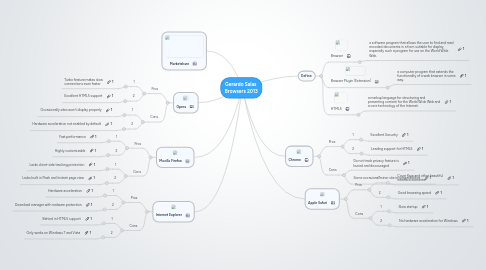
1. Mozilla Firefox
1.1. Pros
1.1.1. 1
1.1.1.1. Fast performance
1.1.2. 2
1.1.2.1. Highly customizable
1.2. Cons
1.2.1. 1
1.2.1.1. Lacks client-side tracking protection
1.2.2. 2
1.2.2.1. Lacks built in Flash and Instant page view
2. Internet Explorer
2.1. Pros
2.1.1. 1
2.1.1.1. Hardware acceleration
2.1.2. 2
2.1.2.1. Download manager with malware protection
2.2. Cons
2.2.1. 1
2.2.1.1. Behind in HTML5 support
2.2.2. 2
2.2.2.1. Only works on Windows 7 and Vista
3. Opera
3.1. Pros
3.1.1. 1
3.1.1.1. Turbo feature makes slow connections even faster
3.1.2. 2
3.1.2.1. Excellent HTML5 support
3.2. Cons
3.2.1. 1
3.2.1.1. Occasionally sites won't display properly
3.2.2. 2
3.2.2.1. Hardware acceleration not enabled by default
4. Marketshare
5. Define:
5.1. Browser
5.1.1. a software program that allows the user to find and read encoded documents in a form suitable for display, especially such a program for use on the World Wide Web.
5.2. Browser Plugin (Extension)
5.2.1. a computer program that extends the functionality of a web browser in some way.
5.3. HTML5
5.3.1. a markup language for structuring and presenting content for the World Wide Web and a core technology of the Internet.
6. Chrome
6.1. Pros
6.1.1. 1
6.1.1.1. Excellent Security
6.1.2. 2
6.1.2.1. Leading support for HTML5
6.2. Cons
6.2.1. Do not track privacy feature is buried and discouraged
6.2.2. Some occasional minor site incompatibilities
7. Apple Safari
7.1. Pros
7.1.1. 1
7.1.1.1. Cover flow and other beautiful interface elements
7.1.2. 2
7.1.2.1. Good browsing speed
7.2. Cons
7.2.1. 1
7.2.1.1. Slow startup
7.2.2. 2
7.2.2.1. No hardware acceleration for Windows
