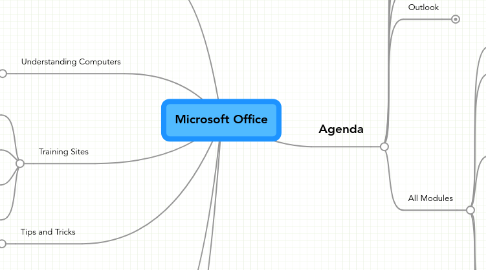
1. Training Sites
1.1. Training 1
1.2. Training 2
1.3. Training 3
1.4. Training 4
2. Tips and Tricks
2.1. Great site
2.2. 15 Tips
3. Understanding Computers
3.1. Lesson
4. Keyboard Shortcuts
4.1. Word
5. Internet Security
6. 3-2-10
6.1. Deb
6.1.1. ddwill@comcast.net
6.2. Janice
6.2.1. New node
7. Agenda
7.1. Word
7.1.1. General
7.1.1.1. Menu Items
7.1.1.1.1. Tools>Options
7.1.1.2. Customize Toolbar
7.1.2. Formatting
7.1.2.1. Format Painter
7.1.2.1.1. Single Click
7.1.2.1.2. Double Click
7.1.2.2. Table of Contents
7.1.3. Tools
7.1.3.1. Mail Merge
7.1.3.2. Undo
7.1.3.3. Redo
7.1.4. Projects
7.1.4.1. Labels
7.1.4.2. Table of Contents
7.1.4.3. Invitations
7.2. Powerpoint
7.2.1. Overview
7.2.2. Projects
7.2.2.1. Card
7.2.2.2. Presentation
7.3. Excel
7.3.1. Tools
7.3.1.1. Auto filter
7.3.1.2. Freeze Panes
7.3.1.3. Advanced Filter
7.3.2. Formulas
7.3.2.1. Auto Sum
7.3.2.2. Concatenate
7.3.2.3. &
7.3.3. Named Range
7.3.4. Projects
7.3.4.1. Family Budget
7.3.4.2. Grocery List
7.3.5. Absolute and Relative Formula References
7.3.5.1. Online Links
7.3.5.1.1. http://www.mrexcel.com/articles/relative-and-absolute-formulas.php
7.4. Access
7.4.1. Overview
7.4.2. Projects
7.4.2.1. Pull Down Template
7.5. Outlook
7.5.1. Overview
7.6. All Modules
7.6.1. Templates Online
7.6.2. Searching Web for Office Templates
7.6.3. Tools
7.6.3.1. Cut
7.6.3.2. Copy
7.6.3.3. Paste
7.6.3.4. Undo
7.6.3.5. Redo
7.6.4. Tools
7.6.4.1. Cut
7.6.4.2. Copy
7.6.4.3. Paste
7.6.4.4. Undo
7.6.4.5. Redo
7.6.5. Keyboard Shortcuts
