Legal Studies Unit 1- Criminal Sanctions
создатель Marika McKinlay
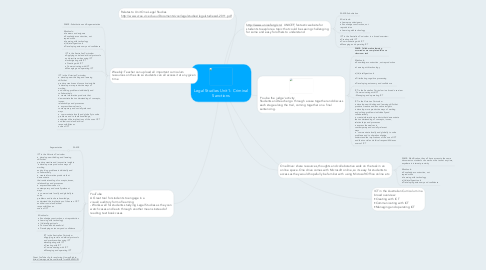
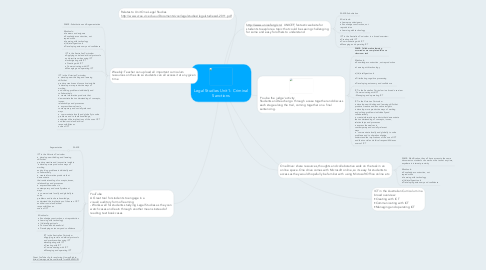
1. YouTube A Great tool for students to engage in a visual/ auditory form of learning - Works well for students studying Legal Studies as they can watch cases and learn through another means instead of reading text book cases
1.1. SAMR
1.1.1. Augmentation
