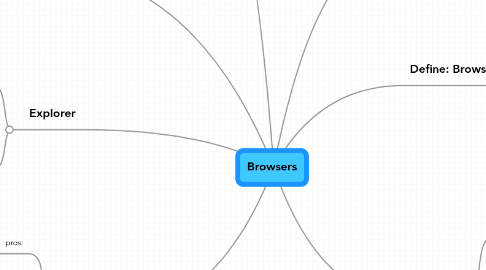
1. Opera
1.1. pros:
1.1.1. you can use the mouse or keyboard shortcuts to speed up browsing
1.1.2. Opera also features "hotclicks." Double-click a word or some text and a menu will open
1.2. cons:
1.2.1. Not fully compatible with all website designs
1.2.2. Opera's down sides include its lack of ad blocking and no private browsing option
2. Safari
2.1. pros:
2.1.1. Safari operates with a very basic look and feel, which attempts to create a web browser that is easy and efficient to operate, as well as easy to learn how to operate
2.1.2. Also, just like other browsers, Safari allows you to open tabs, ensuring that you do not need to open multiple instances of the browser to look at multiple web pages
2.2. cons:
2.2.1. Safari faced eight security vulnerabilities from the beginning and then released an update patching three critical security flaws in the browser.
2.2.2. Safari also lacked customization capabilities
2.2.3. graphical user interface
3. Explorer
3.1. pros:
3.1.1. Internet Explorer is fast but that is only if it comes with the computer
3.1.2. when downloading things from Microsoft it has a special encrypted file so it automatically adds it to a trusted zone.
3.2. cons:
3.2.1. freezes when doing multiple downloads
3.2.2. don’t Really live up to it’s name as an explorer should be comfortable and this one isn’t
4. Sources Cited
4.1. http://techie-buzz.com/browsers/internet-explorer-firefox-and-safari-gets-pwned.html
4.2. http://webupon.com/browsers/fire-fox-vs-internet-explorer/
4.3. http://google-chrome-browser.com/which-browser-should-i-use-firefox-or-chrome-ask-lifehacker
4.4. http://www.komando.com/downloads/category.aspx?id=1600
4.5. http://www.snapfiles.com/get/opera.html
4.6. http://www.gkbusiness.com/business-development/review-best-internet-browsers
4.7. http://softwarebench.com/safari-browser-for-mac-windows.html
4.8. http://www.ehow.com/list_6053930_advantages-safari-browser.html
5. Firefox
5.1. pros:
5.1.1. With Fire Fox you can download a lot of things at once and the computer will never slow down and if you have a sudden powercut you can continue with you download from where you left of also you can close the download window and still be downloading the file also Fire Fox also comes with a virus checker which picks up basic virusses.
5.1.2. With Fire Fox you can customize your browser instead of having the boring old grey look...
5.2. cons:
5.2.1. Fire Fox is an easy target for viruses
5.2.2. Fire Fox Sometime freezes unexpectedly however you can recover what you are doing (piece of cake)
6. Chrome
6.1. pros:
6.1.1. Chrome 5 introduces a host of new features including Windows 7 Taskbar Tabs and an intelligent form filler.
6.1.2. It proved itself to be the most secure browser in the Pwn2Own contest
6.1.3. Google also unveiled its new ANGLE (Almost Native Graphics Layer Engine) project, which will enhance Chrome’s graphics rendering capabilities across platforms.
6.2. cons:
6.2.1. Chrome, which also uses a modern WebKit engine, matched Apple at 100/100 but unusually produced an error stating that the "linktest failed."
6.2.2. Chrome on Windows, it shows a whole lot of promise, but it's also prone to the occasional non-responsiveness and other bugginess that we aren't used to and probably shouldn't be seeing from a prime-time browser.
