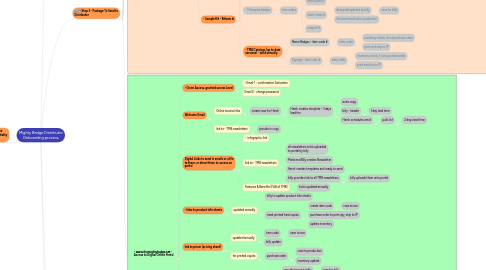
1. Step 1 - Non-Disclosure Agreement/Confidentiality agreement
2. Step 3 - Package To Send to Distributor
2.1. Welcome Letter with login password and instructions (Marketing) - item code
2.2. - Announcement on Social Media (FB/Twitter/LinkedIn)
2.3. Put in Sales order, Kitbom Code, listing all item codes #
2.4. - Postcard - Introducing New Distributor In Your Area (100) - Item code
2.4.1. copywriting
2.4.2. design
2.4.3. printing
2.4.4. pull list
2.4.5. shipping
2.4.6. Create Postcard Item Code
2.4.7. drop date confirmation
2.4.8. Create a sales order with qty and item code (5 days lead time to print and prepare)
2.5. - Marketing Tool Box To Send
2.5.1. - Sales Binder - Item code ( 1 day preparation)
2.5.1.1. - Print All Documents - Schedule to Print
2.5.1.2. - Print All Documents - file location
2.5.1.3. - Prepare and Assemble Binder
2.5.1.4. - Send to shipping before 12PM
2.5.1.5. - USB
2.5.1.5.1. file location, item code#
2.5.1.6. 10 coupons $25.00
2.5.1.6.1. promo code to track coupon use
2.5.2. - *tabletop - tradeshow kit -item code
2.5.2.1. shipping info, inventory check
2.5.2.2. form be filled out by distributor
2.5.2.3. payment be received,
2.5.2.3.1. shipment proceeds after payment is received
2.5.3. - *POP item code
2.5.3.1. shipping info, inventory check
2.5.3.1.1. request for layout design
2.5.3.1.2. request for print/ order
2.5.3.1.3. request to shipping
2.5.3.2. form filled out by Distributor (online or mailed in form)
2.5.3.2.1. payment received by distributor
2.5.4. - Sample Kit - Kitbom #
2.5.4.1. put in sales order by 12PM
2.5.4.2. - 1/2 printed insert sheet
2.5.4.3. - 5 Samples badges
2.5.4.3.1. item codes
2.5.4.4. - TMB Catalogs (up to date versions) - send annually
2.5.4.4.1. Name Badges - item code #
2.5.4.4.2. Signage - item code #
2.6. - www.themightybadge.net - Access to Digital Online Portal
2.6.1. - Given Access, granted access Level
2.6.1.1. - Email 1 - confirmation Activation
2.6.1.2. Email 2 - change password
2.6.2. Welcome Email
2.6.2.1. Online access links
2.6.2.1.1. create case for Harsh
2.6.2.2. link to - TMB newsletters
2.6.2.2.1. provide in copy
2.6.3. Digital Links to send in emails or a file to them, or direct them to access on portal
2.6.3.1. - infographic link
2.6.3.2. link to - TMB newsletters
2.6.3.2.1. all newsletters to be uploaded to portal by billy
2.6.3.2.2. Marla and Billy creates Newsletter
2.6.3.2.3. Harsh creates templates and ready to send
2.6.3.2.4. billy provides link to all TMB newsletters
2.6.3.3. Features & Benefits (FAB of TMB)
2.6.3.3.1. to be updated annually
2.6.4. - links to product info sheets
2.6.4.1. updated annually
2.6.4.1.1. billy to update product info sheets
2.6.4.1.2. need printed hard copies
2.6.5. link to pricer (pricing sheet)
2.6.5.1. updated annually
2.6.5.1.1. item code
2.6.5.1.2. billy update
2.6.5.2. for printed copies
2.6.5.2.1. purchase order
2.6.6. Stock Photos
2.6.6.1. continuous updates
2.6.6.1.1. Things to Update
2.6.7. - Webinar link
2.6.7.1. designer provides uploaded video link
2.6.7.1.1. if record, designer needs case to edit webinar video, render, and upload (lead time 4 days)
2.6.7.2. Sales record all webinars
2.6.7.2.1. webinar set up
2.6.7.3. provide calendar of webinars
2.6.7.3.1. notify on linkedin Group
2.6.7.3.2. update on website, events widget
2.6.7.3.3. send email of webinar dates
3. Step 2 - Reseller agreement
3.1. Step 2 - Approval by MB sales department - create a new customer in CRM for the new Sales Rep
3.1.1. - Attach Reseller Agreement in Notes
3.1.2. - Attach NDA form
3.1.3. - Sales to Create a case to the Marketing department with information and details
4. - Follow Up Emails (Automated). Updated Annually
4.1. - Email about questions/comments + Video #1
4.1.1. Email creation
4.1.1.1. copywriting
4.1.1.2. design
4.1.1.3. template creation
4.1.1.4. approval
4.1.1.5. scheduled
4.2. - 2nd follow up Video #2
4.3. - It will take some time - email - Video #3 and #4
4.4. - Sales tip #1
4.5. - Sales tip #2
4.6. - Sales tip #3
4.7. - Request for Photos - (social proof of customers wearing badges) Email
4.8. - Blog Reference Email
4.8.1. 1
4.8.2. 2
4.8.3. 3
4.9. - Like our Facebook Email
4.9.1. 1
4.9.2. 2
4.9.3. 3
4.10. - Webinar Email
4.10.1. 1
4.10.2. 2
4.10.3. 3
5. Distributor Estore
5.1. getting distributor to sign up
5.1.1. Validation Code in Welcome Email
5.1.2. Webinars
5.1.2.1. instructions on ordering products
5.1.2.2. how to use the estore
5.1.3. Harsh permits access
5.1.3.1. automated email gets sent to confirm activiation
5.2. Updating promo banner
5.2.1. billy to design banner
5.2.1.1. copywriting
5.2.1.2. design
5.2.1.2.1. lead time is 2 days
5.2.1.3. link uploaded
5.2.2. harsh to upload the banner onto Distributor estore
5.2.2.1. case for harsh (lead time is 4 days)
