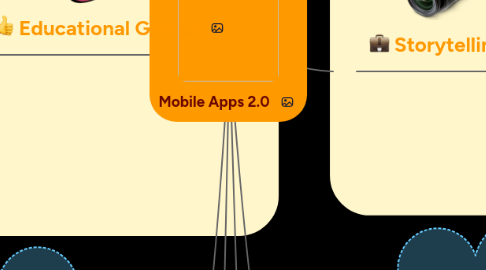
1. Educational Games
1.1. IQ Challenge
1.1.1. "IQ Challenge - Think out of the box" is a game which contains a series of puzzles which develops creativity, intelligence and "Out of the Box" thinking. In order to finish a puzzle you might need some math skills, deductive skills, or just a little bit of imagination. Students could use this app to review for Smarter Balance testing.
1.2. Map Master
1.2.1. MapMaster is a fun and educational geography game. Play a pinpoint game where your mission is to pinpoint capitals, US states capitals, mountains and famous places in countries around the world. Locate rivers, lakes, mountain ranges and islands as fast as you can in one of the Time Attacks. Compete against your friends and family in a custom game where you can play up to 10 players on the same device. If you like geography games and geography quizzes you will love MapMaster. Great way for students to review states and capitals before the big test.
1.3. Fifth Grade Learning Games
1.3.1. This app teaches important 5th Grade subjects with 10 fun and interactive games! Advanced subjects such as fractions, pre-algebra, exponents, root words, and reading comprehension are made easy and entertaining. All 10 games are designed using real Fifth Grade curriculums and are modeled after Common Core State Standards. These lessons are perfect for kids about to enter 5th grade, or for current 5th graders who need a bit of help mastering a specific lesson.
1.4. 50 States-Free
1.4.1. 50 States is an easy, interactive, way to learn the state names, state capitals and various other facts about each state in the United States. It also contains information about national landmarks, national monuments and national parks. Use the flashcards to learn at your own pace or use the quizzes to test your knowledge.
1.5. Trivial Mobile
1.5.1. Trivial mobile is ideal for entertaining while you exercise the brain. You can test your knowledge in arts & literature, science, nature, sports, leisure, entertainment, geography, and history. You can also change the language of the questions at any time so you can practice.
2. Teacher Spot
2.1. Edublogs
2.1.1. With Edublogs, you can manage and update your Edublog from your iOS device! This app works perfectly on iPhone, iPad, and iPod touch for Edublogs.org and Edublogs Campus. You can write posts, moderate comments, upload photos and videos, and much more! Teachers could do this to update a blog even when there is a sub in the room for the day.
2.2. Symbaloo
2.2.1. With Symbaloo you have all of your favorite websites at your fingertips, anywhere and always. Choose your favorite websites and within a few clicks you can create your very own homepage. With an account your favorites are available on any smartphone, PC, Mac, iPad and tablet. Wherever you go, you always have access to your favorite websites. Simple, easy and with one click you can go anywhere on the web!
2.3. Dictionary.com
2.3.1. This app can be used to look up definitions, parts of speech, synonyms, and much more. It also contains a feature to hear the word so you know the correct pronunciation. I already use this website in my classroom from time to time. I think it would be a good app to have on my phone or tablet when I need to look something up quickly.
2.4. Paper by Fifty Three
2.4.1. Paper is the simplest way to express your ideas. You don’t need to know how to draw. From sketching out a new product design, to drafting a kitchen remodel or outlining a great business plan, Paper sets your ideas free. It works the way you think, with no fussy settings or distractions. Available with Paper are five beautiful tools to Sketch, Write, Draw, Outline, and Color. This could be a great way for teachers to create their own presentation.
2.5. WatchKnowLearn
2.5.1. WatchKnow Educational Videos is a companion app to the www.WatchKnow.org website which provides free educational videos for teachers, students, parents, and homeschoolers teaching students in K—12. If students don't understand something, teachers can find videos for them to watch and better understand a concept.
3. Notetaking
3.1. Evernote
3.1.1. Evernote writes notes of all types, from short lists to lengthy research, and access them on any device. You can collect web articles, handwritten notes, and photos to keep all the details in one place. Then, find your work quickly with Evernote’s powerful search. Students could use this app to keep notes and organize them for easy accessibility.
3.2. Skitch
3.2.1. Use Skitch to snap something, mark it up with simple tools, and send it on in an instant. It can be used to create a short attention getter for a presentation.
3.3. Memonic
3.3.1. With the app for iPhone and iPod touch, you can create, edit and organize your notes anywhere and anytime. You can also take a photo, create tags, and add groups to create collaboration. With all your notes in one place, teachers and students can keep track and review notes anytime and anyplace.
3.4. My School Notebook
3.4.1. mySchoolNotebook.com is an application for taking school notes online. Students easily create notebooks where they can write their notes and then share them with their Facebook friends. The application allows you to not only write your notes into created notebook and share it with your friends, but also let others to edit your notes or make them accessible to public. The notebooks itself can be divided into the themes and then individual lectures, which are automatically numbered and sorted, in order to provide you with well organized notes.
3.5. Simple Note
3.5.1. Simplenote is an easy way to keep notes, lists, ideas and more. Your notes stay in sync with all your devices for free. The Simplenote experience is all about speed and efficiency. Open it, write some thoughts, and you're done. As your collection of notes grows, you can search them instantly and keep them organized with tags and pins. You can also share notes and publish them for other people.
4. Storytelling
4.1. Educreation
4.1.1. Educreations is an interactive whiteboard and screencasting tool that's simple, powerful, and fun to use. Annotate, animate, and narrate nearly any type of content as you explain any concept. Teachers can create short instructional videos and share them instantly with students, or ask students to show what they know and help friends learn something new.
4.2. Feltboard
4.2.1. On Feltboard, you can design scenes, dress up characters and let your imagination soar as you create your own stories. Designed for imaginative play, storytelling and learning, Felt Board is perfect for students and teachers.
4.3. Tellagami
4.3.1. Tellagami is a mobile app that lets you create and share a quick animated video called a Gami. It can be a fun way to tell a story. It can be a birthday greeting, party invite or cool way to share photos. The possibilities are endless! Students could use this app to create an oral book report visual aid.
4.4. Doodlecast Pro
4.4.1. Doodlecast Pro is the easiest way to create presentations on your iPad. The app records your voice as you draw to create quick presentations. Doodlecast Pro saves videos to the camera roll making it easy to import them into popular video editors or presentation tools such as iMovie, Keynote, or iBooks Author. Perfect for teachers and students needing a way to share ideas.
4.5. Skitch
4.5.1. Use Skitch to snap something, mark it up with simple tools, and send it on in an instant. It can be used to create a short attention getter for a presentation.
5. Educational Practice
5.1. English Grammar Exercises
5.1.1. With English Grammar Exercises, you can learn English anywhere & anytime. This app contains more than 3000 questions ranging from articles to conjunctions to comparisons.
5.2. iTooch 5th Math
5.2.1. In this entertaining app, students can widen their understanding of whole numbers, learn about problem solving, study geometry, graphs, fractions, and other math essentials. Students can use this app to practice areas of math that may be problematic to them or just do it for fun.
5.3. iTooch 5th Language Arts
5.3.1. Fifth grade students can expand and deepen concepts, skills, and strategies learned at earlier grades. They make new connections as they experience more sophisticated ideas and begin to study subjects in more formal ways. They read and write a variety of texts with greater breadth and depth, critically analyzing and evaluating information and ideas. In iTooch Language Arts 5th Grade Language Arts, fifth graders revisit and refine concepts and their knowledge of ELA conventions as they become more sophisticated, independent learners.
5.4. Flashcard Study Helper
5.4.1. Create your flashcards and carry them around in convenient digital format. Perfect for studying on the go! This application has powerful features made for the student who's serious about studying. Students could create their own flashcards to help study for upcoming tests.
5.5. 5th Common Core
5.5.1. Education Galaxy allows you to assess your students with 5th grade math, language arts, reading, and science questions built specifically to the Common Core State Standards. Education Galaxy provides a great way for students to practice and prepare for high stakes test. All content items are from our unique online teacher community at www.educationgalaxy.com. What better way to prepare for the Smarter Balance test than to use an app that practices for those types of tests.
6. Organization
6.1. Symbaloo
6.1.1. With Symbaloo you have all of your favorite websites at your fingertips, anywhere and always. Choose your favorite websites and within a few clicks you can create your very own homepage. With an account your favorites are available on any smartphone, PC, Mac, iPad and tablet. Wherever you go, you always have access to your favorite websites. Simple, easy and with one click you can go anywhere on the web!
6.2. TrackClass
6.2.1. TrackClass is a free useful tool to organize your school work online. It lets you add classes, add events (quizzes, exams, due assignments) for each class, attach files, receive reminders for upcoming events, take notes and view all the information at a glance on a Dashboard.
6.3. Soshiku
6.3.1. Soshiku was originally created for high school and college students, but if your students know how to use a smart phone, and we’re sure they do, they’ll find it useful. Soshiku allows users to organize assignments by course, receive text message and/or email reminders before each assignment is due, add assignments to a customizable calendar via the Soshiku website or text message, quickly see overdue and upcoming assignments, and collaborate with partners by swapping notes, files, and messages. This would be a great app for students who are not very well organized. It might keep them on track and avoid late assignments.
6.4. GradeWizard
6.4.1. GradeWizard is a powerful, yet easy-to-use tool for tracking and predicting your academic progress. With GradeWizard you'll always know how you are doing in school. GradeWizard is much more than a simple GPA calculator. It is both a grade tracker and a grade prediction powerhouse. It can track and predict everything from your cumulative 4-year GPA all the way down to individual assignments. Students are always asking what their grade is, so why not let them use an app to figure it themselves.
6.5. School Helper
6.5.1. This is very straightforward utility app that allows you to store your school schedule, along with specific dates for exams and homework. Students always need a way to stay organized.
