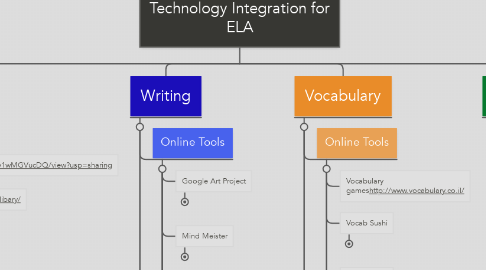
1. Fiction
1.1. Online Tools
1.1.1. Google Docs - collaborative story writing
1.1.2. Video Not.es
1.1.2.1. Google App- Show a short video and have students write the story
1.2. iPad Apps
1.2.1. Toontastic
1.3. Other Resources
1.3.1. Social Media Templates/Ideas
1.4. Twitter short story challenge
2. Vocabulary
2.1. Online Tools
2.1.1. Vocabulary gameshttp://www.vocabulary.co.il/
2.1.2. Vocab Sushi
2.1.2.1. Utilize for leveled practice
2.1.3. Wigflip.com
2.1.3.1. online tools for wordplay
2.1.4. Flocabulary
2.1.5. Boggle simulator
2.2. iPad Apps
2.2.1. Quizlet
2.2.2. Nearpod
2.2.3. Educreations
2.2.3.1. Match vocabulary with pics
2.3. Other Resources
2.3.1. Vocab Gal Blog
2.3.2. ActivInspire Flipcharts
2.3.3. Where's the Wolverine Vocab
3. Non-Fiction
3.1. Online Tools
3.1.1. CNN for Kids
3.1.2. Discovery for Kids
3.1.3. Padlet.com
3.1.4. Audacity
3.1.5. Newsela
3.2. iPad Apps
3.2.1. News O Matic
3.3. Other Resources
3.3.1. Clearly extention
3.3.2. Twitter Template
4. Writing
4.1. Online Tools
4.1.1. Google Art Project
4.1.1.1. Pull up a few interesting art pieces to give a prompts or have kids write about two pieces they find and set the stage/argument/discussion
4.1.2. Mind Meister
4.1.2.1. Great tool for mind mapping or organizing research
4.1.3. Google Docs
4.1.3.1. peer edit, quick feedback, annotation and research tools
4.1.4. Mark.it
4.1.4.1. Online annotation Google extension
4.1.5. Blog
4.1.5.1. Wordpress or other - journal, free write, summarize class
4.1.6. Daily Create
4.1.7. Google Graphic Organizers
4.2. iPad Apps
4.2.1. Tellagami
4.2.1.1. Use writing to make avatar/scenery and tell story
4.2.2. Chatterkid
4.2.2.1. Make an image/object speak; great for personification
4.2.3. iMovie
4.3. Other Resources
4.3.1. We Are Teachers
4.3.2. Your phone camera - writing prompts
5. https://goo.gl/zXmFG
5.1. http://blogs.henrico.k12.va.us/it/resources/
5.1.1. https://drive.google.com/file/d/0B7yz_idfEIVhR3lDSy1wMGVucDQ/view?usp=sharing
5.1.1.1. https://sites.google.com/site/wilderwolverineslibary/
