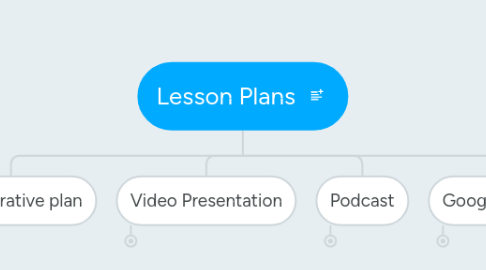
1. Collaborative plan
1.1. Grade 9 French
1.2. Objective
1.2.1. Goal: Students will create a google docs or google slides presentation of their choice showing why learning french is beneficial.
1.2.1.1. ICT Continuum
1.2.1.1.1. Cognitive Domain
1.2.1.1.2. Affective Domain
1.2.1.2. Manitoba Curriculum
1.2.1.2.1. Communication et Culture
1.2.1.3. Reasoning
1.2.1.3.1. Gathering the information as a group will allow students to discover why french is important for themselves and incorporates ICT which engages and expands their realm of capability in ICT.
1.2.1.3.2. Students are stepping into French class and this lesson will encourage motivation to learning the language
1.3. Notes
1.3.1. Method of Evaluation
1.3.1.1. Students will create a rubric together as a class
1.3.1.2. I am looking for
1.3.1.2.1. 5 reasons each why french is important
1.3.1.2.2. fluidity in google docs/slides presentation
1.3.1.2.3. peer evaluation of how partners worked together and contributed to document
1.3.1.2.4. Bibliography
1.3.2. Method of Instruction
1.3.2.1. Whole class introduction to google slides and google docs.
1.3.2.1.1. Students will have their own devices so we can create a doc as a class
1.3.2.2. Students will be put into small groups to start their research
1.3.2.2.1. Using their Zotero applications share their resources
1.3.2.2.2. If students desire they can use skype to discuss their research
1.3.2.3. Students create their document to share with the class
1.4. Prerequisite
1.4.1. Review
1.4.1.1. Review how we respect ICT equipment
1.4.1.2. Last class we had a fun intro day of games and organization into French.
1.4.1.3. today we are going to explore why French is important (relate to context) using ICT
1.4.2. Set Context
1.4.2.1. When we don't know why it's important to learn French we can easily let the skill slip through our fingers and we miss out on great opportunities.
1.4.2.2. Identifying reasons to learn French will show how important it is to know our countries second language
1.5. Resources
1.5.1. People
1.5.1.1. EA
1.5.1.1.1. Will help those who need extra help
1.5.2. Facilities
1.5.2.1. Computer Lab
1.5.2.2. Tablet/Ipad
1.5.3. Materials
1.5.3.1. Google account
1.5.3.2. Internet access
1.6. Google Doc Sample
2. Video Presentation
2.1. Grade 9 French
2.2. Objective
2.2.1. Students will create a video introducing themselves
2.2.1.1. Communication et Culture
2.2.1.1.1. Students demonstrate accuracy in pronunciation
2.2.1.1.2. Students use appropriate rhythm, pace and intonation to communicate and to interact
2.2.1.1.3. Students elaborate ideas with details, opinions and examples
2.2.1.2. ICT Continuum
2.2.1.2.1. Cognitive Domain
2.2.1.2.2. Affective Domain
2.2.2. Reasoning
2.2.2.1. Students are using their ICT skills to create a video as a source of self monitoring their french oral skills. This allows them to hear themselves speak and target areas of strength and weakness
2.2.2.2. This also expands their capability in ICT
2.3. Notes
2.3.1. Method of Evaluation
2.3.1.1. Self Evaluation: Students will assess their own oral skills, identify areas of strength and areas to improve in
2.3.1.1.1. To make learning that much more authentic and evaluation clearer, students are to include subtitles to correct oral mistakes so the teacher can see that the student can recognize errors made.
2.3.1.2. Students will assist in making a rubric
2.3.1.3. I would like to see them introduce themselves including their name, age, where they live, what they like and do not like to do, their family and any other detail to bring substance to intro.
2.3.1.3.1. Included in this is proper syntax and grammar, pronunciation, expression and fluidity
2.3.1.4. Formatively assess ability to use youtube as they are editing their work
2.3.2. Method of Instruction
2.3.2.1. Whole class instruction on inputting video file onto computer and uploading onto youtube
2.3.2.1.1. We will do this by creating a class video and walking through steps together
2.3.2.2. Give the students time to go find a spot to do their recordings and those that finish early will start inputting file onto computer
2.3.2.2.1. Students will be working in groups of two so there is someone recording while the other is presenting and then reversing their roles
2.3.2.3. At the beginning of the next section we will go through our video and look through the editing components
2.3.2.4. Students will finish up their video, send the link to the teacher and fill out their self evaluation.
2.4. Prerequisites
2.4.1. Review
2.4.1.1. How to respect ICT equipment and others
2.4.1.1.1. applies school divisions acceptable use policy
2.4.1.2. Last class we combined all the skills needed to introduce ourselves and now we are going to create youtube videos
2.4.1.3. Next class we will be finishing our videos and doing a self assessment
2.4.2. Set Context
2.4.2.1. Introducing yourself in French is critical to starting any conversation and a good base to start any language learning.
2.4.2.2. Creating video presentation can change the pace of face to face interactions and allow the speaker to see themselves speaking so they can critic and evaluate their own language abilities
2.5. Resources
2.5.1. Materials
2.5.1.1. Computers
2.5.1.2. USB/microUSB cable to input
2.5.1.3. Ipad or any recording device
2.5.1.4. Internet Access
2.5.2. Facilities
2.5.2.1. Computer Lab/Lap top cart
2.5.2.2. Quiet spaces to record
2.6. Sample Video
3. Podcast
3.1. Grade 9 French
3.2. Objective
3.2.1. Students will create a podcast of them reading a french passage/story keeping in mind intonation, pronunciation, expression and accuracy
3.2.1.1. From Manitoba Curriculum: Communicaation et Culture
3.2.1.1.1. Students demonstrate accuracy in pronunciation
3.2.1.1.2. Students use appropriate rhythm, pace and intonation to communicate and to interact
3.2.1.2. From ICT Continuum
3.2.1.2.1. Cognitive Objective
3.2.1.2.2. Affective Objective
3.2.2. Reasoning
3.2.2.1. This allows students to listen to themselves read noting their accuracy and fluency. This is something they can play over again to pinpoint errors and identify areas they can work on and areas that have been well learnt
3.2.2.2. Reading to the teacher doesn't allow for student feedback and also cuts done on the accuracy of the teaching marking the reading. This way evaluation can be enriched for both student and teacher
3.2.2.3. Allows the student to correct errors once they notice them (before assessment takes place) Finding ones errors is the best way to learn.
3.3. Notes
3.3.1. Method of Evaluation
3.3.1.1. Students and teacher will assess using the story they are reading, circle for errors or underlining for mispronunciation as well as positives
3.3.1.2. As students finish I will use a checklist to establish if: they followed the given plans or bettered them, collected their data on devices, displays their work in their eportfolio, respect ICT equipment and others, applied school division's policy and demonstrate confidence using application
3.3.1.3. I will be walking around writing anecdotal notes noting weakness and strengths in their use of audacity
3.3.2. Method of Instruction
3.3.2.1. Students will select passages they want to read and practice them with a buddy
3.3.2.2. After 10 minutes they will sit the computers and review how to use soundcloud to record their readings
3.3.2.3. After 30 minutes at work on the computer we will review how to embed their podcast onto their french eportfolio
3.3.2.3.1. Students will also send me a copy of their audio file
3.3.2.4. Students will be given the rest of class to finish up their podcast so we can use it in our next lesson
3.4. Prerequistites
3.4.1. Review
3.4.1.1. Last class we chose passages to read independently to work on our reading skills. Today we will be reading those passages out loud to a buddy and once comfortable we will record our passage using audacity.
3.4.1.1.1. Next week we will listen to the passages and see if we can identify what the reader is reading
3.4.1.2. How to use Audacity
3.4.1.2.1. hook up microphone and speaker
3.4.1.2.2. how to save a file
3.4.1.2.3. how to embed in french eportfolio
3.4.2. Set Context
3.4.2.1. In language learning it is important for the speaker to be able to hear themselves in order to correct target language. If not foreign language speakers get into habits of mispronunication which can cause difficulties in conversation with native speakers
3.5. Resources
3.5.1. Material
3.5.1.1. Audacity Program
3.5.1.2. French Stories the students wrote
3.5.1.3. Headset with microphone and earphones
3.5.2. People
3.5.3. Facilities
3.5.3.1. Lap Top Computers
3.6. Podcast Sample
4. Google Maps
4.1. Grade 9 French
4.2. Objective
4.2.1. Students will create a map using google maps to create a travel plan for a trip to France (or any other French speaking country)
4.2.1.1. Communication et Culture
4.2.1.1.1. Students identify components of Francophone Culture (La Culture)
4.2.1.1.2. Students use appropriate vocabulary according to the purpose and the context of communication (L'Ecriture)
4.2.1.1.3. Students manage their writing keeping in mind the rules and syntax of the French Language (L'Ecriture)
4.2.1.1.4. Students develop and communicate ideas clearly and logically on familiar topics using models as support (L'Ecriture)
4.2.1.2. ICT
4.2.1.2.1. Cognitive Domain
4.2.1.2.2. Affective Domain
4.2.2. Reasoning
4.2.2.1. Student will not only be able to choose which places in France would be the most interesting to visit but they will also be able to see where each place is situated. This hits geography, and leads us into direction learning.
4.3. Resources
4.3.1. Material
4.3.1.1. Internet Access
4.3.1.2. Google Account
4.3.1.3. Word Reference
4.3.1.4. Graphic Organizer
4.3.2. People
4.3.2.1. EA will assist students that need more one on one help
4.3.3. Facilities
4.3.3.1. Computer Lab or Lap Top Cart
4.4. Notes
4.4.1. Method of Evaluation
4.4.1.1. Students will set up a rubric as a class for how this will be assessed
4.4.1.2. I want to minimum of 5 locations to visit and what we can do there
4.4.1.3. Formative assessment will be done as I circle the room seeing their ability to use Google maps.
4.4.1.3.1. Students will also do a self evaluation where they evaluate if they can use this application well and with ease
4.4.1.4. Can they use google maps with confidence
4.4.2. Method of Instruction
4.4.2.1. Whole class review of google map mapping skills
4.4.2.1.1. Create new map
4.4.2.1.2. Add pins, videos, images, information
4.4.2.1.3. Add new layers
4.4.2.1.4. Add routes or walking paths
4.4.2.2. Students are expected to have graphic organizer of locations and attractions/ctivities
4.4.2.3. Students will be given the class to work on their maps
4.4.2.4. teacher will walk around class answering questions and help in understanding of google maps
4.4.2.5. Want to see atleast one video in the presentation
4.5. Prerequisites
4.5.1. Review
4.5.1.1. Basic Skills
4.5.1.1.1. Opening Google Maps
4.5.1.1.2. Creating map
4.5.1.1.3. Adding notes and videos
4.5.1.1.4. Embedding to french ePortfolio
4.5.1.2. Last class we researched different attractions there are in France and created a graphic organizer listing out the location and activities that can be done in each chosen location
4.5.1.2.1. Today we will be creating a google map plotting out our chosen locations and adding notes to show what activities we can do there
4.5.2. Set Context
4.5.2.1. The beauty about being able to speak another language is going to visit a country where that language is spoken. Planning a trip is a great way to prepare for an adventure or class trip.
4.5.2.1.1. If this wasn't covered students would be missing out on seeing the geography of a Francophone country as well as find it difficult when planning a trip for real.
