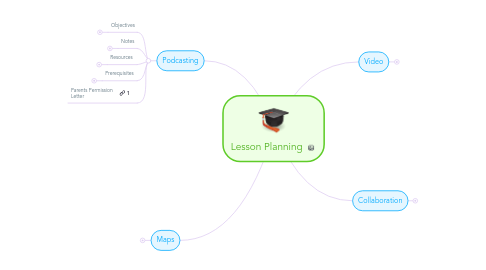
1. Maps
1.1. Objectives
1.1.1. ICT
1.1.1.1. Cognitive
1.1.1.1.1. C-1.1 displays and/or discusses electronic work
1.1.1.1.2. P-1.2 follows given plans
1.1.1.2. Affective
1.1.1.2.1. S-1.1 : Identifies the use of ICT at home, at work, at school and in the community
1.1.2. Manitoba Curriculm: Grade 2 Social Studies
1.1.2.1. GO
1.1.2.1.1. 2.1.1 : Characteristics of Community
1.1.2.1.2. 2.1.2 : Natural Resources
1.1.2.2. SO
1.1.2.2.1. Locate their local community on a map of Canada
1.2. Notes
1.2.1. Mapping Your Local Community
1.2.2. Objectives
1.2.2.1. The grade.2 students will be able to use ICT Google Maps, and locate specific points on their local map.
1.2.3. Reasoning
1.2.3.1. The reasoning behind this lesson is for the students to become more comfortable using ICT programs, and getting to know their community in a different perspective.
1.2.4. Content
1.2.4.1. This will be a summative evaluation
1.2.4.2. Students will need one class prior to go over the google mapping program and how to use it, and go over the local community points we will want to include.
1.2.5. Method of Instruction
1.2.5.1. Class #1: The whole class with review how to use Google Maps collaboratively, and will do 1-2 practice examples together without being graded to get a handle on the program.
1.2.5.2. Class #2: The class, as a whole, will be given the instructions for the Google Maps lesson.
1.2.5.2.1. There will be three main locations that the students will have to locate and pin on the map, they then will choose to locations of their own choice to pin on the map.
1.2.5.2.2. Students will have to create a route from each location.
1.2.5.3. Students will be working individually for this lesson.
1.2.5.4. I (teacher) will be moving throughout the classroom assessing how the students are working, and making sure they are on the right track.
1.2.5.4.1. Students will be given 3-4 class periods to work on this assignment. Extra time will be given if I feel as though students need more time.
1.2.5.5. For students who are having difficulty, I will hold a conference to give extra help to students who are struggling with the Google Maps program.
1.2.6. Method of Evaluation
1.2.6.1. Students will be graded on their Google Maps assignment with a rubric created prior to the lesson. Students will have the rubric to know what criteria is expected of them.
1.2.6.1.1. Did the student locate the three specific local points?
1.2.6.1.2. Did the student locate two of their own local points?
1.2.6.1.3. Was the assignment completed on time?
1.2.6.1.4. Does this map make sense to someone seeing it for the first time?
1.3. Resources
1.3.1. Materials
1.3.1.1. Computer
1.3.1.1.1. Class tablets
1.3.1.1.2. Class laptops
1.3.1.2. Google account
1.3.2. People
1.3.2.1. Class
1.3.2.2. Teacher and TA
1.3.3. Facilities
1.3.3.1. Classroom
1.3.3.2. Computer Lab
1.3.3.3. Home (if student chooses to work on at home, or if they need extra time to complete assignment.
1.4. Prerequisites
1.4.1. Review
1.4.1.1. ICT
1.4.1.1.1. How to create a Google Map
1.4.1.2. Previous Lessons
1.4.1.2.1. What are the important locations in our local community?
1.4.1.2.2. How can we make a route to get to each location in our local community?
1.4.1.2.3. What are the natural resources in our community?
1.4.2. Goals
1.4.2.1. Design a map with five specific locations on it from our local community, and to create a route to each location using Google Maps.
1.4.2.1.1. Students will create a route using Google Maps
1.4.2.1.2. There will be three specific locations and two "your own choice" locations to pin.
1.4.2.1.3. A route must be created from each location.
1.4.3. Set context
1.4.3.1. Characteristics of our local community
1.4.3.2. How our communities natural resources influence our community.
2. Podcasting
2.1. Objectives
2.1.1. ICT
2.1.1.1. Affective
2.1.1.1.1. Co-2.1 collaborates with peers to accomplish self-directed learning with ICT in various settings
2.1.1.1.2. S-1.1 identifies uses of ICT at home, at school, at work, and in the community
2.1.1.2. Cognitive
2.1.1.2.1. P-2.1 constructs “how and why” questions, predictions, hunches, educated guesses, and hypotheses and identifies information needs
2.1.1.2.2. G-2.4 analyzes whether information collected from media sources is sufficient and/or suitable for purpose and audience
2.1.2. Manitoba Curriculum Grade.5: English Language
2.1.2.1. General Outcomes
2.1.2.1.1. 3.1 Students will listen, speak, read, write, view, and represent to manage ideas and information.
2.1.2.2. Specific Outcomes
2.1.2.2.1. 3.1.3 Contribute to Group Inquiry Share personal knowledge of a selected topic to help formulate relevant questions appropriate to a specific audience and purpose for group inquiry or research.
2.2. Notes
2.2.1. Peer Interviews
2.2.2. The goal of this lesson will be for the students to come up with a topic and create a question and answer period to share the information they have learned.
2.2.2.1. To develop their ICT skills with audio files
2.2.2.2. To develop the skills to work as a "team" with another classmate
2.2.3. Objectives
2.2.3.1. Students will build their skills using ICT audio
2.2.3.2. Students will build their interview taking, and conducting skills
2.2.4. Reasoning
2.2.4.1. The students will be working in pairs, together the two will come up with a topic of interest to both. By creating/asking questions about the topic, they will receive a better understanding of the topic.
2.2.4.2. The students will be able to hear how they sound in a question answer period, and from there be able to improve on their public speaking, or interview skills.
2.2.4.2.1. Are the students clear with their questions?
2.2.4.2.2. Are the students clear with their answers?
2.2.4.2.3. Are the students confident when they are speaking, are they speaking clearly... etc.
2.2.5. Content
2.2.5.1. Students in their pair will create a topic they are interested in and confirm with teacher.
2.2.5.2. Students will need a class to learn how to use the audio file called Audacity, how to record, and edit files.
2.2.5.3. Students will also need a lesson on how to create and answer appropriate questions for when conducting their interview with one another to share with the class once project is over.
2.2.6. Method of Instruction
2.2.6.1. First; students will have a class dedicated to learning how to use Audacity, recording and how to edit files
2.2.6.2. Second; students will be made into pairs by the teacher, the pairs will then come up with a topic of interest to them, and confirm it with the teacher.
2.2.6.3. Third; students will come up with 10 questions together, and the answers to those questions. The pairs will take turns asking and answering each of the questions.
2.2.6.4. During this process the teacher will move throughout the classroom to ensure students are staying on task, and being appropriate with their questions and answers.
2.2.6.5. Once the Podcast is together, it will be shared with the whole class to learn about each topic through the question and answer period. Students will take notes, and will be tested on the information learned through the Podcast.
2.2.6.6. For students struggling to comprehend the ICT part of the project will be given the chance to have a refresher course on how it works, and as well the teacher will be available to help individually.
2.2.7. Method of Evaluation
2.2.7.1. The ICT Part of Lesson
2.2.7.1.1. Did the students follow the Audacity, recording and editing instructions given, and if so how well?
2.2.7.1.2. Was the recording clear, and easily understood by audience?
2.2.7.2. Topic/Questions/Answers/Interview
2.2.7.2.1. Topic: Was the students topic thought out or at grade level
2.2.7.2.2. Questions: Did the questions created by the student allow for a better understanding of the topic
2.2.7.2.3. Answers: Were the answers elaborate or to general.
2.2.7.2.4. Interview: Did the students conduct a proper interview, was their speech clear, was their information clear and easily understood by the audience.
2.3. Resources
2.3.1. Materials
2.3.1.1. Computer
2.3.1.2. Microphone
2.3.2. People
2.3.2.1. Classmate
2.3.3. Facilities
2.3.3.1. Classroom
2.3.3.2. Computer Lab
2.3.3.3. Home if need be
2.4. Prerequisites
2.4.1. Review
2.4.1.1. Previous Lesson
2.4.1.1.1. How to create deeper questions in order to dive into topic more critcally
2.4.1.1.2. When asking and answering questions students should be clear and to the point
2.4.1.1.3. How to use ICT recording, editing programs
2.4.1.2. ICT
2.4.1.2.1. How to use Audacity
2.4.1.2.2. How to record and edit your audio
2.4.1.2.3. How to save final project and share onto class computer
2.4.2. Goals
2.4.2.1. The goal of this lesson is to think critically about a topic, rather than be given the information, and writing a paper.This lesson gives will allow for the students to collaborate with with peer to think more about the topic, and research deeper.
2.4.2.2. The goal of this lesson is to develop the students understanding of ICT in the classroom. How to use recording programs, and how useful they can be in the classroom.
2.4.2.3. The goal of this lesson is to develop the students public speaking skills through the process of recording and editing their interviews with one another.
2.4.3. Set context
2.4.3.1. This lesson is important because it allows the students think more critically on a topic they are interested in, it gives them a chance to work on their public speaking skills without having to be nervous in front of a crowd. It also give the students a chance to work with a peer that they may not have chosen to work with.
2.5. Parents Permission Letter
3. Collaboration
3.1. Objectives
3.1.1. ICT
3.1.1.1. Affective
3.1.1.1.1. Co-2.1 collaborates with peers to accomplish self-directed learning with ICT in various settings
3.1.1.2. Cognitive
3.1.1.2.1. G-2.3 categorizes information using the ICT suitable for the purpose
3.1.1.2.2. Pr-2.3 solves problems, reaches conclusions, makes decisions, and/or proposes answers to questions by analyzing data/information and concepts using ICT devices and/or applications
3.1.2. Grade.7 Social Studies- Cluster 3:Ways of Life in Asia, Africa, or Australasia
3.1.2.1. General Outcomes
3.1.2.1.1. 7.3.5 Economy and Well-Being
3.1.2.2. Specific Outcomes
3.1.2.2.1. KI-013 Describe factors that affect health in a society of Asia, Africa, or Australasia.
3.2. Notes
3.2.1. Economy and Well-Being
3.2.2. This lesson will assess the students ability to work collaboratively on Mindmeister and Google Docs to display information about the Economy and Well-Being of Asia, Africa and Austrailia.
3.2.3. Objectives
3.2.3.1. Students will display their knowledge in the content from Cluster 3 in the grade 7 curriculum
3.2.3.2. Students will display their abilities to work collaboratively with their peers on Mindemeister and Google Docs
3.2.4. Reasoning
3.2.4.1. Students will need a better understanding of cluster 3's content to successfully move onto cluster 4
3.2.4.2. To grow the students abilities to work with their peers
3.2.4.3. To grow their abilities using ICT in the classroom
3.2.5. Content
3.2.5.1. Prior overview of Cluster 3 content
3.2.5.2. Overview on how to use Mindmeister
3.2.5.3. Overview on how to use Google Docs
3.2.6. Method of Instruction
3.2.6.1. In pairs of two-three, students will be asked to create a mindmeister map on Asia, Africa and Australia.
3.2.6.2. Within each node the students will be asked to identify actors that affect health in a society of Asia, Africa, or Australasia.
3.2.6.3. Once theirs maps are done, they will be asked to use a shared google docs, to elaborate on the factors that affect health in each individual society.
3.2.6.3.1. They will be asked to choose which continent to live on and why they chose it and why they did not choose the others, giving reasons linked to the health of that society.
3.2.7. Method of Evaluation
3.2.7.1. Students will be evaluated on the following check list questions.
3.2.7.1.1. Peer evaluation
3.2.7.1.2. Self evaluation
3.2.7.1.3. Did the group use all three continents on their mindmeister map, and within each node did the students elaborate factors that affect health in a society of Asia, Africa, or Australasia.
3.2.7.1.4. Did the students collaborate using the google docs to inform the reader on the changing technologies on ways of life in the societies of Asia, Africa and Austrailia.
3.2.7.1.5. Did the students work well together, and did all members contribute information to the project.
3.3. Resources
3.3.1. Materials
3.3.1.1. Computer
3.3.2. People
3.3.2.1. Class
3.3.2.2. Teacher
3.3.3. Facilities
3.3.3.1. Classroom
3.3.3.2. Computer Lab
3.4. Prerequisites
3.4.1. Review
3.4.1.1. ICT
3.4.1.1.1. Mindmeister
3.4.1.1.2. Google Docs
3.4.1.2. Grade 7 Social Studies
3.4.1.2.1. Review Cluster 3 for this lesson
3.4.1.2.2. What are the major economic activities in a society of Asia, Africa, or Australasia?
3.4.1.2.3. What are examples of the impact of changing technologies on ways of life in a society of Asia, Africa, or Australasia?
3.4.2. Goals
3.4.2.1. Co-1.1 works with others in teacher-directed learning tasks using ICT and assists others with ICT knowledge and procedures
3.4.3. Set context
3.4.3.1. Examples of the impact of changing technologies on ways of life in a society of Asia, Africa, or Australasia.
3.4.3.2. The major economic activities in a society of Asia, Africa, or Australasia.
4. Video
4.1. Objectives
4.1.1. ICT
4.1.1.1. Affective
4.1.1.1.1. Pr-2.1 selects a suitable ICT application and/or device to create electronic work and explains the selection
4.1.1.2. Cognitive
4.1.1.2.1. Co-2.1 collaborates with peers to accomplish self-directed learning with ICT in various settings
4.1.2. Grade.6 Physical Education and Health
4.1.2.1. General Outcome
4.1.2.1.1. Movement
4.1.2.2. Specific Outcome
4.1.2.2.1. K.1.6.B.2 Identify biomechanical concepts (i.e., application and amount of force, range of motion, number of body segments) related to applying force in sending and receiving activities (e.g., overhead throwing with preparatory steps, full backswing, full trunk rotation, follow-through...).
4.2. Notes
4.2.1. Overhand Throwing Techniques
4.2.2. This lesson will assess if the students can use the three overhand throwing techniques taught in gym class. The lesson will also assess the students ability to use video recording and editing.
4.2.3. Objectives
4.2.3.1. Students will show confidence in their overhand throwing techniques.
4.2.3.2. Students will show their skills in ICT videocasting
4.2.4. Reasoning
4.2.4.1. Students will obtain the proper techniques in overhand throwing
4.2.4.2. Students will obtain the knowledge in using ICT in the classroom, more specifically Videocasting.
4.2.5. Content
4.2.5.1. Prior lessons to the three overhand throwing techniques will be shown
4.2.5.2. Prior lessons to use the programs for editing
4.2.5.3. Students will also be taught how to use internet safety
4.2.6. Method of Instruction
4.2.6.1. Whole class will review what is expected of them
4.2.6.2. Students will work in groups of two for this project
4.2.6.3. If students need further instruction, there will be time for a one on one sessions
4.2.7. Method of Evaluation
4.2.7.1. The Content of lesson
4.2.7.1.1. Did the students use all three overhand throwing techniques.
4.2.7.1.2. Did the students use the overhand throwing techniques correctly.
4.2.7.1.3. Did the students work well together, and share the workload.
4.2.7.2. ICT
4.2.7.2.1. Can the students use Youtube editing properly.
4.2.7.2.2. Can the students create an edited video displaying their techniques.
4.2.7.2.3. Can students properly use the videoing program
4.2.7.2.4. Did the students take internet safety into consideration when creating and editing their video
4.3. Resources
4.3.1. Materials
4.3.1.1. Computer
4.3.1.2. Recording device
4.3.1.3. Google Account
4.3.2. People
4.3.2.1. Class
4.3.2.2. Teacher/EA
4.3.3. Facilities
4.3.3.1. Computer Lab or Classroom
4.4. Prerequisites
4.4.1. Review
4.4.1.1. ICT
4.4.1.1.1. How to make a video
4.4.1.1.2. How to use Youtube to edit a video
4.4.1.1.3. How to embed your recording onto Youtube
4.4.1.2. Physical Education and Health
4.4.1.2.1. How to throw overhand
4.4.1.2.2. How to catch (receiving activities)
4.4.2. Goals
4.4.2.1. Co-1.1 works with others in teacher-directed learning tasks using ICT and assists others with ICT knowledge and procedures
4.4.2.1.1. Students will work in pairs to create a video on how to throw overhand
4.4.2.1.2. Students will video one another using the throwing techniques taught in class
4.4.3. Set context
4.4.3.1. Students will be working in pairs of two recording one another using the three overhand throws taught in class. The pair will create and edit the video to show to the class.

