Chapter 4: Images
создатель Siew Zi Qing
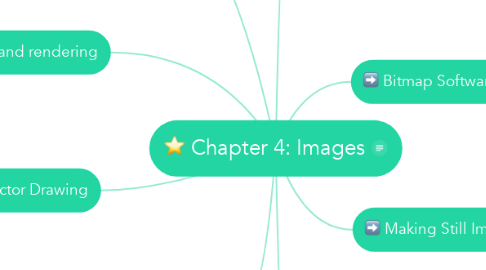
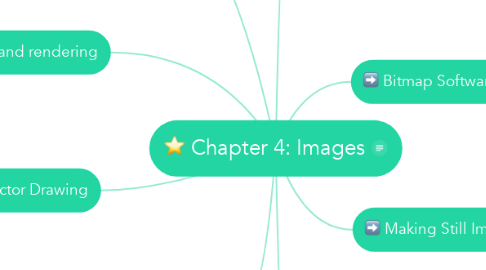
1. Making Still Images
1.1. Bitmaps
1.2. Vector-drawn graphics
2. Vector Drawing
2.1. Vector-drawn graphics
2.2. Vector-drawn images versus bitmaps
3. 3-D drawing and rendering
3.1. 3-D animation tools
3.2. Features of a 3-D application
3.3. Panoramas
4. Colors and Palettes in Multimedia
4.1. Understanding natural light and color
4.1.1. Additive color
4.1.2. Subtractive color
4.1.3. Color models
4.2. Color palettes
4.3. Dithering
5. Bitmap Software
5.1. Adobe's Photoshop and illustrator
5.2. Corel's Painter and CorelDraw
6. Making Still Images
6.1. Capturing and editing images
6.2. Image editing programs
6.3. Users can scan images from conventional sources and make necessary alterations and manipulations.
7. Bitmap Sources
7.1. Legal rights protecting use of images from clip art galleries fall into three basic groupings
7.1.1. Public domain images
7.1.2. Royalty-free images
7.1.3. Right-managed images
