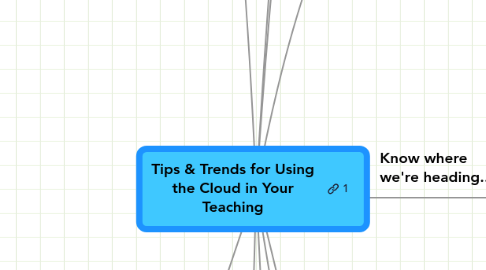
1. Maintain a set of GO-TO resources for when your starter list is no longer sufficient
1.1. Cybersmart Toolbar
1.1.1. Video about the Toolbar http://www.youtube.com/watch?v=By1FBGUzdSk
1.1.2. http://cybersmartcurriculum.org/whatsnew/
1.2. Common Sense Media
1.2.1. http://www.commonsensemedia.org/educators
1.3. Bloom's Digital Taxonomy
1.4. Web 2.0 Collections
1.4.1. GOnline Collections
1.4.1.1. http://www.go2web20.net/
1.4.1.2. http://cooltoolsforschools.wikispaces.com/
1.4.2. Printable Collections
1.4.2.1. http://www.srebonlineteachers.org/Cool_Tools_For_Teaching_Online.pdf
1.4.3. Web 2.0 Collection with a focus on teaching
1.4.3.1. http://wiki.classroom20.com/
1.4.3.2. http://webtools4u2use.wikispaces.com/
1.5. Content-Related Collections
1.5.1. LoTi Resources
1.5.1.1. http://www.lqhome.com/cgi-bin/WebObjects/lotilounge.woa
1.5.2. US Dept. of Ed.
1.5.2.1. http://free.ed.gov/
1.5.3. Research Skills
1.5.3.1. http://www.shambles.net/pages/learning/infolit/research/
1.5.4. Merlot
1.5.4.1. http://www.merlot.org/merlot/index.htm
1.6. Educause: 7 Things You Should Know Series
1.6.1. http://www.educause.edu/Resources/Browse/ELI%207%20Things%20You%20Should%20Know/33438
2. Be confident in your purpose and plan
2.1. Have a clearly articulated Purpose
2.1.1. http://www.youtube.com/watch?v=rvUnaEfWwvc&feature=related
2.1.2. http://www.youtube.com/watch?v=xl-TqASqmeE
2.2. Use Evidence- Based Practice
2.2.1. Technology in Schools: What the Research Says
2.2.1.1. http://www.cisco.com/web/strategy/docs/education/tech_schools_09_research.pdf
2.2.2. http://www.projectred.org/
2.2.3. Doing What Works
2.2.3.1. http://dww.ed.gov/
2.2.4. Marzano Research Laboratory
2.2.4.1. http://www.marzanoresearch.com/site/
2.2.5. Innovative Teaching and Learning Research
2.2.5.1. http://www.elb2011.org/docs/ITL%20Research%20Executive%20Summary.pdf
2.3. Know what you are assessing
2.3.1. See Sesson 2 Handout
2.4. Know how you will assess it.
2.4.1. Rubric Makers
2.4.1.1. Online rubric makers Rubistar - http://rubistar.4teachers.org/
2.4.1.2. Rubrics 4 Teachers - http://www.rubrics4teachers.com/archive.php
2.4.1.3. Rubrics and Rubric Makers http://www.teach-nology.com/web_tools/rubrics/
2.4.2. Task-Specific Assessment
2.4.2.1. Project Based Learning Checklists http://pblchecklist.4teachers.org/index.shtml
2.5. Technology Integration Planning
2.5.1. http://www.google.com/url?sa=t&source=web&cd=4&ved=0CDQQFjAD&url=http%3A%2F%2Fwps.prenhall.com%2Fwps%2Fmedia%2Fobjects%2F2448%2F2507611%2FPowerPoints%2FPP02.PPT&rct=j&q=technology%20integration%20planning%2C%20roblyer&ei=zgSJTZT5GYbG0QGP7dn5DQ&usg=AFQjCNGpcVmSn7k8GA7okJKhf_VxSoU6wQ&sig2=vM-Ua_oNLvtq6wwvEOQO2w&cad=rja
2.5.1.1. New node
3. Don’t take on the world... pick and choose based upon your comfort level and context.
3.1. Start with a single application
3.1.1. Wikis
3.1.1.1. http://www.smartteaching.org/blog/2008/08/50-ways-to-use-wikis-for-a-more-collaborative-and-interactive-classroom/
3.1.1.2. http://wiki.classroom20.com/Wikis
3.1.2. Blogs
3.1.2.1. http://internet4teachers.ning.com/
3.1.2.2. http://classblogmeister.com/blog.php?blogger_id=1337
3.1.2.3. http://wiki.classroom20.com/Blogging
3.1.2.4. Gaggle is an e-mail and blogging service in which the teacher has control over the monitoring
3.1.2.4.1. http://www.gaggle.net/
3.1.2.5. Blogging with Elementary Kids
3.1.2.5.1. http://langwitches.org/blog/wp-content/uploads/2008/12/blogging-unit.pdf
3.1.2.5.2. http://kidblog.org/home.php
3.1.2.6. Posting without strings or accounts
3.1.2.6.1. http://freedomshare.eu/
3.1.3. Videos
3.1.3.1. Video Creation
3.1.3.1.1. http://jennylu.wordpress.com/2011/03/24/google-search-stories-for-classroom-use/
3.1.3.1.2. http://animoto.com/education
3.1.3.2. Video Selection
3.1.3.2.1. http://www.watchknow.org/
3.1.3.2.2. http://www.teachertube.com/
3.1.3.2.3. http://www.edutube.org/
3.1.3.3. New node
3.1.4. Games
3.1.4.1. http://www.emergingedtech.com/2009/09/10-free-educational-game-sites/
3.1.4.2. http://www.arcademicskillbuilders.com/
3.1.4.3. http://www.abcya.com/
3.1.5. Online Collaboration
3.1.5.1. Voicethread
3.1.5.1.1. http://teacherleaders.typepad.com/the_tempered_radical/2007/11/using-voicethre.html
3.1.5.1.2. http://voicethread.com/
3.1.5.2. Thinkquest
3.1.5.2.1. http://www.thinkquest.org/en/
3.1.5.3. Grouply
3.1.5.3.1. http://www.grouply.com/
3.1.5.4. TypeWithMe
3.1.5.4.1. http://typewith.me/
3.1.5.5. Enter the Group
3.1.5.5.1. http://ilearntechnology.com/?p=3621
3.1.5.6. Voxopop
3.1.5.6.1. http://www.voxopop.com/
3.1.5.6.2. http://www.voxopop.com/topic/e24c3f35-c748-4ecd-b90a-5efdc7048fd1
3.1.5.7. Talkwheel
3.1.5.7.1. http://www.talkwheel.com/login.html
3.1.6. Information searches
3.1.6.1. Zotero
3.1.6.1.1. http://www.zotero.org/
3.1.6.2. Google Wonder Wheel
3.1.6.3. http://notestar.4teachers.org/
3.1.6.4. http://www.qwiki.com/
3.1.7. Microblogging
3.1.7.1. http://www.guide2digitallearning.com/teaching_learning/5_ways_use_twitter_classroom
3.1.7.2. Example
3.1.7.2.1. https://sites.google.com/site/reubenhoffman/sociology
3.1.8. Survey tools
3.1.8.1. Poll Everywhere
3.1.8.1.1. http://www.polleverywhere.com/
3.1.9. Podcasts
3.1.9.1. How-to Booklet
3.1.9.1.1. http://learninginhand.com/storage/podcasting_images/Podcasting_Booklet.pdf
3.1.9.2. http://learninginhand.com/podcasting
3.1.10. Social Bookmarking
3.1.10.1. http://l.wbx.me/l/?p=1&instId=2272ad04-0f34-4163-aa0e-cd34b8273594&token=4aeac8cd69901a09d00efe9ef0c1eb6f4c886f430000012ebafe7730&u=http%3A%2F%2Ffeedproxy.google.com%2F~r%2FCoolCatTeacherBlog%2F~3%2FRgaPCC33uUs%2Fteaching-students-about-tagging.html
3.1.10.2. http://www.delicious.com/
3.1.10.3. http://www.diigo.com/
3.1.11. Presentation tools
3.1.11.1. Prezi
3.1.11.1.1. http://prezi.com/
3.1.11.2. Glogster
3.1.11.2.1. Reflection on using Glogster
3.1.11.2.2. http://www.glogster.com/
3.1.11.3. http://www.deviantart.com/
3.1.11.4. Jing
3.1.11.4.1. http://blog.simplek12.com/education/how-to-use-jing-in-your-classroom/
3.1.12. Social Networking
3.1.12.1. Examples
3.1.12.1.1. High School Teacher using Ning social network in marine biology: http://stjoeh2o.ning.com/
3.1.12.1.2. High School Teacher using Ning social network in marine biology: http://stjoeh2o.ning.com/
3.1.12.1.3. http://venturebeat.com/2011/02/15/everloop-i-safe/
3.1.12.2. Tools
3.1.12.2.1. http://www.everloop.com/
3.1.12.2.2. http://www.ning.com/
3.1.12.3. Support for & knowledge about SN in teaching
3.1.12.3.1. http://www.digizen.org/
3.1.13. iPads/iPhones
3.1.13.1. http://ipadeducators.ning.com/
3.1.13.2. http://www.iphone4kids.net/
3.1.13.3. http://momswithapps.com/
3.1.14. Webquests
3.1.14.1. New nhttp://webquest.org/index.phpode
3.1.14.2. http://school.discoveryeducation.com/schrockguide/webquest/webquest.html
3.1.15. Global Collaborative Projects
3.1.15.1. iEARN http://www.iearn.org/circles/
3.1.15.2. ThinkQuest http://www.thinkquest.org/en/
3.1.15.3. ePALS http://www.epals.com/
3.1.15.4. Kidlink http://www.kidlink.org/index.php
3.1.15.5. Examples http://voicethread.com/#q.b1723288.i9068923
3.1.16. Mindtools
3.1.16.1. www.mindmeister.com
3.1.16.2. https://bubbl.us/
3.1.16.3. ttp://www.intel.com/education/tools/index.htm
3.1.17. Trackstars
3.1.17.1. http://trackstar.4teachers.org/trackstar/index.jsp
3.1.18. Digital Storytelling
3.1.18.1. http://www.larkin.net.au/blog/2011/01/30/digital-storytelling/
3.1.18.2. http://www.iste.org/connect/iste-connects/blog-detail/09-06-07/Digital_Storytelling_My_Top_10_Lessons_Learned.aspx
3.1.18.3. http://www.zooburst.com/
3.1.18.4. http://www.myebook.com/
3.1.19. Vodcasting
3.1.19.1. http://math247.pbworks.com/w/page/20517538/K-7%20Mathcasts%20500%20Project
3.1.19.2. http://educationalvodcasting.com
3.1.19.3. http://www.techsmith.com/community/education/inspired/Screencast_Intro/
3.1.19.4. http://www.techsmith.com/community/education/default.asp
3.1.20. Other
3.1.20.1. Audioboo to record and upload audio
3.1.20.1.1. http://audioboo.fm/
3.2. Find a good starter collection of resources and work within it
3.2.1. Top 25 Websites for Teaching & Learning
3.2.1.1. http://www.ala.org/ala/mgrps/divs/aasl/guidelinesandstandards/bestlist/bestwebsitestop25.cfm
3.2.2. Landmark Websites for Teaching & Learning
3.2.2.1. http://www.ala.org/ala/mgrps/divs/aasl/guidelinesandstandards/bestlist/bestwebsiteslandmark.cfm
3.2.3. College of Education Resources
3.2.3.1. http://ethemes.missouri.edu/
3.2.3.2. http://newsy.missouri.edu/
3.2.3.3. http://kidtools.missouri.edu/
3.2.4. When in doubt, try Google
3.2.4.1. Google Maps
3.2.4.1.1. Scribble Maps
3.2.4.2. General Google
3.2.4.2.1. http://www.freetech4teachers.com/2010/03/free-33-page-guide-google-for-teachers.html
3.2.4.2.2. http://www.google.com/educators/index.htmlde
3.2.4.3. Google Docs and Spreadsheets
3.2.4.3.1. http://www.google.com/google-d-s/intl/en/tour1.html
3.2.5. Smart Board Resources
3.2.5.1. http://www1.center.k12.mo.us/edtech/resources/SBsites.htm
3.2.5.2. http://www.squidoo.com/SMARTBoardSites
3.2.5.3. http://www.teacherslovesmartboards.com/
3.2.5.4. http://www.theteachersguide.com/SmartBoards.htm
3.2.5.5. http://livebinders.com/play/play_or_edit/26111
3.2.5.6. http://www.uen.org/3-6interactives/
4. New node
5. Collections by type
5.1. http://mashable.com/2007/06/27/video-toolbox/
5.2. http://mashable.com/2007/06/19/blogging-toolbox/
5.3. http://mashable.com/2007/07/04/podcasting-toolbox/
5.4. http://www.mindmeister.com/12213323/best-online-collaboration-tools-2010-robin-good-s-collaborative-map
6. Know where we're heading....
6.1. Karen Cantor from U.S. Dept. of Ed. Answers Questions
6.1.1. http://www.edutopia.org/blog/karen-cator-doe-video-answers-questions-national-education-technology-plan
6.2. Horizon Report
6.2.1. Video
6.2.1.1. http://www.youtube.com/watch?v=DHUufQm_gdA
6.2.2. PDF Download
6.2.2.1. http://www.educause.edu/Resources/2011HorizonReport/223122
6.2.3. Wiki
6.2.3.1. http://horizon.wiki.nmc.org/
7. Learn to Love Standards
7.1. NETS for Students
7.1.1. Creativity and Innovation
7.1.2. Communication and Collaboration
7.1.3. Research and Information Fluency
7.1.4. Critical Thinking, Problem Solving and Decision Making
7.1.5. Digital Citizenship
7.1.6. Technology Operations and Concepts
7.2. NETS for Teachers
7.2.1. Facilitate and Inspire Student Learning and Creativity
7.2.2. Design and Develop Digital-Age Learning Experiences & Assessments
7.2.2.1. ISTE NETS Curriculum Planning Tools http://istelearning.org/groups/the-commons/documents/
7.2.3. Model Digital-Age Work and Learning
7.2.4. Promote and Model Digital Citizenship and Responsibility
7.2.4.1. Safety
7.2.4.1.1. Cybersmart
7.2.4.1.2. Netsmartz
7.2.4.1.3. ikeepsafe
7.2.4.1.4. Webwise Kids
7.2.4.2. Anti-Bullying
7.2.4.2.1. Cyberbullying kit
7.2.4.3. Acceptable Use
7.2.4.3.1. http://www.cosn.org/Initiatives/Web2/AUPGuide/tabid/8139/D
7.2.4.4. Copyright & Fair Use
7.2.4.4.1. http://www.dpi.state.nc.us/copyright1.html
7.2.4.4.2. http://creatinglifelonglearners.com/?tag=k12online09
7.2.5. Engage in Professional Growth and Leadership
7.2.5.1. ISTE Classroom Observation Tool (ICOT®) for classroom observation) http://icot.iste.org/icot/
7.3. Common Core State Standards
7.3.1. Language Arts
7.3.2. http://www.convergemag.com/policy/Technology-Permeates-Common-Core-Standards.html
7.4. DESE ICT Standards
7.4.1. Grades K-8
7.4.1.1. http://www.dese.mo.gov/divimprove/curriculum/GLE/documents/il_gle_20_k8_April2010.doc
7.4.2. Grade 9-12
7.4.2.1. http://www.dese.mo.gov/divimprove/curriculum/GLE/documents/il_cle_April2010.doc
8. Keep Learning-but do it for free and on your own terms!
8.1. Professional Development
8.1.1. Online Webinars/Training
8.1.1.1. Attend Live Conferences Online
8.1.1.1.1. K-12 Online Conference
8.1.1.1.2. April 28-free virtual seminar
8.1.1.2. View Archived Sessions
8.1.1.2.1. METC Conference
8.1.1.2.2. K-12 Online Conference
8.1.1.2.3. Global Education Conference
8.1.2. http://www.intel.com/about/corporateresponsibility/education/k12//index.htm
8.1.3. One of the Best collections of quick ideas for using Web 2.0 tools:
8.1.3.1. http://edte.ch/blog/interesting-ways/
8.2. Create a Personal Learning Network http://www.slideshare.net/believekids/7-easy-steps-for-creating-your-own-pln http://edtechvision.org/?p=790
8.2.1. Building your network http://sites.google.com/site/buildingapln/
8.2.1.1. microblogging
8.2.1.1.1. 10 Steps for Educators New to Twitter http://justintarte.blogspot.com/2011/01/10-steps-for-educators-new-to-twitter.html
8.2.1.1.2. http://suewaters.wikispaces.com/twitter
8.2.1.2. blogs
8.2.1.2.1. http://edtechvision.org/?p=802
8.2.1.2.2. http://coolcatteacher.blogspot.com/2006/12/how-to-create-your-circle-of-wise-how.html
8.2.1.2.3. The BEST Education blogs by Edublog
8.2.1.2.4. Smartboard Blogs
8.2.1.2.5. GREAT Example: Tom Barrett
8.2.1.2.6. Great ELL Blog to Follow:
8.2.1.3. social bookmarking
8.2.1.4. social groups and networks http://edtechvision.org/?p=796
8.2.1.4.1. Facebook
8.2.1.4.2. Ning
8.2.1.4.3. Sophia
8.2.1.4.4. Grouply
8.2.1.4.5. The Horizon Project
8.2.1.5. podcasts
8.2.1.5.1. http://globalizeyourpln.wikispaces.com/Podcasts
8.2.1.6. wikis
8.2.1.6.1. ISTE Special Interest Groups
8.2.1.6.2. ISTE NETS Implementation Wiki
8.2.1.6.3. Technology Keys Wiki
8.2.1.6.4. Blogging Wiki
8.2.2. More General Overviews
8.2.2.1. http://globalizeyourpln.wikispaces.com/Start+Pages
8.2.2.2. http://www.slideshare.net/believekids/7-easy-steps-for-creating-your-own-pln
8.2.3. Managing your network
8.2.3.1. Feed Readers
8.2.3.1.1. Bloglines
8.2.3.1.2. Google Reader
8.2.3.1.3. Netvibes
8.2.3.1.4. Page Flakes
8.2.3.2. Customized Homepages
8.2.3.2.1. iGoogle
9. Think outside the box…how does technology change the game?
9.1. The Flipped Classroom
9.1.1. http://thejournal.com/articles/2011/03/02/lecture-capture-brings-k12-classes-online.aspx
9.1.2. http://www.youtube.com/watch?v=BXSBcM0RhB0
9.1.3. http://www.youtube.com/watch?v=2H4RkudFzlc
9.1.4. http://learning4mastery.com
9.1.5. A social network for teachers w/Flipped Classrooms
9.1.5.1. http://vodcasting.ning.com/
9.1.6. Videos to use
9.1.6.1. http://www.khanacademy.org/
9.1.6.2. http://tenmarks.com/tmother/teacher-index
9.2. Open Educational Resources
9.2.1. Videos: http://www.watchknow.org/Category.aspx?CategoryID=99
9.3. Project-Based Learning
9.3.1. A 4th Grade Teacher's collection: https://docs.google.com/View?docid=dct4qdwr_154cfrmj5r8
9.3.2. The Buck Institute PBL Hotspot http://www.bie.org/
9.3.3. Clunky, but comprehensive collection of PBL resources: http://coe.ksu.edu/pbl/index.htm
9.4. Bloom's Taxonomy
9.4.1. http://edorigami.wikispaces.com/Bloom%27s+Digital+Taxonomy
9.4.2. The Revised Taxonomy 2000
9.4.2.1. http://www.waynecountyschools.org/147210622111220523/lib/147210622111220523/Revised_Blooms_Info.pdf
9.4.2.2. http://www.uwsp.edu/education/lwilson/curric/newtaxonomy.htm
9.4.3. Digital Taxonomy
9.4.3.1. http://edupln.ning.com/video/blooms-digital-taxonomy-prezi
9.4.3.2. PDF of Blooms Digital Taxonomy http://edorigami.wikispaces.com/file/view/bloom%27s+Digital+taxonomy+v3.01.pdf
9.5. New Learning Theory? Connectivism
9.5.1. http://www.youtube.com/watch?v=XwM4ieFOotA
9.5.2. http://www.irrodl.org/index.php/irrodl/article/view/523/1103
10. Use technology to make using technology easier
10.1. Get Organized with Social Bookmarking
10.1.1. Examples
10.1.1.1. Use in Teaching
10.1.1.1.1. http://coolcatteacher.wikispaces.com/Tagging
10.1.1.1.2. http://k12wiki.wikispaces.com/Tagging+to+help+Teachers
10.1.2. Tools for it
10.1.2.1. Diigo
10.1.2.2. Delicious
10.1.3. Managing your bookmarking
10.1.3.1. Joining groups
10.1.3.2. Tagging Taxonomy
10.1.3.2.1. By Content
10.1.3.2.2. By Student Activity
10.1.3.2.3. By Standards
10.1.3.2.4. By Teacher Purpose
10.1.3.2.5. Other?
10.1.3.3. Tools for Tagging
10.1.3.3.1. http://mashable.com/2007/07/13/tagging-tools/
10.2. Don't Re-invent the wheel
10.2.1. Open Educational Resources
10.2.1.1. http://www.oercommons.org/
10.2.1.2. http://oerconsortium.org/
10.2.2. Creative Commons
10.2.2.1. http://creativecommons.org/
10.2.2.2. http://mashable.com/2007/10/27/creative-commons/
10.2.2.3. http://blogs.sitepoint.com/30-creative-commons-sources/
10.2.3. Printable Resource Collections
10.2.3.1. http://www.teachervision.fen.com/internet/printable/54676.html?detoured=1
10.2.3.2. http://www.teachervision.fen.com/educational-technology/resource/6007.html?detoured=1
10.3. Top 20 Sites No Teachers Should start the Year Without
10.3.1. http://mrssmoke.onsugar.com/Top-20-Websites-Teacher-Should-Start-2010-2011-Year-Without-9213932
10.4. Productivity Resources
10.4.1. http://www.emergingedtech.com/free-productivity-resources-for-teachers/
10.4.2. Reverse image detector
10.4.2.1. http://www.tineye.com/about
10.4.3. Check out reviews of Web 2.0 Apps
10.4.3.1. http://www.appappeal.com/
10.4.4. Video Management
10.4.4.1. http://quietube.com/
10.4.4.2. http://www.tubechop.com/
10.4.4.3. http://snipsnip.it/
10.4.4.4. http://viewpure.com/
10.4.5. Website Management
10.4.5.1. https://www.readability.com/bookmarklets
10.5. Manage Resources/Student Access
10.5.1. Internet Buttons http://www.internetbuttons.org/
10.5.2. Homepage builders
10.5.2.1. http://teacher.scholastic.com/homepagebuilder/index.htm
10.5.2.2. http://www.educatorpages.com/Home.aspx
10.5.2.3. http://www.freetech4teachers.com/2009/05/8-ways-to-build-websites-not-blogs-for.html
10.5.2.4. Comparing Homepages
10.5.2.4.1. http://mashable.com/2007/06/29/personalized-homepages/
10.5.2.5. NiceNet, Internet Classroom Assistant http://www.nicenet.org/
10.5.2.6. 1st Grade Class Example
10.5.2.6.1. http://staff.prairiesouth.ca/sites/kcassidy/
10.5.2.7. New node
10.5.3. Pathfinders
10.5.3.1. http://trackstar.4teachers.org/trackstar/;jsessionid=49DE2C01BD8CFE090634F24C552035F4
10.5.3.2. LiveBinders
10.5.3.2.1. http://livebinders.com/play/play_or_edit?id=26111
10.5.4. File Sharing
10.5.4.1. Dropbox
10.5.4.1.1. http://www.technologybitsbytesnibbles.info/archives/2454
10.5.4.2. Using forms with dropbox
10.5.4.2.1. http://www.jotform.com/dropbox/
10.6. Plagiarism Detector
10.6.1. http://www.paperrater.com/
