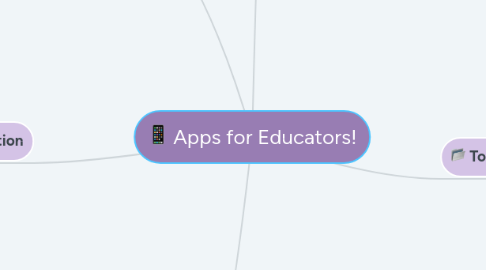
1. Tools for Collaboration
1.1. Google Classroom
1.1.1. On Google Classroom students can communicate and collaborate together. It makes it easy for learners and instructors to connect—inside and outside of schools. Classroom saves time and paper, and makes it easy to create classes, distribute assignments, communicate, and stay organized.
1.2. MURAL
1.2.1. Teachers can set up individual rooms that contain virtual corkboard-type murals. These can be shared in a secure way and teachers can manage access. Boards can grow as students add items, get creative, work together, and build off of and respond to others' ideas. Teachers and students can collaborate and design on these digital whiteboards no matter where they are located.
1.3. Pinterest
1.3.1. Pinterest is a fantastic way to collaborate with other educators. This can be your own personal place to pin your ideas you want to use within your classroom. Teachers can create collaborative boards where they can share pins, resources, and ideas with other teachers as well. This is a simple and effective way to share ideas.
2. Tools for Assessment
2.1. Socrative Teacher
2.1.1. Teachers can use Socrative to initiate formative assessments through quizzes, quick question polls, exit tickets, and space races. This app also grades these assessments, gives you feedback, and provides visuals of results so you can use that data to drive further instruction.
2.2. Kahoot
2.2.1. Teachers can create assessments or find previously made assessments to give their students. This is a fun way to integrate technology and assessment together. It's a great alternative to pencil/paper tests. You can get personal and group feedback during the game for best learning outcomes.
2.3. Quizzizz
2.3.1. This is another fun and engaging tool for assessing your students while creating friendly competition. Teachers can find or create their own assessments for their students. Quizzizz gives teachers immediate feedback for best student growth.
3. Tools for Student Creation
3.1. Google Slides
3.1.1. Students can use Google Slides to create online projects and presentations. Students can work on their presentations from any type of device.
3.2. Book Creator
3.2.1. Book Creator is an app that any age student can use whether they are anywhere from K-12. Students can take their ideas and creative imagination and create their own books using this app.
4. Tools for Organization
4.1. Dropbox
4.1.1. This is a tech tool where educators can keep all of their documents and resources as well. It’s also like an online filing cabinet. The great thing about Dropbox is that no matter where you go or what computer you log into – when you log into your account all of your documents that you’ve uploaded to Dropbox are there at your fingertips. This is another great tool that can be used to integrate into your work to manage files.
4.2. 24me
4.2.1. 24me is like the personal assistant you've always wanted! It's every teachers dream because it's an automatic task handler that can do almost everything you'd want your assistant to do. Teachers can have their calendars, to-do lists, personal accounts, and notes centralized to one place. 24me even lets you know when you should leave for your meetings based on current traffic.
5. Tools for Instruction
5.1. EDPuzzle
5.1.1. EDPuzzle is an easy and effective way to deliver instruction to your students via videos. If students have access to this technology, they can watch they videos before the content is discussed in class. Students can learn through video lessons that the teacher has previously recorded. Teachers can also add questions throughout the video to ensure students engaged.
5.2. Khan Academy
5.2.1. There are over 10,000 videos and explanations at your fingertips in math, science, economics, history, and much, much more. There are many benefits including over 40,000 interactive Common Core aligned practice questions are included with instant feedback and step-by-step hints. Students and teachers can learn at their own pace using Khan Academy.

