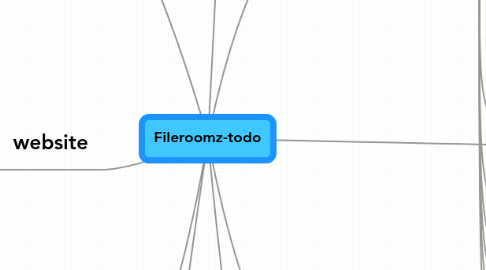
1. promote to buysell
1.1. banner
2. website
2.1. copywriting
2.1.1. screenshots
2.1.2. video
2.1.3. slideshows
2.2. pre-launch
2.2.1. single page promo
2.2.1.1. email capture
2.3. payment page
2.4. credit card
2.4.1. malaysianmerchant
2.4.2. 2checkout
2.4.3. usa HSBC
2.4.4. paymentexpress
2.4.4.1. merchant facilities
2.4.4.1.1. singaporebank
2.4.4.1.2. New node
2.4.5. payflow pro
2.4.5.1. reapply
2.4.5.2. requirements
2.5. domain pointing
2.6. viral
2.6.1. affiliate
2.6.1.1. affiliate management page
2.6.1.1.1. incentive
2.6.1.1.2. payout
2.7. desktop app download
2.8. pricing
3. efficiency
3.1. strategize
3.2. clarity
3.3. add people
3.3.1. website
3.3.1.1. development
3.3.1.2. customer
3.3.2. air
3.3.2.1. $1500-one off
3.3.2.2. customer support
4. Marketing
4.1. buysellads
4.2. banner
4.3. pre-launch
4.3.1. single page promo
4.3.1.1. email capture
4.4. blog
4.5. Target Market
4.5.1. Architecture
4.5.2. Design
5. fixings
5.1. tag
5.1.1. alphabetical order
5.2. upload
5.2.1. tag
5.2.1.1. click on ,click off
5.2.2. no more 'asset has been put'
5.2.2.1. replace with indicator
5.2.3. list by list upload
5.3. display
5.3.1. zoom
5.3.1.1. all follow zoom
5.3.2. grid base
5.4. selection
5.4.1. rubber band
5.4.1.1. select from all sides
5.4.1.2. display grid distance
5.5. share
5.5.1. save contacts
5.6. collaborate
5.6.1. workspace list in tag
5.6.1.1. indicate tag
6. desktop app
6.1. modification
6.2. drag and drop
6.3. upload/download
6.3.1. drag&drop
6.3.1.1. option to upload
6.4. display
6.4.1. show thumbnail without download
6.4.2. indicate which is empty
6.5. run in system tray
6.6. Sync
6.7. http://www.adobe.com/devnet/air/articles/10_common_mistakes_air.html?devcon=f3
6.8. auto update
6.9. install badge
6.10. offline support
6.11. UI
6.11.1. bottom to side removable
6.12. ability to drag & drop/organize during offline
6.13. back to website button
7. web app
7.1. test amazon s3
7.2. display
7.2.1. thumbnail-create shadow
7.2.2. thumbnail view
7.2.3. viewable
7.2.3.1. dwg viewer
7.2.3.1.1. limit on payment plan
7.2.3.2. ppt viewer
7.2.3.3. pdf viewer
7.2.4. zoom in
7.3. pages
7.3.1. collaboration workspace
7.3.2. share
7.3.3. account
7.3.3.1. access page
7.3.3.1.1. access
7.4. selection
7.4.1. rubber band selection
7.4.2. right click
7.4.3. drag
7.4.4. drag to icon
7.4.4.1. perform action
7.5. viral
7.6. fix tag board
7.6.1. partial slide
7.6.2. fade effect
7.6.3. display all tags
7.6.4. color
7.7. final UI
7.7.1. docking
7.7.2. icon
7.7.3. form
7.7.3.1. transparent effect
7.7.3.2. all in one
7.8. share
7.8.1. send dwg page to client
7.9. view
7.10. upload
7.10.1. select tag fix
7.10.1.1. click/unclick
7.11. test app (paid version)
7.12. OCR
8. Viral
8.1. web app
8.1.1. account page
8.1.1.1. affiliate tracking
8.1.1.2. invite friend
8.1.2. collaboration
8.1.2.1. turn on fileroomz logo
8.1.3. share
8.1.3.1. turn on fileroomz logo
