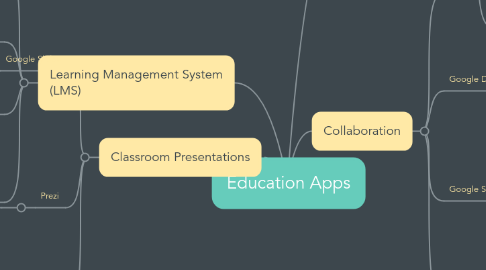
1. Learning Management System (LMS)
1.1. Canvas
1.1.1. https://canvas.instructure.com/
1.1.1.1. Canvas is an online LMS designed by Instructure. This platform is free to use although district liences can be purchased that further enhance it's usefulness. Teachers can post their classes
1.2. Google Classroom
1.2.1. https://classroom.google.com/
1.2.1.1. Google Classroom is a blended learning platform developed by Google for schools that aims to simplify creating, distributing and grading assignments in a paperless way.
1.3. ASTD LMS Guide
1.3.1. http://www.astd.org/~/media/Files/Publications/LMS_fieldguide_20091
1.3.1.1. American Society for Training and Development's guide on selecting and utilizing an LMS. This guide is useful for admin when selecting which if any LMS to bring into their learning environment.
1.4. Tes Blendspace
1.4.1. https://www.tes.com/lessons
1.4.1.1. Create digital lessons quickly that engage students and differentiate instruction by creating interactive digital lessons. TES Teach with Blendspace makes it easy to plan, build, and deliver a lesson by integrating content from YouTube, TES resources, your own files, and other digital media.
2. Classroom Presentations
2.1. Google Slides
2.1.1. https://www.google.com/slides/
2.1.1.1. Google Slides is a simple online presentation tool that teachers, students and admin alike can use quickly and easily. Teachers can make slide shows to use in their classroom for direct instructions, shared notes or providing access to other materials by embeded links. Students can present what they learned and share it easily with the teacher. Admin can share meetings that teachers can view on their own without needing to call for staff wide meetings or to share presentations after in person meetings.
2.2. Prezi
2.2.1. https://prezi.com/
2.2.1.1. Prezi is the in between presentation between Google Slides and Powtoon. Google slides is simple but lacks a bit in presentation abilities. Powtoon although very creative takes a bit longer to set up. Prezi allows for creative presentations but functions much of the same way as slides. Prezi is limited though in working in real time with others.
2.3. Powtoon
2.3.1. https://www.powtoon.com/
2.3.1.1. Create presentations that will have students feeling like they are watching a cartoon. Powtoon take a bit to set up but is easy to use and creates fun presentations. Teachers can also let students make their own powtoons for fun class presentations.
3. Communication
3.1. Remind
3.1.1. https://www.remind.com/
3.1.1.1. Remind is a useful app to communicate to parents and students alike. Parents, students and other community members can sign up for your remind which can be used to: send reminders about test and projects, bus times for trips, or advanced features like event planning and paying for various things like tshirts.
3.2. Twitter
3.2.1. https://www.twitter.com
3.2.1.1. Twitter is an online news and social networking service where users post and interact with messages, "tweets", restricted to 140 characters. Registered users can post tweets, but those who are unregistered can only read them. Twitter can be used to send quick photos and updates to the community and fellow educators about what your students are learning. Twitter is also popular for building your own PLN.
3.3. Smore
3.3.1. https://www.smore.com/
3.3.1.1. Educators and students can use Smore to create professional-looking electronic flyers and newsletters. Working from attractive templates, users simply enter their information and add photos, logos, links and other features; Smore then does the rest. Share and distribute materials via email or social media.
4. Collaboration
4.1. Google Hangouts
4.1.1. https://hangouts.google.com/
4.1.1.1. Google Hangouts is a Google enabled chat program that allows for one on one communication or group communication. Hangouts also allow the sharing of any file or photos you may need to trade quickly. Students and teachers can use hangouts when working on various projects.
4.2. Google Docs
4.2.1. https://www.google.com/docs
4.2.1.1. Google Docs is a free Web-based application in which documents and spreadsheets can be created, edited and stored online. Teachers can use this during plan time to develop and share lesson plans together. Students can work on group projects by sharing a document and being able to work together in real time.
4.3. Google Sheets
4.3.1. https://www.google.com/sheets
4.3.1.1. Google Sheets is all about organizing information and with add-ons is even more powerful. Teacher and admin can share information on student development in their class and others. Using add-ons like AutoCrat, sheets works as a mail merge program that can be used to quickly communicate with many parents and teachers with just a few clicks.
4.4. Padlet
4.4.1. https://padlet.com/my/dashboard
4.4.1.1. Padlet is an online virtual “bulletin” board, where students and teachers can collaborate, reflect, share links and pictures, in a secure location. Creators can moderate posts, remove posts, and manage their board 24/7.

