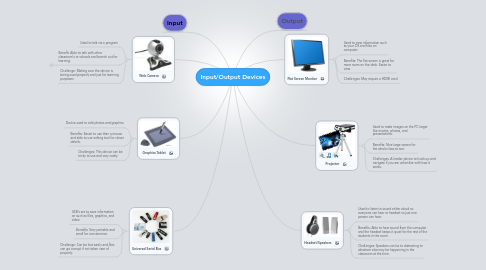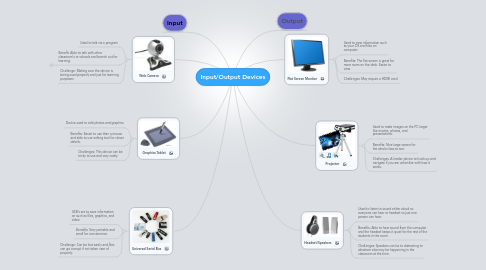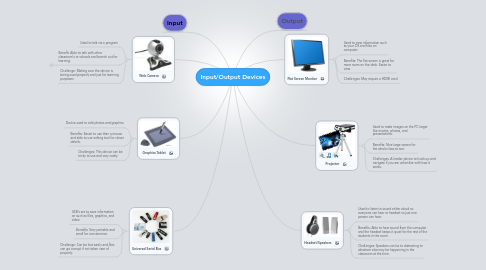Input/Output Devices
作者:Amy Harrington
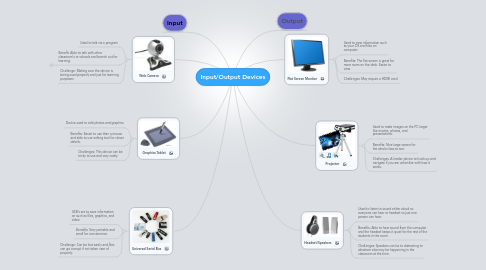
1. Web Camera
1.1. Used to talk via a program
1.2. Benefit: Able to talk with other classroom's or schools and branch out for learning.
1.2.1. New node
1.3. Challenge: Making sure the device is being used properly and just for learning purposes
2. Graphics Tablet
2.1. Device used to edit photos and graphics
2.2. Benefits: Easier to use than a mouse and able to use writing tool for closer details.
2.3. Challenges: This device can be tricky to use and very costly.
3. Universal Serial Bus
3.1. USB's are to save information on such as files, graphics, and video
3.2. Benefits: Very portable and small for convienence.
3.3. Challenge: Can be lost easily and files can go corrupt if not taken care of properly.
4. Input
5. Flat Screen Monitor
5.1. Used to view information such as your OS and files on computer.
5.2. Benefits: The flat screen is great for more room on the desk. Easier to view.
5.3. Challenges: May require a HDMI cord.
6. Projector
6.1. Used to make images on the PC larger like movies, photos, and presentations.
6.2. Benefits: Nice large screen for the whole class to see.
6.3. Challenges: A harder device to hook up and navigate if you are unfamiliar with how it works.
7. Headset/Speakers
7.1. Used to listen to sound either aloud so everyone can hear or headset so just one person can hear.
7.2. Benefits: Able to hear sound from the computer and the headset keeps it quiet for the rest of the students in the room.
7.3. Challenges: Speakers can be to distracting to whatever else may be happening in the classroom at the time.
8. Output