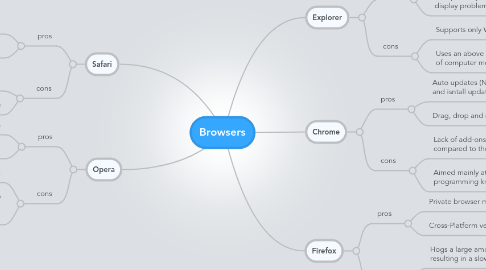
1. Safari
1.1. pros
1.1.1. Enhanced graphics
1.1.2. Uses memory efficiently
1.2. cons
1.2.1. Cannot customize the look with skins or otherwise
1.2.2. Does not auto update
2. Opera
2.1. pros
2.1.1. Mouse gestures
2.1.2. Carries unique features
2.2. cons
2.2.1. Lacking widgets and add-ons
2.2.2. adding an extension leads to significant reduction in performance
3. Explorer
3.1. pros
3.1.1. Crash recovery
3.1.2. Compatibility view to support display problems
3.2. cons
3.2.1. Supports only Windows
3.2.2. Uses an above average amount of computer memory
4. Chrome
4.1. pros
4.1.1. Auto updates (No need to get and isntall updates manually!)
4.1.2. Drag, drop and rearrange tabs
4.2. cons
4.2.1. Lack of add-ons when compared to the competitors
4.2.2. Aimed mainly at those with programming knowledge
5. Firefox
5.1. pros
5.1.1. Private browser mode
5.1.2. Cross-Platform versions for Mac and Lunix
5.2. cons
5.2.1. Hogs a large amount of memory in a Linux environment resulting in a slow and draggy performance.
5.2.2. It doesn't have a built in pdf reader, document handler or flash
