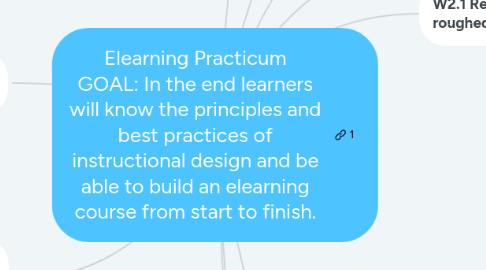
1. NOTE: THIS MAP HAS BEEN EDITED AND IS NO LONGER CORRECT. See the link posted in the course.
2. Planning
2.1. Plan the course development, documenting the goals and project plan.
2.1.1. W1.1 Conduct a needs assessment with the SME/Stakeholders
2.1.1.1. Content: Mindmapping article/webinar
2.1.1.2. Not assessed - out of scope
2.1.2. W1.2 Document the business goal for the course
2.1.2.1. Content: Video - Show me the problem
2.1.2.2. Assessment: Course Overview Map
2.1.3. W1.3 Define the training goal for the course
2.1.3.1. Content: Evaluate your assessments
2.1.3.2. Assessment: Course Overview Map
2.1.4. W1.4 Draft high-level outcomes for the course
2.1.4.1. Content: Evaluate your assessments
2.1.4.2. Assessment: Course Overview Map
2.1.5. W1.5 Derive objectives from outcomes
2.1.5.1. Content: Evaluate Your Assessments
2.1.5.2. Assessment: Course Overview Map
2.1.6. W1.6 Determine how each outcome and objective will be assed
2.1.6.1. Content: Evaluate Your Assessments
2.1.6.2. Assessment: Course Overview Map
2.1.7. W1.7 Create a mindmap outline of the course
2.1.7.1. Content: Evaluate Your Assessments & Course Mindmap
2.1.7.2. Content: Sample mindmaps
2.1.7.3. Activity: Build a MindMap
2.1.7.4. Assessment: Include a Mindmap in Course Overview
2.1.8. W1.8 Generate a Project Plan for the course
2.1.8.1. Should have from prerequisites
2.1.8.2. Assessment: Course Overview Map
2.1.9. W5.3 Allocate work to build a deadline
2.1.9.1. Assessment: All assignments submitted on time, course completed on time
2.1.10. Activity: Discussion about misaligned course examples
2.1.11. Assessment: Generate a course overview map
2.2. Activity: Build a course map
2.3. *Identify an appropriate E-Learning authoring tool for the delivery of an online module
2.3.1. Should have from prerequisites
2.3.2. Assessment: Course Overview Map
3. W2.2 Develop a storyboard based on the course mindmap
4. Activity: Discussion of schools of thought about storyboards
5. *Develop a storyboard from scripted content
5.1. W2.3 Add narration to the storyboard.
5.2. Content
5.2.1. Article: elearning 101
5.2.2. Slides: Getting started with storyboards
5.2.3. Video: Storyboards: examples and advice
5.2.4. Video How to draft an elearning storyboard
5.2.5. Resources: storyboard examples
5.3. Activity: Build a Storyboard
5.4. Assessment: Completed storyboard
6. *Integrate and sync voiceover narration with onscreen graphics
6.1. W.8.2 Upload Narration clips
7. Assessment: Completed course with narration
8. W2.1 Represent screen content with roughed out symbols
9. Building
9.1. Set the Template
9.1.1. W3.1 Select and modify an elearning template to align with brand
9.1.1.1. Article: eLearning Course Branding
9.1.1.2. Article: Understand the elements of an elearning template
9.1.1.3. Article: Branding for dummies
9.1.2. W3.2 Update fonts and colors within a template
9.1.2.1. Article: Typography in elearning
9.1.2.2. Video: 4 steps to build your color palette
9.1.2.3. Video: What's your type
9.1.3. Activity: Create or modify an existing template for the course
9.1.4. Assessment: Completed template
9.2. Content Build
9.2.1. *Build appropriate layouts and assets within E-Learning authoring tools
9.2.1.1. W4.1 Select layouts for content segments
9.2.1.2. W4.2 Build content pages
9.2.1.3. W4.3 Eliminate the unnecessary information
9.2.1.4. Assessment: Slides within the course
9.2.2. W3.3 Rough out course shell
9.2.2.1. Activity: Discussion of exceptional elearning vs homegrown elearning
9.2.2.2. Video: best practices for course setup
9.2.3. *Apply leveraging techniques to enhance E-Learning design
9.2.3.1. W4.4 Select the best interaction for an activity
9.2.3.1.1. W4.5 Add content to the interaction
9.2.3.2. W5.1 Align assessments with outcomes and objectives
9.2.3.3. W5.2 Build authentic assessments into a course
9.2.3.4. Assessment: Interactions within slides and good navigation
9.2.4. Assessment: Review of peer course
9.3. Voiceover
9.3.1. *Create and script content for voiceover narration
9.3.1.1. W4.6 Generate text to speech for each slide
9.3.1.2. W61. Generate script and send to narrator
9.3.1.3. Assessment: Completed, exported script
9.3.2. *Record narration and export for E-Learning implementation
9.3.2.1. Assessment: Sample narration clips
9.3.2.2. W7.2 Record and edit narration
10. Publishing
10.1. Alpha
10.1.1. *Quality control review
10.1.1.1. W7.1 Quality check a peer's project
10.1.1.2. W7.3 Conduct a user testing session
10.1.2. *Publish and upload content for web viewing and LMS
10.1.2.1. W6.1 Complete the building of a course
10.1.2.2. W6.2 Upload a course to review tool
10.1.2.3. LMS assessment is out of scope
10.1.2.4. Assessment: Publish to review tool
10.2. Beta
10.2.1. *Incorporate edits from peer review and edits
10.2.1.1. Assessment: Edits incorporated into new version
10.2.1.2. W8.1 Implement feedback from alpha version
10.2.1.3. W8.2 Track completion of all error fixes
10.3. Final
10.3.1. *Upload portfolio samples for potential employers and clients
10.3.1.1. W8.3 Upload course to LMS or xAPI setting
10.3.1.2. Assessment: Final product uploaded to review site
