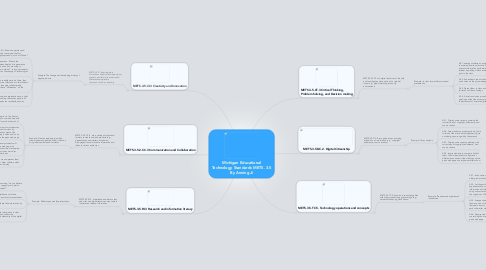
1. METS.3-5.CI.3 Creativity and Innovation
1.1. METS.3-5.CI.3 participate in discussions about technologies (past, present, and future) to understand these technologies are the result of human creativity
1.1.1. Example: The change and developing history of Apple products
1.1.1.1. Activity: Step1 (AS.1): Show the pictures and relevant information concerning the first generation of Apple products, such as IPhone 1
1.1.1.2. AS.2: Post the question "What is the differences between Apple's first generation products and the ones you are using in nowadays in your opinion?" to inspire students think and reflect on the change of technologies initiatively
1.1.1.3. AS.3: After a reasonable period of time, then organize an informal discussion to let students speak out their thoughts collaboratively, meanwhile, list these "differences" on the blackboard
1.1.1.4. AS.4: Draw an exquisite explanation and a brief conclusion on revealing these changes are all inevitable consequences resulted by human creativity
2. METS.3-5-2.CC.3 Communication and Collaboration
2.1. METS.3-5-2.CC.3. use a variety of media and formats to create and edit products (e.g., presentations, newsletters, brochures, web pages) to communicate information and ideas to various audiences
2.1.1. Example: Create a web page in which allow students upload/post their ideas by using diverse media and formates
2.1.1.1. AS.1: Create a web page prior to the class so that students can be able to communicate with each other and individuals outside the school
2.1.1.2. AS.2: Arrange the assignments for students as the subsequent discussion after class by encouraging them use various media, like creating a podcast, making a video and so on forth, to communicate on the given web page.
2.1.1.3. AS.3: For make sure that every students will post their responds on the web page in a proper and correct way, instructors are required to participate in the discussion and monitor these responds on a regular basis
2.1.1.4. AS.4: Collect these posts and present them weekly by using PPT or other software which can display them in a vivid way
3. METS.3-5.RI.3 Research and information literacy
3.1. METS.3-5.RI.3. understand and discuss that web sites and digital resources may contain inaccurate or biased information
3.1.1. Example: Reflect upon weekly presentation
3.1.1.1. AS.1: Post questions concerning "do you believe in the information which support your opinion that you got from the internet? "
3.1.1.2. AS.2: Point out some examplifications of fake information existing among posts and presentations
3.1.1.3. AS.3: Let students verify these fake information by themselves
3.1.1.4. AS.4: Correct the inaccurate information in class immediately, then discuss and reflect the question:" How to tell the authenticity of the digital based information?"
4. METS.3-5.CT.3 Critical Thinking, Problem Solving, and Decision making
4.1. METS.3-5.CT.3 use digital resources to identify and investigate a state, national, or global issue (e.g., global warming, economy, environment)
4.1.1. Example: In class formal discussion and presentation
4.1.1.1. AS.1: arrange students an assignment concerning how to select and manage accurate information worldwide on the Internet by making videos and audios prior to the class
4.1.1.2. AS.2: Ask students submit their videos and audios on the give webpage
4.1.1.3. AS.3: Present them in class and discuss the limitations of these findings
4.1.1.4. AS.4: A brief conclusion given by instructors pointing out that the necessary conditions and characteristics of accurate digital information
5. METS.3-5.DC.2. Digital Citizenship
5.1. METS.3-5.DC.2. recognize issues involving ethical use of information (e.g., copyright adherence, source citation)
5.1.1. Example: Cases analysis
5.1.1.1. AS.1: Display some cases concerning the incorrect way of copyright, adherence, and source citation
5.1.1.2. AS.2: Give students a proper period of time to think of them and encourage them figure out what goes wrong within these cases
5.1.1.3. AS.3: Display some cases contenting with correct way of copyright, adherence, and source citation
5.1.1.4. AS.4: Inspire students to compare both of them, then incite students to figure out differences and submit their findings on the given web page as assignment after school
6. METS.3-5.TC.5. Technology operations and concepts
6.1. METS.3-5.TC.5. know how to exchange files with other students using technology (e.g., network file sharing, flash drives)
6.1.1. Example: Predecessors experiences' introduction
6.1.1.1. AS.1: Invite some students studying in older grades than 3-5 grade's students
6.1.1.2. AS.2: Let these older students share their experiences about how they exchange information and files with each other by using various technologies that beyond the cognition of 3-5 grade's students
6.1.1.3. AS.3: Arrange the assignments that require them use one of these technologies they learned in class to share their information with each other after school
6.1.1.4. AS.4: Require students submit their reflections concerning the use of these technologies on given web page
