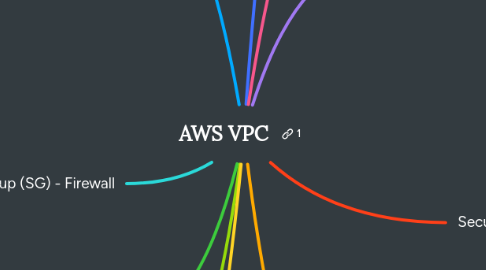
1. Elastic IP address
1.1. IP ADDRESS
1.1.1. IP Addressing
1.1.1.1. PRIVATES
1.1.1.1.1. CLASS A
1.1.1.1.2. CLASS B
1.1.1.1.3. CLASS C
1.1.1.2. PUBLICs
1.1.1.2.1. Public subnet is when your instance has 2 ips (1 public and one private
1.1.1.2.2. Only public subnet can see the Internet Gateway
1.1.1.3. Versioning
1.1.1.3.1. IPV6
1.1.1.3.2. IPV4
2. Security Group (SG) - Firewall
2.1. Rules
2.1.1. Inbound
2.1.2. Outbound
2.2. If you move the Security group ENI goes with it.
2.3. Elastic Network Interface (ENI)
3. Virtual Network cards
4. VPC PEERING
4.1. Same account
4.2. Different Account
4.3. NOT SUPPORTED
4.3.1. Currently NO TRANSIT PERMITTED between VPC's peerings (As of April 2022)
4.3.1.1. Example
4.3.1.1.1. VPC-A
5. 172.16.0.0 - 172.31.255.255
6. Internet Gateway (IGW)
6.1. Two directions
6.1.1. Inbound
6.1.2. Outbound
7. NAT Gateway
7.1. One direction
7.1.1. Outbound (ONLY)
8. SUBNET
8.1. Availability Zones 1
8.1.1. Subnet A
8.1.1.1. Fom subnet, check the Route Table first
8.1.1.1.1. Then goest to IGW
8.1.2. Subnet B
8.2. Availability Zone 2
8.2.1. Subnet C
8.2.2. Subnet D
9. Security Group vs NACL
9.1. SCOPE (Where to apply)
9.1.1. Subnet
9.1.1.1. Linked to
9.1.1.1.1. Network ACLs
9.1.2. Security Group
9.1.2.1. Linked to
9.1.2.1.1. INSTANCE
9.2. STATE
9.2.1. STATEFUL X STATELESS
9.2.1.1. STATEFUL
9.2.1.1.1. SECURITY GROUPS.
9.2.1.2. STATELESS
9.2.1.2.1. NETWORK ACLS
10. VPC ENDPOINT
10.1. INTERFACE ENDPOINT (PRIVATE)
10.1.1. It can connect AWS services that supports private conections
10.2. GATEWAY ENDPOINT (PUBLIC)
10.2.1. It connects AWS services (i.e. EC2) to public AWS services (i.e. S3 (Bucket)
10.2.2. It works better (smarter)
