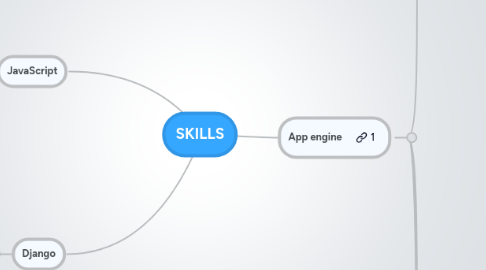
1. Django
1.1. Managing projects
1.2. Database setup
1.2.1. MySQL
1.2.2. Google Datastore API
1.2.2.1. Google Cloud SQL
1.2.2.2. Google Cloud Storage
1.3. MVC
1.3.1. Models
1.3.1.1. models.Model
1.3.1.2. Google db.model
1.3.2. Views
1.3.3. Tamplate
1.3.3.1. forms
1.4. Backend
1.4.1. Django Admin
1.4.1.1. Customize the admin look
1.4.1.2. Adding objects
1.4.2. Self Admin
1.4.2.1. Log in
1.4.2.1.1. OAuth
1.4.2.1.2. OAuth2
1.4.2.1.3. OpenID
2. JavaScript
2.1. JQuery
2.2. Ajax
2.3. JQuery UI
2.4. Raphael
2.4.1. https://docs.google.com/open?id=0B_F9_BpuIgsBYzRSeFJyUGVsQnM
2.4.2. https://docs.google.com/open?id=0B_F9_BpuIgsBQmJQc08tMzBOZWM
2.4.3. https://docs.google.com/open?id=0B_F9_BpuIgsBRVhqdFZjanlCbkk
3. App engine
3.1. App engine admin console
3.1.1. Creating aplication
3.1.1.1. Authentication Type
3.1.1.1.1. Google Accounts API
3.1.1.1.2. Google Apps domain
3.1.1.1.3. Federated Login
3.1.1.2. Performance settings
3.1.1.2.1. Frontend instances
3.1.1.2.2. Backends
3.1.1.2.3. Number of Idle Instances
3.1.1.2.4. Pending latency
3.1.1.3. Permissions settings
3.1.1.3.1. Roles
3.1.2. Manage aplication
3.1.2.1. Instances
3.1.2.1.1. Frontend instances
3.1.2.2. Roles
3.1.2.2.1. Viewer
3.1.2.2.2. Developer
3.1.2.2.3. Owner
3.1.2.3. Application settings
3.1.2.3.1. Application Title
3.1.2.3.2. Authentication Type
3.1.2.3.3. Cookie expiration
3.1.2.3.4. Logs
3.1.2.3.5. Configured services
3.1.2.3.6. Add host domain
3.1.2.3.7. Disable datastore writes
3.1.2.3.8. Disable or delete application
3.1.2.4. Datastore
3.1.2.4.1. datastore_admin
3.1.2.4.2. Statistics
3.1.2.5. quota details
3.1.2.5.1. Requests
3.1.2.5.2. Instance Hours = 28.00
3.1.2.5.3. Blobstore Stored Data 5GB
3.1.2.5.4. Datastore
3.1.2.5.5. Code and Static File Storage 1GB
3.1.2.5.6. URL Fetch
3.1.2.5.7. Chanel
3.1.2.5.8. Code and statc data storage
3.1.2.5.9. Daployments
3.1.2.5.10. Logs
3.1.2.5.11. Mail
3.1.2.5.12. Task Queue
3.1.2.6. Billing
3.1.2.6.1. Billable resource
3.1.2.6.2. Daily Budget
3.1.2.6.3. Billing status
3.1.2.6.4. Billing history
3.1.2.7. Logs
3.2. Apis console
3.2.1. Managing projects
3.2.1.1. Creating a project
3.2.1.2. Deleting a project
3.2.1.3. Managing project members
3.2.1.4. Activating or deactivating APIs
3.2.2. Keys, access, security, and identity
3.2.2.1. Generating, editing, or revoking OAuth 2.0 credentials
3.2.2.2. Generating, using, or revoking your API key
3.2.3. Monitoring, filtering, and capping usage
3.2.3.1. Viewing usage
3.2.3.2. Filtering usage
3.2.3.3. Capping usage
3.2.4. Billing
3.2.4.1. Enabling billing
3.2.4.2. Disabling billing
3.2.4.3. Updating billing information
3.2.4.4. Capping your bills
3.2.4.5. See your billing history and current statement
3.3. Google APIs client library
3.3.1. Simple API access (API keys)
3.3.2. Authorized API access (OAuth 2.0)
3.3.3. Building and calling a service
3.4. Google APIs data library
3.4.1. Requesting a feed or other resource
3.4.2. Inserting a new entry
3.4.3. Searching for a string
3.4.4. Updating an entry
3.4.5. Deleting an entry
3.4.6. Authentication and Authorization
3.4.6.1. OAuth 2.0
3.4.6.2. OAuth 1.0
3.4.6.3. OpenID
3.5. Log in
3.5.1. OAuth
3.5.2. OAuth2
3.5.3. OpenID
3.6. APIs
3.6.1. Google+ API
3.6.2. Cloud Storage API
3.6.3. Google Cloud SQL
3.6.4. Google Maps API
3.6.5. Google Apps APIs
3.6.5.1. Application API
3.6.5.1.1. Calendar API
3.6.5.1.2. Gmail APIs
3.6.5.1.3. Contacts API
3.6.5.1.4. Spreadsheets API
3.6.5.1.5. Tasks API
3.6.5.2. Administrative APIs
3.6.5.2.1. Provisioning API
3.6.5.2.2. Email Settings API
3.6.5.2.3. Admin Settings API
3.6.5.2.4. Shared Contacts API
3.6.5.2.5. Profiles Data API
3.6.5.2.6. Audit APIs
