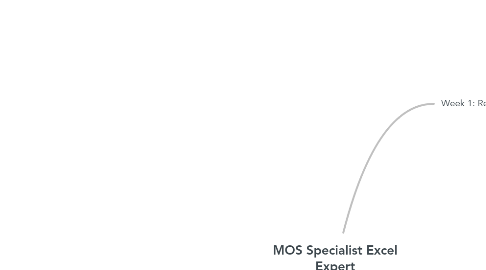
1. Week 1: Review Excel Associate Exam
1.1. Getting Started
1.2. Day 1
1.2.1. LinkedIn Learning
1.2.1.1. Logging In
1.2.1.2. MOS Associate & Expert
1.2.1.3. Optional Zoom Kickoff Meeting
1.2.1.4. Course Introduction
1.2.1.5. Part 1:MOS Overview
1.2.2. Getting Started
1.2.2.1. Syllabus
1.2.2.2. Why certifications and the importance of such
1.2.2.3. Downloading and understanding how to get Excel and the differences between
1.2.2.4. Registering for exam & paying for exam
1.3. Day 2
1.3.1. Part 2: Manage Worksheets and Workbooks
1.4. Day 3
1.4.1. Part 3: Manage Data Cells and Ranges
1.4.2. Part 4: Manage Tables and Table Data
1.5. Day 4
1.5.1. Part 5: Perform Operations Using Formulas and Functions
1.5.2. Part 6: Manage Charts
1.6. Day 5
1.6.1. Part 7: Exam and Practice Exam
2. Week 2: MOS Expert Exam Preparation
2.1. Day 1
2.1.1. Introduction
2.1.2. Part 1: MOS Overview
2.1.3. Part 2: Manage Workbook Options & Settings
2.2. Day 2
2.2.1. Part 3: Manage and Format Data
2.3. Day 3
2.3.1. Part 4: Create Advanced Formulas
2.4. Day 4
2.4.1. Part 5: Manage Advanced Charts and Tables
2.5. Day 5
2.5.1. Part 6: Final Challenge
