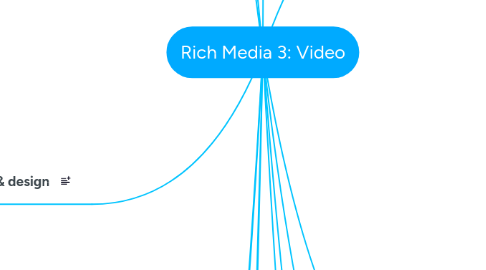
1. pedagogy & design
1.1. Purpose and approach
1.1.1. students as creators
1.1.1.1. case study: lights, camera, heritage
1.1.2. Humanising/pastoral role
1.1.2.1. introduction to online course
1.1.3. Feedback
1.1.3.1. case study: screencast commentary
1.1.4. students as consumers/learners
1.1.4.1. How to learn with video
1.1.4.1.1. active learning techniques
1.1.5. not just making, but the guidance on how to use the video.
1.1.5.1. you don't have to make the videos, it's about what tasks are designed using video as a learning resource
1.1.5.2. http://tubequizard.com/about.php
1.1.5.3. TEDEd
1.1.6. understanding processes that are hard to demonstrate
1.1.6.1. Earth science
1.1.6.2. Performance
1.1.6.3. STEM
1.1.6.4. Hairdressing
1.1.6.5. case study: lab work
1.1.7. sequence-based
1.1.7.1. skills acquisition
1.1.7.1.1. Independent living
1.1.7.1.2. Catering
1.1.8. content-based
1.1.8.1. horrible histories
1.1.8.1.1. narrative more engaging than facts
1.1.9. metaphors and analogies
1.1.10. perfect balance of visual and audio, narrative (Mayer, Clark)
1.2. Case studies
1.2.1. BBC/OU Planning guides
1.2.2. MacQuarrie University - diverse examples
1.2.3. Kuldeep Singh's Maths online with video captures
1.2.4. Video '21 educational video examples'- (in 12 minutes!) by Graham Gibbs
1.2.5. EDUCAUSE review - The good, the bad and the ugly
2. Editing
2.1. youtube enhancements
2.1.1. studio.youtube.com
2.2. lightworks
2.3. videopad
2.4. Adobe Premiere
2.5. iMovie
2.6. Windows Movie Maker
2.7. DaVinci Resolve
3. inspiration source
3.1. Commoncraft examples
3.2. PowToon examples
3.3. DS106
4. caveats
4.1. Pedagogical
4.1.1. Context
4.1.2. Coherence
4.1.3. Connection
4.2. obsolescence
4.3. Technical
4.3.1. Clarity
4.3.2. Compatibility
4.3.3. Compression
4.3.4. Captions
4.4. multiple formats - one-time consumption versus multiple visits
4.5. Accessibility
4.5.1. captioning
4.5.2. scripting for transcripts
4.5.3. Keypoint summaries
5. Accessibility
5.1. pros
5.2. cons
6. delivery/availability
6.1. youtube
6.2. vimeo
6.3. panopto and similar
6.4. dropbox
6.5. google drive
6.6. vles
6.7. embedding
6.8. QR codes
6.9. short urls
7. formats
7.1. avi, mp4, mpeg, vog, mov, wmv
7.2. video conversion
7.3. file size
8. CC and tagging
8.1. upload to youtube with unique tag
9. create
9.1. tools
9.1.1. screencasting
9.1.1.1. screenr
9.1.1.2. screencastomatic
9.1.2. PowerPoint options
9.1.2.1. animated gifs with powerpoint
9.1.2.2. exporting powerpoints to video
9.1.2.3. screencapture
9.1.2.4. videos in shapes
9.1.3. desktop
9.1.4. camera recording
9.1.5. mobile phone recording
9.1.6. visualiser
9.1.7. interactive video - xerte and h5p
9.1.8. lecture capture
9.1.8.1. chat
9.1.8.2. Guidance for students
9.1.8.2.1. University of York guidance to students on using lecture capture
9.1.8.2.2. Cardiff University student project
9.1.8.3. social/discussion tools built in
9.1.9. web conferencing recordings
9.1.9.1. polls
9.1.10. livestreaming
9.1.11. mobile streaming
9.1.12. explainer videos
9.1.12.1. Commoncraft
9.1.12.2. powtoon
9.1.12.3. videoscribe
9.1.12.4. goanimate
9.1.12.5. Adobe Spark
9.1.12.6. powerpoint
9.1.12.6.1. find examples to inspire people
9.1.12.7. sway (powerpoint)
9.1.13. ipad
9.1.13.1. explain everything
9.1.14. animatics
9.1.15. 360 video /VR
9.1.16. voicethread
9.1.17. Prezi
9.1.18. Periscope etc
10. curate/source
10.1. JISC collections
10.1.1. Hairdressing
10.2. subject guides
10.2.1. activity - collect during webinar
10.3. TED talks
10.4. TEDEd
10.5. Veed.me blog
10.6. Khan academy
10.7. RefSeek
11. Communities/guidance
11.1. ELSIG
11.2. HEA Innovative pedagogies - video
11.3. Pedagogies in videos - the Relobie project
11.4. Design principles
11.5. University of Derby - 10 ways of using video in teaching and learning
11.6. New York University - Guidelines for video in teaching and learning
11.7. Potent pedagogic roles for video
12. planning
12.1. storyboarding
12.2. Learning design (student created) video
13. hardware
13.1. visualisers
13.1.1. ipevo
