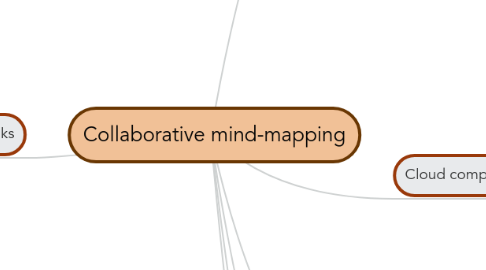
1. Links
1.1. Online Collaboration Threshold Concepts TI2013
1.2. Collaborative Mind-mapping video
1.3. Teaching Institute 2013 Mind Map
2. Learn and Practice
2.1. How to create a free account?
2.2. Creating a map
2.3. Creating and deleting a node
2.4. Sibling and child nodes
2.5. Select, cut, copy, paste
2.6. Information related tools in every node
2.6.1. Notes
2.6.2. Links
2.6.3. Files
2.6.4. Tasks
2.6.5. Important to use as intended
2.6.5.1. Mind map functionality
2.6.5.2. Exporting options
2.7. Formatting tools in every node
2.7.1. 3 font sizes
2.7.2. Bold and Italics
2.7.3. Color, Style, and Boundary
2.7.4. Icons and Images
2.7.5. Visual consistency
2.8. Exercise: Create 1 mind map
3. Cloud computing features
3.1. Collaboration
3.1.1. Time
3.1.1.1. Synchronous
3.1.1.2. Asynchronous
3.1.2. Location
3.1.2.1. Same place
3.1.2.2. Distributed
3.2. Archived interaction
3.2.1. Time stamp
3.2.2. Content through time
4. Collaboration practices
4.1. When large number of collaborators are simulatneously logged in, select a node where to "park"
4.2. Pre-made node structures
4.2.1. TI2013 Participants
4.2.1.1. Name
4.2.1.1.1. Department
4.2.1.1.2. Course to redesign
4.2.1.2. Diego Bonilla
4.2.1.2.1. Communication Studies
4.2.1.2.2. ComS140 - Online Collaboration
4.3. "Organic" node structures
4.3.1. What technologies are you currently using in your teaching?
4.3.1.1. Clickers
4.3.1.2. Video recordings
4.4. Discover:: Explore the public mind maps
5. Let's collaborate
5.1. Please fill out the linked form and we will add you to the TI2013 mind map
6. Examples mind maps
6.1. Private
6.1.1. Collaborative
6.1.1.1. Computer-Mediated Communication - ComS230
6.1.1.2. Online Collaboration - ComS140
6.1.2. Personal
6.1.2.1. Informational
6.1.2.2. Presentations
6.2. Public
6.2.1. Collaborative
