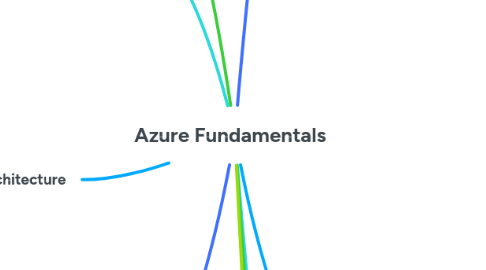
1. Use cases
2. **Model**
2.1. Consumption-Based Model
2.2. Shared Responsabilty
2.3. Public
2.4. Private
2.5. Hybrid
3. **Physical Architecture**
3.1. Availibility Zone
3.1.1. Physically separate datacenters within an Azure region. If one zone goes down, the other continues working.
3.2. Regions
3.2.1. Geographical area on the planet that contains at least one **datacenter**
3.3. Physical Infrastructure
3.3.1. Large corporate datacenters (racks, with dedicated power, cooling, and networking infrastructure)
3.4. Region pairs
3.4.1. Reduce the likelihood of interruptions because of events such as natural disasters, civil unrest, etc.
3.5. Sovereign Regions
3.5.1. They are isolated from the main instance of Azure. You may need to use a sovereign region for compliance or legal purposes.
4. How works?
4.1. **Azure Account**
4.1.1. **Subcription**
4.1.1.1. **Resource Groups**
4.1.1.1.1. **Resources**
4.1.1.1.2. Services ready to use
4.1.1.2. Isolated groups of services
4.1.2. Temporary sandbox with bills based on consumption model
5. **Services**
5.1. Types
5.1.1. Paas
5.1.2. Saas
5.1.3. Iaas
5.2. Core
5.2.1. **Networking**
5.2.1.1. services
5.2.2. **Compute**
5.2.2.1. endpoints
5.2.2.2. options
5.2.3. **Storage**
5.2.3.1. services
5.2.3.1.1. Blob
5.2.3.1.2. Table
5.2.3.1.3. File
5.2.3.1.4. Queue
5.2.3.1.5. VM Disk
5.2.3.2. tiers
5.2.3.3. redundancy options
5.2.3.4. Categories
5.2.3.4.1. Structured
5.2.3.4.2. Semi-structured
5.2.3.4.3. Unstructured
5.2.3.5. options for moving files
5.2.3.6. Migration
5.2.4. **Identity, access, and security**
5.2.4.1. Azure Active Directory
5.2.4.2. Multifactor
5.2.4.3. Zero Trust
5.2.4.4. Defense in Depth
5.2.4.5. Microsoft Defender
6. **Managment and Governance**
6.1. **Cost Management**
6.1.1. Billing
6.1.2. Tags
6.1.3. Calculator
6.2. **Tools to Governance**
6.2.1. Azure BluePrints
6.2.2. Azure Policy
6.2.3. Resource Locks
6.2.4. Trust Portal
6.3. **Tools to Manage and Deploy**
6.3.1. Azure Portal
6.3.2. Cloud Shell, Azure CLI, Azure PowerShell
6.3.3. Azure Arc
6.3.4. Azure Resource Manager
6.4. **Monitoring**
6.4.1. Azure Advisor
6.4.2. Azure Service Health
6.4.3. Azure Monitor
7. What is?
7.1. Cloud computing are services provides by cloud provider through internet.
7.1.1. In this case we are talking about Azure and their more than 100 services.
7.1.1.1. Their focus is trust and the interoperability.
