Projectplace
作者:Pontus Niltoft
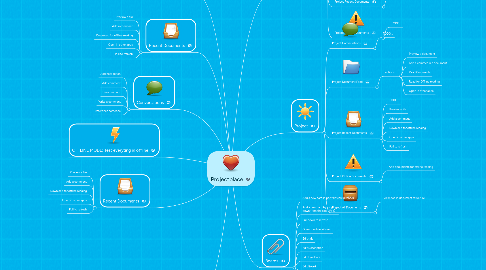
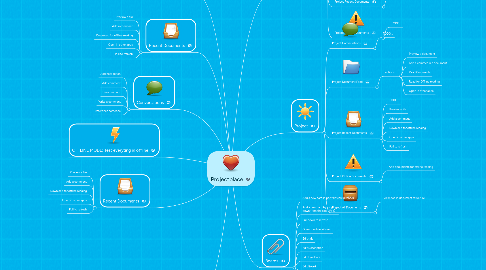
1. OFFLINE MODE: Test everyting in offline
2. Conversations
2.1. Add new action
2.2. Add comment
2.3. Like comment
2.4. Write a comment
2.5. Reference someone
3. Recent Documents
3.1. Preview a file
3.2. Add a comment
3.3. Download for offline reading
3.4. Open in other apps
3.5. Pull to refresh
4. Offline Documents
4.1. Add documents for offline reading
5. Recent Documents
5.1. Preview a file
5.2. Add a comment
5.3. Download for offline reading
5.4. Open in other apps
5.5. Pull to refresh
6. Recent Documents
6.1. Preview a file
6.2. Add a comment
6.3. Download for offline reading
6.4. Open in other apps
6.5. Pull to refresh
7. Facebook Connect
7.1. Project Conversations
7.1.1. TODO...
7.2. Project Document Feed
7.2.1. TODO...
7.3. Project Recent Documents
7.3.1. TODO...
7.4. Project Offline Documents
7.4.1. TODO...
8. Project
8.1. Project Conversations
8.1.1. TODO...
8.2. Project Document Feed
8.2.1. actions
8.2.1.1. Preview a document
8.2.1.2. Add a commet in a document
8.2.1.3. Read Comments
8.2.1.4. Read for Offline reading
8.2.1.5. Open in other apps
8.3. Project Recent Documents
8.3.1. TODO...
8.3.2. Preview a file
8.3.3. Add a comment
8.3.4. Download for offline reading
8.3.5. Open in other apps
8.3.6. Pull to refresh
8.4. Project Offline Documents
8.4.1. Add documents for offline reading
8.5. Project All Documents
8.5.1. View doc in document structure
