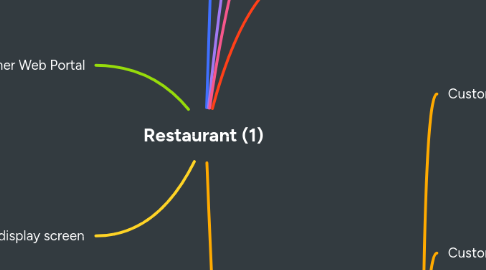
1. Customer Web Portal
1.1. Make reservation
1.1.1. Check-in
1.2. Reservation management
1.3. Scan restaurant QR code to view menu and make order
1.4. Online chat with the restaurant
2. Customer display screen
2.1. Check for reservation
2.2. View menu
2.3. Check in
3. POS
3.1. Reservation management
3.1.1. CRUD
3.2. Order management
3.2.1. CRUD
3.2.2. Checkout
3.2.2.1. Apply voucher
3.2.2.2. Apply discount
3.2.2.3. Loyalty discount
3.2.2.4. Multiple payment method
3.2.2.4.1. Terminal
3.2.2.4.2. Cash
3.2.2.4.3. Gift card
3.2.3. Receipt
3.2.4. Invoice
3.2.5. Kitchen ticket
3.3. Table management
3.3.1. CRUD
3.4. Inventory management
3.4.1. CRUD
3.4.2. Warehouse/Stock management
3.4.3. Link ingredient with menu (product deduction)
3.4.4. Forecase ingredident needed base on sale records
3.5. Menu management
3.5.1. CRUD
3.5.2. Menu categories
3.5.2.1. Dine-in, takeout, delivery, etc.
3.5.3. Menu scheduling
3.5.3.1. Day/Season/Holiday/etc.
3.5.4. Pricing and promotion
3.5.4.1. Fixed price
3.5.4.2. Flexible price per day, time, holiday, etc.
3.5.5. Recipe management
3.5.5.1. CRUD
3.6. Staff management
3.6.1. CRUD
3.6.2. Workshift
3.6.3. Income
3.6.4. Staff check in management
3.7. Customer management
3.7.1. CRUD
3.7.2. Loyalty
3.8. Promotion management
3.8.1. CRUD
3.9. Gift card management
3.9.1. CRUD
3.10. Setting
3.10.1. Restaurant information
3.10.2. Payment configuration
3.10.2.1. Connect with payment system
3.10.2.2. Tips configuration
3.11. Report
3.11.1. Sale/Income report
3.11.2. Reservation report
3.11.3. Order report
3.11.4. Staff report
3.12. Dashboard
4. Kitchent display screen
4.1. Display list of order
5. Physical device
5.1. POS
5.2. Payment terminal
5.3. External screen for kitchen
5.4. Printer
6. Check-in feature for staff
7. Restaurant
7.1. Customer Web Portal
7.1.1. Make reservation
7.1.1.1. Check-in
7.1.2. Reservation management
7.1.3. Scan restaurant QR code to view menu and make order
7.1.4. Online chat with the restaurant
7.2. Customer display screen
7.2.1. Check for reservation
7.2.2. View menu
7.2.3. Check in
7.3. POS
7.3.1. Reservation management
7.3.1.1. CRUD
7.3.2. Order management
7.3.2.1. CRUD
7.3.2.2. Checkout
7.3.2.2.1. Apply voucher
7.3.2.2.2. Apply discount
7.3.2.2.3. Loyalty discount
7.3.2.2.4. Multiple payment method
7.3.2.3. Receipt
7.3.2.4. Invoice
7.3.2.5. Kitchen ticket
7.3.3. Table management
7.3.3.1. CRUD
7.3.4. Inventory management
7.3.4.1. CRUD
7.3.4.2. Warehouse/Stock management
7.3.4.3. Link ingredient with menu (product deduction)
7.3.4.4. Forecase ingredident needed base on sale records
7.3.5. Menu management
7.3.5.1. CRUD
7.3.5.2. Menu categories
7.3.5.2.1. Dine-in, takeout, delivery, etc.
7.3.5.3. Menu scheduling
7.3.5.3.1. Day/Season/Holiday/etc.
7.3.5.4. Pricing and promotion
7.3.5.4.1. Fixed price
7.3.5.4.2. Flexible price per day, time, holiday, etc.
7.3.5.5. Recipe management
7.3.5.5.1. CRUD
7.3.6. Staff management
7.3.6.1. CRUD
7.3.6.2. Workshift
7.3.6.3. Income
7.3.6.4. Staff check in management
7.3.7. Customer management
7.3.7.1. CRUD
7.3.7.2. Loyalty
7.3.8. Promotion management
7.3.8.1. CRUD
7.3.9. Gift card management
7.3.9.1. CRUD
7.3.10. Setting
7.3.10.1. Restaurant information
7.3.10.2. Payment configuration
7.3.10.2.1. Connect with payment system
7.3.10.2.2. Tips configuration
7.3.11. Report
7.3.11.1. Sale/Income report
7.3.11.2. Reservation report
7.3.11.3. Order report
7.3.11.4. Staff report
7.3.12. Dashboard
7.4. Kitchent display screen
7.4.1. Display list of order
7.5. Physical device
7.5.1. POS
7.5.2. Payment terminal
7.5.3. External screen for kitchen
7.5.4. Printer
