Input & Output Devices
作者:Grace Cox
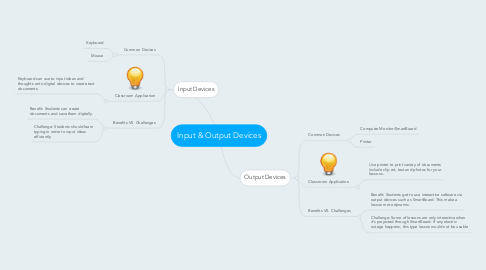
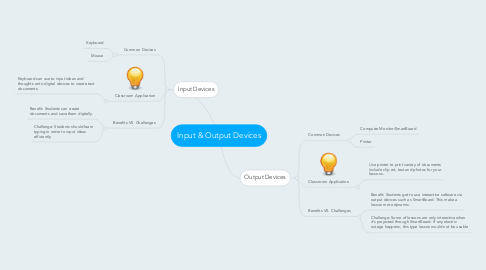
1. Output Devices
1.1. Common Devices
1.1.1. Computer Monitor/SmartBoard
1.1.2. Printer
1.2. Classroom Application
1.2.1. Use printer to print variety of documents include clip art, text and photos for your lessons.
1.3. Benefits VS. Challenges
1.3.1. Benefit: Students get to use interactive software via output devices such as SmartBoard. This make a lesson more dynamic.
1.3.2. Challenge: Some of lessons are only interactive when it’s projected through SmartBoard. If any electric outage happens, this type lesson would not be usable
2. Input Devices
2.1. Common Devices
2.1.1. Keyboard
2.1.2. Mouse
2.2. Classroom Application
2.2.1. Keyboard can use to input ideas and thoughts onto digital devices to create text documents.
2.3. Benefits VS. Challenges
2.3.1. Benefit: Students can create documents and save them digitally.
2.3.2. Challenge: Students should learn typing in order to input ideas efficiently.
