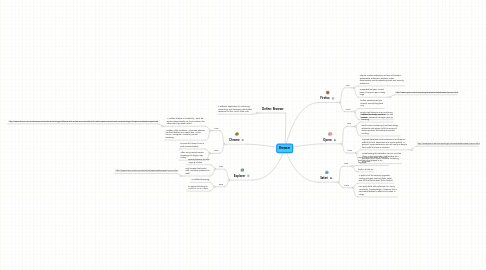
1. Explorer
1.1. Pros
1.1.1. speedy browser for high majority of sites
1.1.2. only browser that works with Windows Updates (via web)
1.1.2.1. http://www.upenn.edu/computing/eval/2005/webbrowser/procon.html
1.2. Cons
1.2.1. no tabbed browsing
1.2.2. no popup blocking for Win2k or XP SP1 users
2. Chrome
2.1. Pros
2.1.1. A notable feature is its stability – each tab works independently, so if one crashes, the others don’t go down with it.
2.1.1.1. http://www.choice.com.au/Reviews-and-Tests/Technology/Software-and-online-services/Internet/Web-browsers-review-and-compare/Page/The%20Contenders.aspxnode
2.1.2. Another is the Omnibox – Chrome’s address bar that doubles as a search box. It also has an “incognito” mode for private browsing.
2.2. Cons
2.2.1. Chrome still doesn’t have a print preview feature.
2.2.2. offers only a simple screen showing your day-by-day history
3. Define: Browser
3.1. a software application for retrieving, presenting, and traversing information resources on the World Wide Web
4. Firefox
4.1. Pros
4.1.1. Popular Firefox extensions include ad blockers, appearance enhancers, toolbars, video downloaders, social networking tools and security enhancers.
4.1.2. supported last year, current base of campus users is fairly large
4.1.2.1. http://www.upenn.edu/computing/eval/2005/webbrowser/procon.html
4.2. Cons
4.2.1. further development has ceased, security/bug fixes only
4.2.2. product will become more and more outdated as Firefox continues to add features
5. Safari
5.1. Pros
5.1.1. doesn't have the kinds of security problems that plague IE on Windows
5.1.2. built-in to the OS
5.2. Cons
5.2.1. In spite of all the security upgrades, coding changes, and bug fixes, Safari was still the first browser to be hacked.
5.2.2. can apply skins and customize GUI using JavaScript "bookmarklets;" however, this is somewhat tedious to effect and limited in range
6. Opera
6.1. Pros
6.1.1. tabbed browsing, sessions, "wand" password manager, pop-up blocking
6.1.2. Small-Screen Rendering (SSR) technology reformats Web pages to fit the screen of mobile phones, eliminating horizontal scrolling
6.2. Cons
6.2.1. has web developer tools extensions, but they are difficult to find, download, and access quickly. In general, Opera extensions are not nearly as easy to find, install and use as Firefox's.
6.2.1.1. http://www.upenn.edu/computing/eval/2005/webbrowser/procon.html
6.2.2. Downloading the education version involves filling out an application and waiting for a password from Opera. Tedious for testing purposes.
