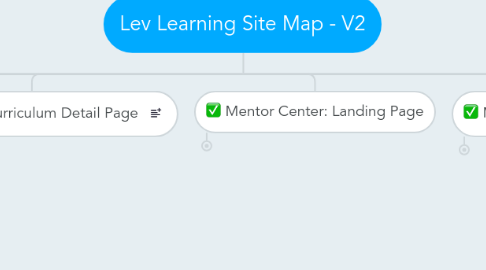
1. Icon Key
1.1. Check with Developers
1.2. New idea to run by client
1.3. Question for client
2. Home Page
3. Course: Landing Page
3.1. Carousel of featured courses
3.2. Categories of Courses
3.2.1. All Courses
3.2.2. Courses by Category (includes inst/orgs) *Include "Live" vs "OnDemand"
3.3. Featured Course
3.4. Upcoming Courses
3.5. Placeholder for CTA Content Holder
4. Course: Category Landing Page (e.g.History)
4.1. List of Classes that fit in this category
4.1.1. Title
4.1.2. Image
4.1.3. Short Description
4.1.4. Link to Class Detail
4.1.5. Want two different list views based on number of items in list (i.e. for < 5 use Layout 1, for > 10 items use Layout 2)
4.2. Upcoming classes in this category
4.3. Placeholder for CTA Content Holder
5. Course: Class Detail Page
5.1. Tab 1 - Info
5.1.1. Class Description
5.1.2. Video
5.1.3. Price
5.1.3.1. Member Price
5.1.3.2. Non-Member Price
5.1.4. Registration button
5.1.5. Session Dates
5.2. Tab 2 - Teacher(s) List
5.2.1. Name/Link to [Person Detail Tab 2: Bio Info]
5.2.2. Picture
5.2.3. Short Description/Headline
5.3. Tab 3 - Additional Info blurb/links
5.4. Related Courses Carousel
6. Curricula: Landing Page
6.1. Carousel of featured curriculum
6.2. Categories of curriculum
6.2.1. All Curriculum
6.2.2. Curriculum by Category (includes inst/orgs)
6.3. New Curriculum Feature
6.4. Upcoming Curriculum
6.5. Placeholder for CTA Content Holder
7. Curricula: Category Landing Page (e.g.History)
7.1. List of Curriculum that fit in this category
7.1.1. Title
7.1.2. Image
7.1.3. Short Description
7.1.4. Link to Curriculum Detail
7.1.5. Want two different list views based on number of items in list (i.e. for < 5 use Layout 1, for > 10 items use Layout 2)
7.2. Upcoming Curriculum in this Category
7.3. Placeholder for CTA Content Holder
8. Curricula: Curriculum Detail Page
8.1. Tab 1 - Info
8.1.1. Description
8.1.2. Multiple Videos
8.1.3. Price
8.1.3.1. Member Price
8.1.3.2. Non-Member Price
8.1.4. Purchase button
8.1.4.1. Links to payment form that allows for multiple products in one purchase
8.2. Tab 2 - Author(s) List
8.2.1. Name/Link to [Person Detail Tab 2: Bio Info]
8.2.2. Picture
8.2.3. Short Description/Headline
8.3. Tab 3 - Additional Info blurb/links
8.4. Related Curriculum Carousel
9. Mentor Center: Landing Page
9.1. Alphabetical list of all mentors
9.1.1. Name/Link to Tab 1: Mentor Info (person as product)
9.1.2. Picture
9.1.3. Short Description/Headline
10. Mentor Center: Detail Page
10.1. Tab 1: Mentor Info
10.1.1. Pic
10.1.2. Vid
10.1.3. Description of mentor offering
10.1.4. Link to bio
10.1.5. CTA to contact form
10.2. Tab 2: Bio Info
11. Directory: Landing Page
11.1. Featured Person Module #1
11.2. Featured Person Module #2
11.3. Alphabetical list of all people
11.3.1. Name/Link to Tab 2: Bio Info
11.3.2. Picture
11.3.3. Designation as Mentor/Teacher/Curricula Author
11.3.4. Subject they teach
12. Directory: Person Detail Page
12.1. Mentor/teacher submitted web apps via private link on front-end (no payment)
12.2. Tab 2: Bio Info
12.2.1. Pic
12.2.2. Designation as Mentor/Teacher/Curricula Author
12.2.3. Subject
12.2.4. Video
12.2.5. Long bio
12.2.6. Books Authored (if applicable)
12.2.7. Link to Tab 1: Mentor Info (Mentors Only)
12.3. Related Info
12.3.1. List of Courses by this person ->LINK TO course detail pg
12.3.2. List of Curricula Authorship ->LINK TO curricula detail pg
12.3.3. List of Mentor Categories by this person ->LINK TO Mentor Info
12.4. eJournal links (if appropriate)
12.4.1. List of posts ->LINKS TO post
13. About Lev
13.1. Testimonials
13.2. Missions/Goals
13.3. Latest news / Press
13.4. About the founder
13.5. Lev Learning Network Description page
14. eJournal (same as from MPR)
15. Forms
15.1. Lev General Contact Form
15.1.1. First Name/Last Name*
15.1.2. Email *
15.1.3. Message *
15.1.4. Support/Other/Dates/Contact When Available
15.2. Mentor Payment Form
15.2.1. First Name/Last Name*
15.2.2. Email *
15.2.3. Mentor You're Paying (dropdown pre-populated with Mentor names) *
15.2.4. Billing Address *
15.2.5. CC Fields *
15.2.6. Terms and Conditions Checkbox
15.2.7. Amount field (can be defined by user)
15.3. General payment form
15.3.1. First Name/Last Name*
15.3.2. Email *
15.3.3. Billing Address *
15.3.4. CC Fields *
15.3.5. Terms and Conditions Checkbox *
15.3.6. Amount field (can be defined by user)
15.4. Curricula Purchase Form
15.4.1. First Name/Last Name*
15.4.2. Email *
15.4.3. Curricula Item #1 (dropdown with Curricula available)
15.4.4. Button to add more items (creates another slot for a Curricula Item)
15.4.5. Billing Address *
15.4.6. Shipping Address *
15.4.7. CC Fields *
15.4.8. Discount code
15.4.9. Order Amount (not editable)
15.5. Course Purchase Form
15.5.1. Purchaser First Name/Last Name*
15.5.2. Purchaser Email *
15.5.3. Purchaser Phone
15.5.4. Attendee Info
15.5.4.1. Attendee 1 - First Name/Last Name
15.5.4.2. Attendee 1 - Email
15.5.4.3. (Plus sign to add additional attendees/bulk discount pricing enabled)
15.5.5. Network/Discount Code (applies discount if entered)
15.5.6. Billing Address *
15.5.7. CC Fields *
15.5.8. Order Amount (not editable)
15.6. Webinar Signup Form
15.6.1. FirstName/LastName *
15.6.2. Email *
15.6.3. Dates
15.7. Seminar Signup Form
16. Global Design Elements
16.1. CTA Content Holders (webApp?)
16.1.1. V1- Text and CTA
16.1.2. V2 - Text, Image, and CTA
16.1.3. V3 - Video, text and CTA
16.1.4. Possibly a two column promo box?
