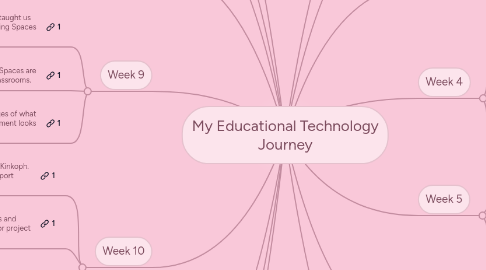
1. Week 12
1.1. Using Google as a teacher was this week's topic.
1.2. Technology as a tool for solving educational problems.
1.3. Here are the 10 best tool for teacher's and students to use
2. WEEK 13
2.1. This week we turned in our Eportfolio and turned in our final project http://itsallbyallison.blogspot.com/search/label/Major%20Project
3. WEEK 14
3.1. Here we are at week 14 working on and reflecting on everything we have worked on the semester in this classroom.
4. Week 8
4.1. This week was about EBooks. Jon Smith gave great details about how important and useful they are in any classroom setting.
4.1.1. http://springboard.uakron.edu/d2l/le/content/4032135/viewContent/3194372/View
4.1.1.1. EBook for Ipad
4.1.2. http://springboard.uakron.edu/d2l/le/content/4032135/viewContent/3194373/View
4.1.2.1. book creator for an Android
4.1.3. It was even proven that this was easy enough for a fifth grade class to create an ebook.
5. Week 9
5.1. Dr. Jermey Brueck taught us about Digital Learning Spaces this week
5.2. Flexible Learning Environment and Spaces are a great new and inviting look for classrooms.
5.2.1. Here a link to my blog again about the FLE. I really enjoyed learning about how classroom structures really improve the way students learn. It gets them talking to more people and getting them involved helps their mood as well.
5.3. Here are some great images of what a flexible learning environment looks like
6. Week 10
6.1. This our video was presented by Scott Kinkoph. This was called the Digital Tools to Support Formative Assessment
6.2. The key differences between formative and Summative Assessment is that formative is asking questions, quizzes and things through out course content. Summative is a test or project at the end of a section.
6.3. Some great formative assessment websites include
6.3.1. http://springboard.uakron.edu/d2l/le/content/4032135/viewContent/3194418/View
6.3.2. http://springboard.uakron.edu/d2l/le/content/4032135/viewContent/3194419/View
6.3.3. http://socrative.com/
6.3.4. http://springboard.uakron.edu/d2l/le/content/4032135/viewContent/3194420/View
7. Week 11
7.1. Blended Learning Environment by Stacy Hawthorne was our topic video this week
7.2. Blended learning is a great way for education. Combining online learning with face to face is what we actually did through this class. It is a good way to personalize every student's needs
8. Final Project
8.1. This was my favorite meal I made for my final project http://itsallbyallison.blogspot.com/2015/11/s.html
9. Cool Tool Reviews
9.1. Week four was the start of our cool tools. We were given a list of ones to go through and we continued this through week 9.
9.2. Here is my link to my blog on my Cool Tools
10. Week 1
10.1. VIDEO:
10.2. We got to know our classmates through Google Slides
11. Week 2
11.1. We got to learn about what a PLN was
11.2. We also set up our twitter @alliebullock112 and our blogs http://itsallbyallison.blogspot.com/
12. Week 3
12.1. We focused mostly on Sharing and The Moral Imperative
12.2. We learned about the impotance of sharing tools online
13. Week 4
13.1. This week we learned about Open Thinking Open Learning by Dr. Alec Couos
13.2. We also got to watch a few more videos on why it is important to share teaching strategies and activities online
13.3. We were given great content and articles to read as well on the importance of sharing
14. Week 5
14.1. TPACK was our main focus this week with a video from Dr. Gary Holliday
14.1.1. TPACK stands for Technology, Content and Pedagogy.
14.2. This was a really helpful and quick video to sum up what TPAK is.
14.2.1. http://itsallbyallison.blogspot.com/2015/10/tpack.html This is my blog about TPACK and what I learned from it.
