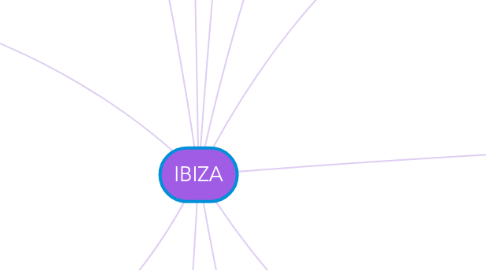
1. ADMIN ROLES
1.1. Create banners, images, promotions etc for display on the website
1.2. Manage website configuration & parameters ( payment options, stock management )
1.3. Monitor KPI's of Website
1.4. Develop Online Marketing strategies for Website
1.5. Plan, define and implement website changes and functional improvements
1.6. Generate and update website content (products, content, promotions)
2. ADDITIONAL FEATURES
2.1. Contact Us
2.1.1. Provide Name/Email & Message
2.1.2. Send Message
2.2. About Us
2.2.1. Company Details
2.3. Return & Exchanges
2.3.1. Company Policies Description
3. ESSENTIALS
3.1. Choose Currency for Payment
3.1.1. USD
3.1.2. EUR
3.2. Change Language of Webpage
3.2.1. English
3.2.2. Spanish
3.3. Search Bar
3.3.1. Search IBIZA passion jewellery
4. INTEGRATION
4.1. Social Media Integration
4.1.1. Instagram (IBIZAPASSION)
4.1.2. Facebook Page
4.1.3. Twitter Account
4.1.4. Pinterest Account
4.2. Blog
4.2.1. Read Article
4.2.2. Article Image and Details
4.2.3. Comments on Articles
4.2.4. Share Articles on Twitter/Facebook/Email
4.3. Access Newsletter
4.3.1. Latest News On Sales
4.3.2. New Releases
5. USER ROLES
5.1. Register in the Website
5.2. Browse Products
5.3. View Catlog & Its Sub Categories
5.4. Search for a Product
5.5. Edit Profile
5.6. Choose Language Of Webpage
5.7. Choose Currency for Payment
5.8. Access Blog
5.8.1. Read Articles
5.9. Sign Up for Newsletter
5.9.1. Get Latest News
5.9.2. Check New releases
5.10. Access Cart
5.10.1. View Product In Cart
5.10.1.1. Product Image
5.10.1.2. Product Description
5.10.2. Add Procucts to Cart
5.10.3. Remove Products from Cart
5.11. Checkout Section
5.11.1. Continue for Payment
5.11.2. Choose from Different Payment Methods
6. REGISTRATION
6.1. Signup
6.1.1. Enter First Name
6.1.2. Enter Last Name
6.1.3. Provide Email ID
6.1.4. Provide Password
6.1.4.1. User Successfully Signed Up!
6.2. User Login
6.2.1. Provide Email ID
6.2.2. Provide Password
6.2.3. Forgot Password
6.2.4. Sign In
6.2.4.1. User Signed in!
7. MY CART
7.1. View Product Quantity/Price/Name/Image
7.2. Edit Cart
7.2.1. View all Product Information
7.2.2. Remove Product From Cart
7.2.3. Note TO IBIZA
7.2.4. Continue Shopping
7.2.5. Proceed to Checkout
7.3. Checkout
7.3.1. Provide Customer Information
7.3.1.1. Provide Email ID
7.3.2. Provide Shipping Address
7.3.3. Checkout with PayPal
7.3.4. Apply Discount
7.3.5. Continue to Shipping Method
7.3.5.1. Continue to Payment Method
7.3.5.1.1. Pay Via Credit Card
7.3.5.1.2. Pay Via PayPal
7.3.5.1.3. Complete Order
8. PRODUCT CATLOG
8.1. Bracelet
8.1.1. Subcategories
8.2. Necklaces
8.2.1. Subcategories
8.3. Earings
8.3.1. Subcategories
8.4. Rings
8.4.1. Subcategories
8.5. Wholesale
8.5.1. Subcategories
9. PRODUCT
9.1. Product Image
9.1.1. Zoom image (Mouse Over)
9.2. Product Name
9.3. Price
9.4. Product Description
9.5. Add to Cart
9.6. Share on Social Media
9.6.1. .
10. PAYMENT METHOD
10.1. Paypal
10.2. Visa
10.3. Master Card
10.4. American Express
11. WEBPAGE CONTENTS
11.1. Store Locator
11.1.1. Showroom Address
11.2. Terms Of use
11.2.1. Description
11.3. FAQ
11.3.1. Question & Answers
11.4. Quickshop
11.4.1. Add listed Products to Cart Directly
11.5. Privacy Policy
11.5.1. Details about Company Policy

