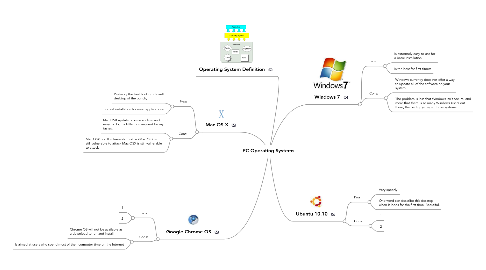
1. Mac OS X
1.1. Pros:
1.1.1. Probably the best looking default desktop of the bunch,
1.1.2. no real installation for most applications
1.2. Cons:
1.2.1. Mac OSX update process is clean and easy to do, if a little to infrequent for my tastes.
1.2.2. Mac OSX is still vulnerable to attackMac OSX is still vulnerable to attack Mac OSX is still vulnerable to attack
2. Google Chrome OS
2.1. Pros:
2.1.1. 1
2.1.2. 2
2.2. Cons:
2.2.1. Chrome OS will not be available as a download to run and install.
2.2.2. Is aimed at users who spend most of their computer time on the Internet
3. Operating System Definition
4. Windows 7
4.1. Pros:
4.1.1. Is extermely easy to use for a basic installation
4.1.2. Is the best for first timers
4.2. Cons:
4.2.1. Windows currently does not offer a way to update all of the software on your system
4.2.2. The problem is less that Windows isn’t secure, and more that there is so many Windows Users out there, the bad guys target those systems.
5. Ubuntu 10.10
5.1. Pros:
5.1.1. Very speedy
5.1.2. One word can describe this desktop when it loads for the first time. Beautiful.
5.2. Cons:
5.2.1. 1
5.2.2. 2
