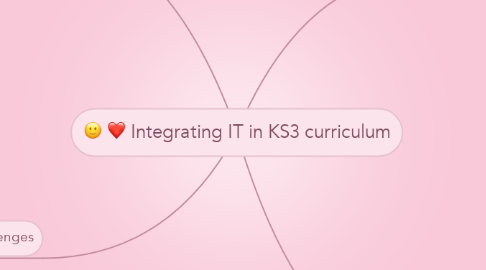
1. Challenges
1.1. Teacher
1.1.1. contradicts the taditional way of teaching
1.1.1.1. teacher centred vs. learner centred
1.1.2. time-consuming in dersigning lesson with computer
1.1.2.1. e.g. extra workload for taping and uploading condensed lectures in a flipped classroom
1.2. School
1.2.1. extra expenditures
1.2.1.1. expenses on importing software and tablets
1.2.2. students might bring a virus from home onto the school wireless network
1.2.2.1. e.g. BYOD
1.3. Parents
1.3.1. extra expenditures for purchasing electronic devices
1.3.1.1. e.g. students are required to bring their own devices (BYOD)
1.4. Students
1.4.1. electronic devices can be distracting
1.4.2. students might cheat with the use of internet
1.4.3. learning depends greatly on the self-initiation of students
1.4.3.1. e.g. students need to watch the lectures before attending class in a flipped classroom
2. Stakeholders
2.1. Teachers
2.1.1. prepare lectures, design activities and assessments with technology
2.2. Students
2.2.1. in charge of their own learning
2.2.2. be independent and self-initiate
2.2.2.1. e.g. watching the video prior to the lessons (flipped classroom)
2.3. Administration
2.3.1. embed the use of IT into the curriculum
2.4. Parents
2.4.1. financial support to students in buying electronic devices
2.4.2. tracking the learning process of students
2.5. Government
2.5.1. provide subsidy to the schools to integrate IT
2.5.1.1. e.g. purchasing electronic devices, educational softwares, etc
3. Reasons
3.1. teacher as coach, computer as tool
3.2. develop students' higher order thinking skills with scarfolddings
3.2.1. solve problem with organizing and analyzing skills
3.2.2. skills needed to be successful in workplace
3.2.2.1. locating and accessing information
3.2.2.2. organizing data
3.2.2.3. making persuasive argument
3.3. supports constructivist teachings
3.4. student-centered
3.4.1. students take up an active role in learning
3.5. learn both technology skills with content knowledge
3.6. prepare future trend of using technologies
3.6.1. for careers
3.7. information literacy
3.7.1. develop learners to work independently and socially
3.7.1.1. contributes to the information society
3.7.1.2. benefits to the wider global community
4. Accommodations
4.1. Technologies
4.1.1. software related to pedagogical aims
4.1.2. a computer lab full of computers running instructional software programmes
4.1.3. E-textbooks/ electronic resources
4.1.4. BYOD (Bring Your Own Device)
4.1.4.1. students bring along their own tablets for learning
4.1.4.2. to carry out activities with electronic devices
4.1.4.3. to complete assignment with technologies
4.1.5. Hot potatoes
4.1.5.1. design exercises for students to complete online
4.1.6. google sites/ blog
4.1.6.1. create a site for posing announcement
4.1.6.2. provide channels for online discussion
4.1.7. online grading system
4.1.7.1. e.g.MyGradebook.com (http://www.mygradebook.com)
4.1.7.1.1. to track grades. record attendance,etc
4.2. Classroom accomodation
4.2.1. student grouping
4.2.1.1. students of similar interests are paired up or included in the same group
4.2.1.2. students work together to research and collect data

