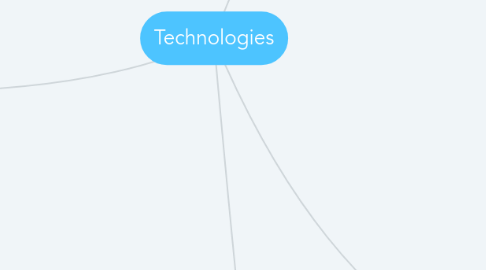
1. Pre-production
1.1. - Prezi
1.1.1. Prezi is a site where you can create and develop a moving PowerPoint for free. It would be more engaging if there was a larger variety of designs and backgrounds for the Prezi's that can be created however, it ultimately does the job effectively and intriguingly. It helped me especially when trying to express my thoughts on director's Danny Boyle and Wes Anderson and their techniques when making films themselves.
1.2. - Celtx
1.2.1. This website allows scriptwriters to write scripts, using the correct and a professional format and structure that a cast can easily read and follow. A disadvantage of this website is how there can only be one person who controls what ultimately happens to the script - the admin, although there can be numerous members that can edit the script at any given time. The website allowed me to create numerous drafts of my script saving each draft as I went a long. Our lead actor said that 'the scripts professional layout allowed me to learn my lines a lot quicker than usual'.
1.3. - Survey monkey
1.3.1. Survey monkey is a website where you can upload a questionnaire about a specific topic or an idea that you can talk about in the description above. I uploaded the survey monkey link to Facebook and asked a variety of friends to reply to the questionnaire. Doing this, allowed my group and I to gain a much broader understanding of the way in which audiences might view our film and ideas which we should push forward and ideas that clearly audiences weren't too keen on. We were given an opportunity to ask people about the development of character and narrative without giving too much of the story-line away, it was helpful to get other opinions as we were getting rather claustrophobic with the idea spectrum, the survey allowed us to broaden our minds. One disadvantage of the survey is that it's rather complicated and messy when the internet connection isn't at a full three bars.
1.4. - YouTube
1.4.1. YouTube is perfect for uploading creative videos for anything. For me, YouTube has helped upload videos of me talking about codes and conventions within my film, analysing other short films of the same genre, my own experimental filming, the 30-second film pitch, the poster influence video, the distribution video, a video on character development and finally the release of our final short film. The disadvantage of YouTube is the speed it takes to upload and the storage that it takes up on your browser, or in my case on my iPhone.
1.5. - Soundcloud
1.5.1. Soundcloud is a application/website that is made for the chance for up and coming artists and audio creators to release their work; for free. This was helpful for me as it enabled me to post my audio files of me talking about films quickly and the uploading speed is much faster than the speed it takes to upload a video onto YouTube or Vimeo. The only problem with Soundcloud is that after a certain amount of minutes of recording that you can upload, it runs out, forcing you to then have to pay money in order to upload on that account again. However, due to its simplicity in uploading, you might as well take advantage of the ability to use those minutes up.
1.6. - Wix
1.6.1. Wix is an extremely helpful website as it aids many people to create a website that suits their abilities in web design, it can be simplistic or rather complex with the options that the website gives you (i.e. upload images, videos, recordings). It gives an option to pay adding a variety of different abilities to the editing of the websites themselves. My disadvantage with Wix is the fact that the embedded codes work on some computers and then not on others which is frustrating as this is what you depend on. Also if a lot of people log into your website at once, sometimes it crashes. But overall its extremely useful due to the fact that its free and it gives you a huge range of capabilities.
1.7. - ThingLink
1.7.1. ThingLink is a website which allows you to have an image a create annotations on the image that appear when hovering over it. It is a useful technology and tool for displaying reasons for doing certain things or when analyising a film poster to enhance the process and develop of your own (that's what I used it for). One disadvantage is that when you embed the site onto Wix and you have written a lot of text in one section, a 'more' button appears and sometimes on certain laptops, it doesn't let you press the button so you cannot see what the end of what you were saying is.
1.8. - Pinterest
1.8.1. Pinterest allows you to create 'boards' which are there so that you can collect images that apply to the topic that is your heading and you can section of quotes, images, ideas and inspirations through the vast search engine that Pinterest kind of is. A disadvantage of Pinterest is that when searching a topic, the same things always appear at the top of every search that is related to the subject, it would be more helpful if there was a randomizer for each search, or a choice that you could make that could narrow down your options. However, overall Pinterest is perfect for making mood boards/inspirations boards, I used it for inspiration for styles of lighting, cinematography and colour grading.
1.9. - Audio Network
1.9.1. Audio Network is a extremely useful website that allows you to download 10 free pieces of unlicensed music. A disadvantage of the website is that after those 10 free pieces of music, you need to pay quite a substantial amount a month for downloading music. However, due to its sections of moods, instruments and genres it separates and structures its music choices for you allows the site to be helpful in its format and its delivery of information and keeps similar things nearby - also allowing there be an option for searching anything. This year, we didn't actual use any music form the website in our film, we used music pieces that were rather poignant as inspiration but ended up getting a composer in to work alongside us.
1.10. - Mandy
1.10.1. Mandy is one of the most famous websites for putting out jobs for actors and for actors accepting jobs via the internet. Mandy, used to be called Casting Call Pro and made a name for itself. The disadvantage of the site is how much information regarding the job you need to give in order to actual pitch a job that goes on the online site. However, overall this website allows that inital communication between actor and production team and allows both actor and production team a lot of choices due to the amount of actors on the site and the amount of jobs pitched per day.
1.11. - Outlook
1.11.1. Outlook is an emailing website that is well designed and has an updated and professional looking format. It was a useful part of the process as it allowed a level of formal communication between us as 'Verism Pictures' and all of our actors during the planning period for the production. Through this we allowed times, costumes, props, character studies, locations, thoughts and ideas to be discussed in a manner that made us seem like we weren't just six formers. A disadvantage of outlook is the fact that sometimes its rather slow and I personally find it frustrating that when you click to send an email and haven't put anything in the subject box, it won't send until you have said whether or not you want to put something in there. Overall, it made the whole production run smooth and look much more professional.
1.12. - Excel
1.12.1. Excel is a software that is downloaded with the Microsoft package with Word and PowerPoint, it is a software that can help you work out sums and section out schemes but for our group and for this production it served a significant purpose when scheduling. We created a film schedule that stated the date, the time, the location, the costumes needed, the props needed and the actors that we needed at those times - this allowed us to have a document we could send out to all the actors highlighting clearly for us and them the up and coming production schedule in a format that was easy to understand. One disadvantage of Excel is the fact that it is quite tedious when trying to add columns in between ones that are pre-made.
1.13. - Facebook
1.13.1. Facebook is a social media website that is usually used for entertainment and social purposes. However, due to the fact that the majority of people in today's generation have it, and you can get into the sight as long as you have a internet allowed it to be the perfect device to create a group chat on and for that to be the main for of communication between our production team, 'Verism Pictures'. The advantages were that it allowed group discussions on call and on message, it allowed photos, videos and voices memos sent back and forth and it also gave us the opportunity to send links to quickly get to places for reference. A disadvantage was the fact that it got messy a rough to read conversations when all four of us were active and rapidly in conversational flow.
2. A boom pole is a piece of equipment that is necessary on every shoot, as it is vital for sound continuity. It is also important that the boom pole can extend rather far because when a wide angel shot or an establishing shot is shot however the sound is needed, the boom pole needs to be able to have a large extension available. The only disadvantage with the boom pole we had is the amount it extended, in some shots it wasn't long enough due to our large depth of field.
3. Production
3.1. - 4K blackmagic camera
3.1.1. The 4K blackmagic camera is an extremely powerful machine. It is camera that has multiple features that are easy to change due to the touchscreen ability that the camera itself has. The one frustrating element of the camera is that when the footage is being filmed it sometimes says that the SSD card cannot read the footage after the filming has ended and therefore the footage cannot be recovered. But, apart from this, the camera is magnificent, it shoots in a variety of different qualities and it allows you to be in charge of the amount of light the camera allows in via the aperture and other options on the camera such as the ISO and the white balance. You can also mark out the focus on camera allowing the perfect focus as you pull focus on the lens itself. Another very useful aspect are zebras and using zebras to show over-exposure - then giving you the option to change the ISO or the aperture in order to counteract these unwanted zebras (unless that's the style - over-exposure).
3.2. - 4K blackmagic video assist monitor
3.2.1. The 4K blackmagic monitor is a useful device as it allows the director and other members of the crew to watch the footage as it is being filmed and not get in the way of the DOP/head cinematographer. The one thing that is slightly irritating with the monitor is that no matter how much you change the contrast or the brightness or the ISO, the footage always looks different on the camera and the monitor, therefore, at points my group and I weren't sure which footage we should trust. Eventually we decided to trust the camera as it was the device that was literally recording the footage.
3.3. - Rode video mic pro
3.3.1. The rode video mic pro is a mic that is well regarded and is very popular for filming films as it is a mic that can block out unwanted sounds rather well. A problem with at mics is how well in can pick up unwanted sounds which are in close contact, for example the rode video mic on set was tapped by Arthur's jacket and during one scene that was heard over all the dialogue, so we had to re-shoot due to the mic, but apart from that it is a mic which I would most definitely recommend. and picks up sounds very clearly. To counteract the wind you need to a muffler and when you did this strong winds were still picked up. Advise not to record when strong winds, we then had to re-record the ambiance sounds for one of the convent garden scenes due to this.
3.4. - Boom pole
3.5. - 18mm lens
3.5.1. Out of the three lenses I used, this was the lens that had the option to go wider than the rest. A lens like this, is useful for mid shots, establishing shots, wide extreme close ups and obviously wide shots themselves. We used this lens when introducing the scenes more so when there was actual dialogue and close ups.
3.6. - 35mm lens
3.6.1. The 35mm lens is the lens I used more than any other lens, as it was the lens that was in the middle and therefore appropriate for the aesthetics for the majority of the shots that we had. This was my favourite lens in my opinion, as it wasn't too wide and wasn't too narrow, for our film - I think it was just right.
3.7. - 50mm lens
3.7.1. This lens was the narrowest lens and the lens that zoomed in further than the other two lenses. This is the lens I used less than the other two because if I wanted a close up I would just move the camera with the other lenses on, closer to the actors themselves. I think I used this lens for only 1 or 2 shots throughout the process.
3.8. - Manfrotto extended tripod
3.8.1. This tripod can hold lots of weight, and it is the only tripod out of the three which we were given the option of using that could hold the 4K blackmagic camera with a lens whilst of a slider. One issue with the tripod is it's steadiness, sometimes when filming it would become rather out of balance and therefore, wasted a slight amount of time when recording. And time is precious.
3.9. - 2000 watt tungsten lights
3.9.1. The tungsten lights in comparison to the LED lights are very strong and let of an enormous amount of light that is surprisingly easy to control. However, once the lights are plugged in for a while, they become exceedingly hot and if there is a gel in front of the light, the heat from the light can melt the clips that clip on the gels to the lights. Another issue with these lights, is the fact that they need lots of power, and at one point blew a power socket in the rehearsal room and became rather hazardous due to this. We didn't use these lights for our final film however we used them during practicing and whilst training to improve our knowledge on lighting a scene effectively.
3.10. - 500 to 1000 watt LED lights
3.10.1. LED lights let off a substantial amount of light but are not as good as tungsten lights in terms of power and aesthetic look. However, they are powered by rechargeable batteries and therefore do not heat up and they also allow the gels/filters to slide in much easier than it is to attach gels to tungsten lights. We used 1 LED light when filming because the LED suited the modern, cafe looking vibe we was going for and lit the scene effectively when on set suiting our style to contrast with Arthur's grey and blue tones.
4. Post-production
4.1. - Final Cut Pro X
4.1.1. Final Cut Pro X is a editing software that is well regarded and the majority of editors and filmmakers are aware of this software being rather pronoun. It has helped us edit our film having lots of options in our edit due to the vast capabilities the application has. Alongside abilities that allow you to cut a film effectively, you can also get a clip and speed it up, slow it down or just hold it on a pause which allows choices that can be made that can make effective consequences on the overall look of the film, for our film 'invisible people' we have used these options a couple of times for both dramatic purposes and as an aid due to the fact that we needed to extend some clips due to issues with recording on set. One thing that is a disadvantage with Final Cut Pro X is the lack of realistic sound effects and ambiance sounds which are given when looking through the sound menu.
4.2. - Davinci Resolve
4.2.1. I haven't had too much practice with Davinci Resolve, however, I am aware that it is a colour grading software that is rather intricate and has many more choices of colour grading than editing software's such as Final Cut Pro X and Adobe Pro.
4.3. - iMovie
4.3.1. iMovie is another editing software that isn't well regarded and is very cheap in comparison to Final Cut Pro X. iMovie costs around £12.99 whereas Final Cut Pro X costs around £299.99. Although the quality and the elements are much more advanced when working with Final Cut Pro X, iMovie ultimately does a very similar job, is manages to edit a film or some footage in any order required and puts it into a project where you can send to YouTube or to Vimeo or just download. I used iMovie in the pre-production stage where I was experimenting with filming and edited the footage on this software due to time limit and practicalities.
4.4. - Adobe Photoshop
4.4.1. We used this Photoshop software when we designing the logo for our production company 'Verism Pictures'. Personally, I believe that Photoshop provides lots of room for freedom and artistic creativity, however at first it can seem rather over complicated. For our film poster I used Photoshop and tools such as the spot healing brush, lasso, clone stamp, blur, dodge and the filter gallery to manipulate the image; visually and change aspects of the image to make it feel more god-like. I used exposure, saturation and contrast to effect the colours and the lighting that is portrayed. You can download fonts or use the options provided to display typography that can be affected by tools that allow you to arch the text, spin the text or enlarge the text. I used this same software for the article graphic design and managed to use the tools to create an effective image that was partially god-like to relate to our poster and partially literal to appeal to the readers of the magazine 'Little White Lies'.
4.5. - PDF Document
4.5.1. We used PDF documents when saving our images from Photoshop to allow the images to be transferred from our group chat and on email at a quick speed whilst still appearing in effective/strong quality. It is very useful in terms of being a tool to transfer photographic information, however, it is rather frustrating because if you are wanting to merge tow images side by side on a word document then send it to yourself in the same layout, it won't replicate the layout it will just we one above the other which is a usual PDF layout meaning there isn't many interesting things you can do regarding layout and format.
