LCPA-SA Installation steps
作者:Wayne Rutter
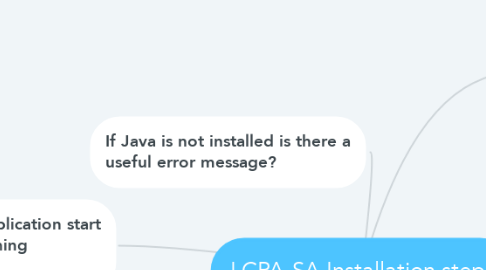
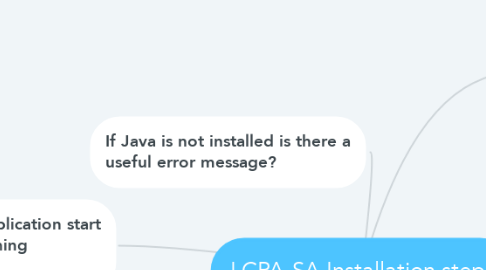
1. Does the application start up after running installation?
2. Look and Feel
3. If Java is not installed is there a useful error message?
4. Picking file location
4.1. Is it read only?
4.2. Can you pick any location?
4.2.1. Try a folder with spaces
5. Does the wording make sense?
6. Do any buttons work as expected?
6.1. Next takes you to the next page
6.2. Cancel closes the application
6.2.1. Does a dialog warning box appear?
6.2.1.1. Does the yes button close the page?
6.2.1.2. Does the No button take you back to the form you were on?
6.3. Back takes you back one page
6.3.1. Back takes you back to the web page
6.4. Does the Run button start the browser?
6.4.1. If a user is required to fill out a piece of information is the Run button grayed out until completed.
