Banu Silbahar Browsers 2011
作者:Banu Silbahar
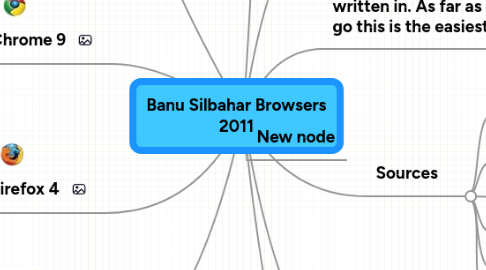
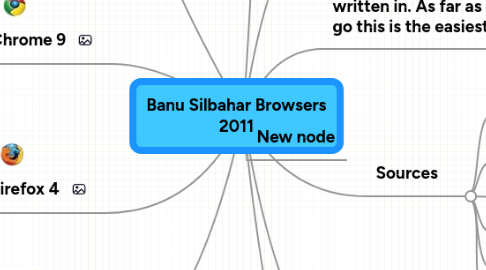
1. Marketshare
2. To Flash or Not to Flash
3. Google Chrome 9
3.1. Pros:
3.1.1. Best HTML support
3.1.2. Won't crash
3.2. Cons:
3.2.1. Less history power
3.2.2. No add-ons
4. Mozilla Firefox 4
4.1. Pros:
4.1.1. Easy installation
4.1.2. Works on multiple platforms
4.2. Cons:
4.2.1. Not great for Mac
4.2.2. Plug-ins cause browser trouble
5. Explorer9
5.1. Pros:
5.1.1. best browser for Windows7
5.1.2. Pin-able links
5.2. Cons:
5.2.1. Crowded user interface
5.2.2. Not available for XP
6. A browser, or web browser, is a software application used to view web pages, which consist of text, HTML markup, images, and multimedia content (sound and video).
7. HTML is the language that Web pages are written in. As far as computer languages go this is the easiest to learn.
8. Sources
8.1. minimum 5 sources, only most recent versions as shown:
8.1.1. Shorten your URLs at the following link:
8.1.2. http://bit.ly/
8.2. http://bit.ly/iMd5AU
8.3. http://bit.ly/jPfLgU
8.4. http://bit.ly/kaAkLs
8.5. http://bit.ly/Ddr8N
8.6. http://bit.ly/kpbfo
9. Apple Safari 5
9.1. Pros:
9.1.1. Will support CSS Animation, CSS Web Fonts and Multimedia HTML 5
9.1.2. Works on iPhone, iPad and iPod
9.2. Cons:
9.2.1. No Phishing feature
9.2.2. Slowest on PC
10. Opera 11
10.1. Pros:
10.1.1. Considered the “Fastest Browser on Earth”
10.1.2. Has widgets to expand browsing experience
10.2. Cons:
10.2.1. Fewest available add-ons
10.2.2. Extension gallery not extensive
