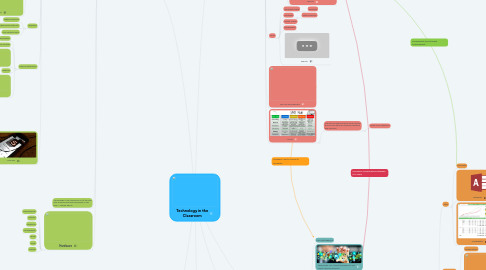
1. mLearning
1.1. Software
1.1.1. Apps
1.1.1.1. Goodreads
1.1.1.2. Khan Academy
1.1.1.3. SAT/CollegeBoard
1.1.1.4. TED
1.1.1.5. EverNote
1.1.1.6. Quizlet
1.1.1.7. Prodigy Math
1.1.1.8. Skype
1.1.1.9. Google Hangouts
1.1.1.10. Pickers
1.1.1.11. SeeSaw
1.1.1.12. ClassDojo
1.1.1.13. Google Photos
1.1.1.14. Zero Noise
1.1.1.15. Go Noodle
1.1.2. Websites
1.1.2.1. Digital Portfolios
1.1.2.2. Additional Audiences to Write For
1.1.2.3. 21st Century Skills
1.1.3. Chrome Extensions
1.1.3.1. Readability
1.1.3.2. Easybib.com Toolbar
1.1.3.3. Grammarly
1.1.3.4. Adblock
1.1.3.5. Google Translate
1.1.4. Podcasts
1.1.4.1. New Type of Audience to Work For
1.1.4.2. Can Learn Just About Anything
1.1.4.3. Itunes
1.1.4.4. Spotify
1.2. "Technology in the classroom is not the end goal. Enabling learning everywhere is the goal" - Andrew Barras
1.3. Hardware
1.3.1. Chromebooks
1.3.2. Laptops
1.3.3. Desktops
1.3.4. Smartphones
1.3.5. Ipods
1.3.6. Ipads
1.3.7. Tablets
2. Challenges
2.1. Digital Divide/Equity
2.1.1. Access/Amount of Devices
2.1.2. Access to Internet
2.1.3. WiFi Connection Strength
2.2. Privacy/Security
2.2.1. Digital Footprint
2.2.2. Digital Citizenship
2.2.3. Social Media
2.3. Training/Knowledge of Use
2.3.1. Time
2.3.2. Money
2.4. Special Needs
2.4.1. Visual Needs
2.4.2. ADHD/ADD
2.4.3. Reading/Learning Disabilities
2.5. Lab Layouts vs. Collaborative Setups
2.5.1. Ergonomics
3. Teachers/Teaching
3.1. Presentations/Instruction/Flip the Class
3.1.1. Screencasting
3.1.2. PowerPoint
3.1.3. Google Slides
3.1.4. Videos
3.1.4.1. PowToon
3.1.4.2. Youtube
3.1.5. Infographics
3.2. Curriculum Planning/Collaboration
3.3. Assessment
3.3.1. Google Forms
3.3.2. Flubaroo
3.3.3. Problem Attic
3.3.4. Online Rubrics
3.3.4.1. Rubistar
3.3.4.2. Quick Ruibric
3.3.5. Illuminate
3.3.6. Quizlet
3.4. Tools
3.4.1. Microsoft Office
3.4.1.1. OneNote
3.4.2. Timelines
3.4.2.1. Satori Timelines
3.4.3. Online Timers
3.4.4. Infographics
3.4.5. Kahoot!
3.5. Fair Use and Plagiarism
3.6. SAMR
3.6.1. Are we just digitizing what we've already done or are we truly redefining teaching and learning?
3.6.1.1. What is our intention?
4. Google
4.1. Google Drive
4.1.1. Google Slides
4.1.1.1. Presentations
4.1.1.2. Games
4.1.2. Google Docs
4.1.2.1. Peer Editing and Publishing
4.1.3. Google Sheets
4.1.4. Google Forms
4.1.4.1. Polling
4.1.4.2. Surveys
4.1.4.3. Evaluations
4.2. Google Classroom
4.3. Google Maps
4.3.1. GPS
4.3.2. Virtual Field Trips
4.3.3. Google Earth
4.4. Virtual Reality
4.4.1. Google Glasses
4.4.2. Google Cardboard
4.5. GoogleSites
4.6. GoogleHandouts
5. Students
5.1. Fair Use/Plagerism
5.2. Technology Ups Student Engagement and Makes Learning Relevant
5.3. Cyberbullying
5.4. Need to function in a 21st century world when schools operate on 18th century ideas
6. Adminstration
6.1. Data
6.1.1. Illuminate
6.1.2. Databases
6.1.3. Sreadsheets
6.2. Observations
6.2.1. Google Forms
6.2.2. Pivot
6.3. SIS
6.4. Communication with Stakeholders
6.4.1. email
6.4.2. Social Media
6.4.2.1. Facebook
6.4.2.2. Twitter
6.4.3. Remind
6.4.4. Newsletters

