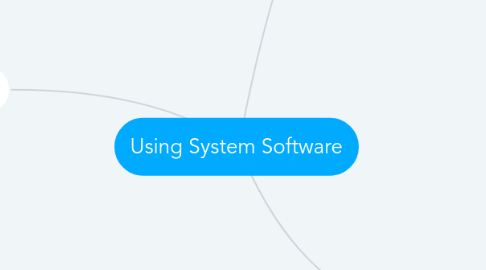
1. Utility Programs
1.1. Incorporated into operating system
1.1.1. Firewall and file-compression utilities
1.2. Standalone utility programs
1.2.1. Antivirus and security programs
1.2.2. Freeware
1.3. File Compression Utilities
1.3.1. Make a large file more compact
1.3.2. Easier and faster to send files
1.3.3. Built-in file compression
1.4. System Maintenance Utilities
1.4.1. Disk Cleanup
1.4.2. Error-checking
1.4.2.1. File allocation table (FAT)
1.4.3. Task Manager
1.5. Accessibility Utilities
1.5.1. Ease of Access Center
2. The Windows Interface
2.1. Windows 8
2.1.1. Laptops, phones, and tablets
2.1.1.1. Three ways to accomplish tasks
2.1.1.2. Using a mouse
2.1.1.3. Touching the screen
2.1.1.4. Using keystrokes
2.1.2. Start screen
2.1.3. Mac OS X and Windows
2.1.3.1. Not compatible
2.1.3.2. Similar in functionality
2.1.4. Linux
2.1.4.1. Most interfaces are based on familiar Windows and OS X paradigms
3. Organizing Your Computer: File Management
3.1. Additional function of the operating system
3.2. Organizational structure
3.3. Hierarchical directory structure
3.3.1. Folders
3.3.2. Libraries
3.3.3. Drives
3.4. Root directory
3.5. Naming Files
3.5.1. File name—uniquely identified
3.5.2. Extension, or file type
3.5.3. Naming conventions
3.5.4. Up to 255 characters
3.6. Working with Files
3.6.1. File management actions
3.6.1.1. Open
3.6.1.2. Copy
3.6.1.3. Move
3.6.1.4. Rename
3.6.1.5. Delete

