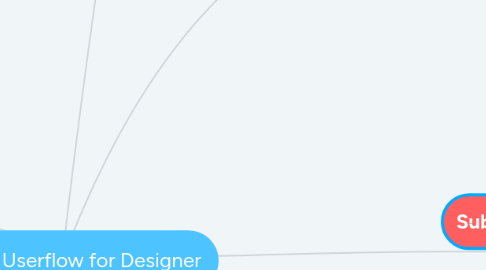
1. How to read
1.1. Page/Halaman
1.2. Informasi Utama
1.2.1. Informasi detil
1.3. Main Action
1.3.1. action
1.3.2. second action
1.4. Kolom/Field
2. Page
2.1. Page Section
2.1.1. molecule
2.1.1.1. Organism
2.1.1.1.1. Atom
3. Product Detail Page
3.1. Foto Utama Produk
3.1.1. Tap Left
3.1.1.1. Previous Foto Produk
3.1.2. Tap right
3.1.2.1. Next Foto Produk
3.2. Info Singkat Produk
3.2.1. judul produk
3.2.2. Harga Produk
3.2.3. Foto Seller
3.3. Icon2
3.3.1. icon share
3.3.2. icon wishlist
3.4. Swipe Up
3.4.1. Detail produk
3.4.1.1. Judul produk
3.4.1.2. Harga Produk
3.4.1.3. Deskprisi Produk
3.4.1.4. Icon2
3.4.1.4.1. icon share
3.4.1.4.2. icon wishlist
3.4.1.4.3. icon close
3.4.1.5. Map
3.4.1.6. Sosmed
3.4.1.7. Recomendation Produk
3.4.1.7.1. thumbnail2 other product
3.5. Swipe Left
3.5.1. Previous produk
3.6. Swipe Right
3.6.1. next produk
3.7. Swipe Down
3.7.1. Close
3.8. Chat to Buy
4. Home
4.1. Appbar
4.1.1. Search
4.1.2. icon My wishlist
4.1.3. icon notif
4.2. Banner
4.2.1. link
4.2.1.1. Banner Page
4.2.1.1.1. Appbar 2
4.2.1.1.2. Banner as Header
4.2.1.1.3. Lokasi
4.2.1.1.4. Cards (Sort by lowest price)
4.3. Category List
4.3.1. See more/Selanjutnya (category)
4.3.1.1. link
4.3.1.1.1. Category page
4.3.2. kategori icon2 gitu
4.4. Popular Post
4.5. Card (Bump)
4.5.1. Foto Produk
4.5.2. Bump Icon
4.5.3. Wishlist/Love
4.5.4. Nama Produk
4.5.5. Foto Profile User
4.5.5.1. link
4.5.5.1.1. Profile Page
4.5.6. Time Post
4.5.7. Link
4.6. Card (Popular Post)
4.6.1. Foto Produk
4.6.2. Nama Produk
4.6.3. Time Post
4.6.4. Wishlist/Love
4.6.5. Foto Profile User
4.6.5.1. Profile Page
4.6.6. Clicked
4.6.6.1. Detail Page
4.7. Sell/Jual (CTA)
4.7.1. Halaman Galeri Pilih Gambar
4.7.1.1. Apa yang kamu Jual hari ini? (Judul)
4.7.1.2. Deskripsi (Pilih sampai 4 Foto)
4.7.1.3. Foto-foto
4.7.1.3.1. Pilih Kategori Page
4.7.1.4. Add Photo
4.7.1.4.1. Camera Mode
5. Profile Page
5.1. Profile Background Image
5.2. Profile Image
5.3. Nama Profile
5.4. Lokasi User
5.5. Review and Ratings
5.6. Wishlist/Love
5.7. Share Profile
5.8. Card (listing item/Barang yang dijual)
5.8.1. analytics icon/button
5.8.1.1. Link
5.8.1.1.1. Analytics Page
5.9. Counter / Jumlah barang yang dijual
5.10. Edit Profile
5.10.1. link
5.10.1.1. Edit Profile Page
5.11. Sell/Jual (CTA)
6. Categories Page
6.1. Category List
6.1.1. Category
6.1.1.1. link
6.1.1.1.1. Sub-category Page

