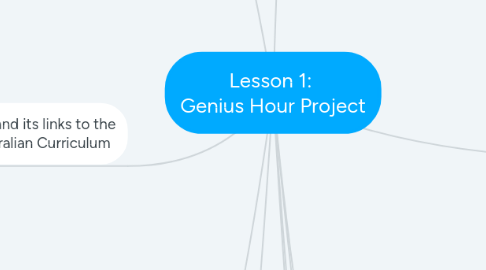
1. Lesson Introduction
1.1. Students are seated on the mat in front of the interactive whiteboard (IWB).
1.2. A graphic organiser in the form of a brainstorm will be displayed on the interactive whiteboard. Heading will be Design and technology.
1.3. A class discussion will be generated to gage an understanding of what students believe design and technology encompasses.
1.4. Students will 'think, pare, share' their ideas before ideas are placed on the brainstorm.
1.5. Students will 'think, pair, share' what types of technologies they use in their day to day lives and talk about how important those pieces of technology are to them.
1.6. Class discussion about technology in the world and how it helps us and the reasons why it makes the world a sustainable place.
2. Genius Hour and its links to the Western Australian Curriculum
2.1. Year 5/6
2.1.1. Technologies
2.1.1.1. Examine how people in design and technologies occupations address competing considerations, including sustanibility in designing products, services and environments for current and future use (ACTDEK019)
2.1.1.1.1. Elaborations that connect to my 'Genius Hour Project'
2.1.2. General capabilities
2.1.2.1. - Literacy - Numeracy - Information and communication technology (ICT capability) - Critical and creative thinking - Personal and social capability - Ethical understanding
2.1.3. Cross- Curriculum
2.1.3.1. Sustainability
2.1.4. STEM/STEAM
2.1.4.1. Technology - used in all lessons
2.1.4.2. Arts - Designing, sketching and presentation
2.1.4.3. Problem solving - Mathematics
2.1.4.4. Science
3. Lesson 1 overview
3.1. The first lesson will introduce the project to the students and identify what students understand about design and technology. They will watch a video that explains what the genius hour is, to give them a better understanding of what is expected of them. In regards to the expectations, the students will be told what is expected of them over the project. Students will use a strategy to pick a topic for their project. They are given the opportunity to work with someone, or work alone. They will draft up their ideas in their exercise book. As a reflective tool the students will blog what they do each day on their class blog. This will be guided by reflective questions that they have to answer.
4. Resources
4.1. Interactive whiteboard
4.2. Youtube videos
4.3. 'Genius Hour' exercise book (1 per child)
4.4. Prompt pictures (displayed on IWB)
4.5. Data Spread sheet
4.6. Class blog
4.7. iPads
4.8. Pencil cases
5. What is the Genius Hour Project?
5.1. Genius hour is a movement that allows students to explore their own passions and encrouages creativity in the classroom.
5.2. It give students the autonomy to choose what they learn in a set period of time (1 hour).
5.3. originated from America.
5.4. Also known as a 'passion project'.
5.5. Students are challenged to expire something to do a project on something they would like to learn about.
5.6. They research a topic before creating their product. At the end of the project they will share their ideas with their peers.
5.7. Creativity is encouraged.
6. http://www.geniushour.com
7. Assessments
7.1. Diagnostic: Listen to and Observe students responses to the class discussion about what they know about design and technologies.
7.2. Formative:
7.2.1. Collect students brainstorms that have been created in their exercise books. These will be used for reviewing.
7.2.2. Students exercise books will be collected at the end of each session for making. I will add their data to a spreadsheet which will be updated every lesson with students progress and achievements.
7.2.3. Students reflections (posted on the class blog) will be reviewed each lesson also. This data will also be added to the data spread sheet. This will check for understanding of each days task/goals.
