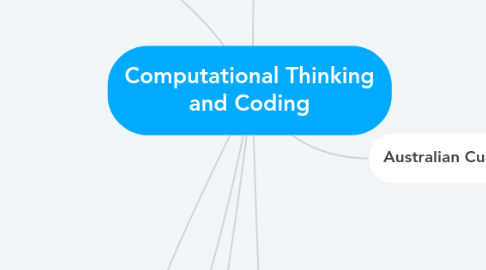
1. Australian Curriculum links - computational thinking
1.1. Year F-2
1.1.1. Follow, describe and represent a sequence of steps and decisions (algorithms) needed to solve simple problems (ACTDIP004)
1.2. Year 3-4
1.2.1. Define simple problems, and describe and follow a sequence of steps and decisions (algorithms) needed to solve them (ACTDIP010)
1.2.2. Implement simple digital solutions as visual programs with algorithms involving branching (decisions) and user input (ACTDIP011)
1.3. Year 5-6
1.3.1. Design a user interface for a digital system (ACTDIP018)
1.3.2. Design, modify and follow simple algorithms involving sequences of steps, branching, and iteration (repetition) (ACTDIP019)
1.3.3. Implement digital solutions as simple visual programs involving branching, iteration (repetition), and user input (ACTDIP020)
1.4. Year 7-8
1.4.1. Define and decompose real-world problems taking into account functional requirements and economic, environmental, social, technical and usability constraints (ACTDIP027)
1.4.2. Design algorithms represented diagrammatically and in English, and trace algorithms to predict output for a given input and to identify errors (ACTDIP029)
1.4.3. Implement and modify programs with user interfaces involving branching, iteration and functions in a general-purpose programming language (ACTDIP030)
1.5. Year 9-10
1.5.1. Define and decompose real-world problems precisely, taking into account functional and non-functional requirements and including interviewing stakeholders to identify needs (ACTDIP038)
1.5.2. Design algorithms represented diagrammatically and in structured English and validate algorithms and programs through tracing and test cases (ACTDIP040)
1.5.3. Implement modular programs, applying selected algorithms and data structures including using an object-oriented programming language (ACTDIP041)
2. Types of Computational thinking
2.1. Decomposition
2.1.1. Breaking down data, processes or problems into smaller, more manageable parts
2.2. Abstraction
2.2.1. Identifying the general principles that generate these patterns
2.3. Algorithm Design
2.3.1. Observing patterns, trends and regularities in data
2.4. Pattern recognition
2.4.1. Developing the step by step instructions for solving this and similar problems
3. Links to other learning areas
3.1. English: analysing a poem
3.2. HASS: how weather varies
3.3. Food tech: writing recipes
3.4. Maths: creating algorithms
3.5. Science: sorting mini beasts
3.6. Physical education: How to throw a shot put successfully
3.7. Language: solving problems, decoding language
4. Digital Technologies
5. What is computational thinking?
5.1. A problem solving process that includes a number of characteristics and dispositions.
5.2. Computational thinking supports problem solving across all learning areas.
5.3. It can help students with academic subject as well as life inside and outside of the classroom.
5.4. Computational thinking is essential to the development of computer applications.
5.5. “Computa onal thinking is recognised as a skill set that every child needs to develop. It is related to a number of 21st century competencies including problem solving, cri cal thinking, produc vity and crea vity.” (EDUsummit 2013)
6. Australian Curriculum
6.1. Digital Technologies
6.1.1. Aim
6.1.1.1. Use computational thinking and the key concepts of abstraction; data collection, representation and interpretation; specification, algorithms and implementation to create digital solutions.
6.1.2. Rationale
6.1.2.1. Biquitous digital systems such as mobile and desktop devices and networks are transforming learning, recreational activities, home life and work. Digital systems support new ways of collaborating and communicating, and require new skills such as computational and systems thinking. These technologies are an essential problem-solving toolset in our knowledge-based society.
6.2. The curriculum is designed so that students will develop and use increasingly sophisticated computational thinking skills, and processes, techniques and digital systems to create solutions to address specific problems, opportunities or needs. Computational thinking is a process of recognising aspects of computation in the world and being able to think logically, algorithmically, recursively and abstractly. Students will also apply procedural techniques and processing skills when creating, communicating and sharing ideas and information, and managing projects.
7. Student achievements
7.1. Year 2
7.1.1. By the end of year 2 students identify how common digital systems (hardware and software) are used to meet specific purposes. They use digital systems to represent simple patterns in data and in different ways. Students design solutions to simple problems using a sequence of steps and decisions. They collect familiar data and display them to convey meaning. They create and organise ideas and information using information systems, and share information in safe online environments.
7.2. Year 4
7.2.1. By the end of year 4 students describe how a range of digital systems (hardware and software) and their peripheral devices can be used for different purposes. They explain how the same data sets can be represented in different ways.
7.2.2. Students define simple problems, design and implement digital solutions using algorithms that involve decision - making and user input. They explain how the solutions meet their purpose. They collect and manipulate different data when creating information and digital solutions. They safely use and manage information systems for identified needs using agreed protocols and describe how information systems are used.
7.3. Year 6
7.3.1. By the end of year 5 students explain the fundamentals of digital components and how digital systems are connected to form networks.
7.3.2. Students define problems in terms of data and functional requirements and design solutions by algorithms to address the problems. They incorporate decision- making, repetition and user interface design into their designs and implement their digital solutions, including visual programs.
