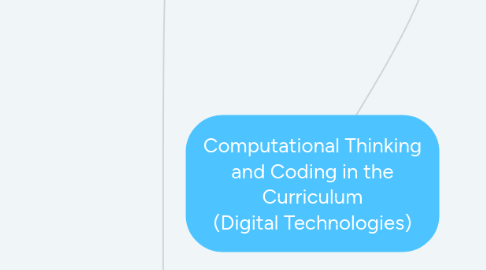
1. Computational Thinking and Coding
1.1. Foundation to Year 2 Curriculum links
1.1.1. Follow, describe and represent a sequence of steps and decisions (algorithms) needed to solve simple problems (ACTDIP004)
1.1.1.1. Elaboration: experimenting with very simple, step-by-step procedures to explore programmable devices, for example providing instructions to physical or virtual objects or robotic devices to move in an intended manner, such as following a path around the classroom
1.1.1.2. Elaboration: writing and entering a simple set of instructions jointly to sequence events and instructions, for example scanning personal photographs and collating and ordering significant personal events or milestones and describing the steps involved in the process
1.1.1.3. Elaboration: presenting a sequence of instructions or events in a series of slides or screens with text and pictures
1.1.1.4. Elaboration: recognising sequences of instructions or events that are commonly experienced such as the sequence of traffic lights or instructions for recording a TV show or how their lunch order is taken and delivered
1.1.1.5. Elaboration: following a series of instructions to use a piece of hardware or software, for example taking a photograph, editing and storing it to include in a slow motion
1.2. Years 3 - 4 Curriculum Links
1.2.1. Define simple problems, and describe and follow a sequence of steps and decisions (algorithms) needed to solve them (ACTDIP010)
1.2.1.1. Elaboration: explaining what the problem is and some features of the problem, such as what need is associated with the problem, who has the problem and why
1.2.1.2. Elaboration: describing, using drawings, pictures and text, the sequence of steps and decisions in a solution, for example to show the order of events in a game and the decisions that a player must make
1.2.1.3. Elaboration: experimenting with different ways of describing a set of instructions, for example writing two versions of the same simple set of instructions for a programmable robotic device
1.2.1.4. Elaboration: explaining to others how to follow technical instructions, for example how to capture and download images from a mobile device
1.2.1.5. Elaboration: defining and describing the sequence of steps needed to incorporate multiple types of data in a solution, for example sequencing the steps in selecting and downloading images and audio to create a book trailer
1.2.2. Implement simple digital solutions as visual programs with algorithms involving branching (decisions) and use input (ACTDIP011)
1.2.2.1. Elaboration: designing and implementing a simple interactive digital solution using a visual programming language, for example preparing the content and design of a simple guessing game that provides options in English and an Asian language
1.2.2.2. Elaboration: using different design tools to record ways in which digital solutions will be developed, for example creating storyboards or flowcharts to record relationships or instructions about content or processes
1.2.2.3. Elaboration: exploring common elements of standard user interfaces that are familiar and appeal to users, for example navigation links on the left and top of web pages to help users interact with the site
1.2.2.4. Elaboration: implementing programs that make decisions on the basis of user input or choices such as through selecting a button, pushing a key or moving a mouse to ‘branch’ to a different segment of the solution
1.2.2.5. Elaboration: creating options for users to make choices in solutions, for example a user input and branching mechanism such as buttons in a slideshow
1.3. Years 5 - 6 Curriculum Links
1.3.1. Design a use interface for a digital system (ACTDIP018)
1.3.1.1. Elaboration: exploring different features of user interfaces that allow people from different cultures to access information irrespective of language background, for example using icons and consistently placing icons or symbols in games interfaces to reduce the frustrations of game players
1.3.1.2. Elaboration: applying the principles and elements of design to a set of requirements in order to produce a user interface for a system that addresses an identified need, for example to emphasise or highlight an area of the screen to draw the viewer’s attention to an event or action
1.3.1.3. Elaboration: designing the user interface of a solution using different design tools, for example using a storyboard to outline the stages of a game or a mock-up to show the placement of icons
1.3.1.4. Elaboration: generating and considering alternative designs for a user interface, for example sketching different concepts for a splash screen of a game or interactive multimedia experience
1.3.2. Design, modify and follow simple algorithms involving sequences of steps, branching and iteration (repetition) (ACTDIP019)
1.3.2.1. Elaboration: following a diagram of a simple method of sorting numbers or words
1.3.2.2. Elaboration: following, modifying and describing the design of a game involving simple algorithms represented diagrammatically or in English, for example creating a flowchart with software that uses symbols to show decisions, processes and inputs and outputs
1.3.2.3. Elaboration: experimenting with different ways of representing an instruction to make a choice, for example branches in a tree diagram or using an ‘IF’ statement (a common statement used to branch) to indicate making a choice between two different circumstances using a spreadsheet or a visual program
1.3.2.4. Elaboration: experimenting with different ways of representing an instruction to make a repetition, for example loops in a flowchart diagram or using a ‘REPEAT’ statement
1.3.2.5. Elaboration: designing the instructions for a robot, for example a robot vacuum cleaner to clean a room
1.3.2.6. Elaboration: using different design tools to record ways in which digital solutions will be developed, for example creating storyboards or flowcharts to record relationships or instructions about content or processes
1.3.3. Implement digital solutions as simple visual programs involving branching, iteration (repetition) and user input (ACTDIP020)
1.3.3.1. Elaboration: experimenting with different options that involve repeat instructions, for example a continually repeating slideshow, a repeated movement in an animation, a repeated calculation in a spreadsheet
1.3.3.2. Elaboration: planning and implementing a solution using a visual programming language, for example designing and creating a simple computer game involving decisions and repetitions, suitable for younger children, that requires user input to make selections, taking into account user responses
1.3.3.3. Elaboration: designing and creating a solution that is interactive, using a visual programming language, for example designing a user interface for people with disability, taking into account visibility and size of icons; or creating a quiz that provides feedback on response and allows the user to try again
1.3.3.4. Elaboration: creating a quiz where questions are repeated until the correct response is given, for example questions and feedback on responses in a few slides in a slideshow
1.3.3.5. Elaboration: programming a robot to operate independently, for example to find its way out of a maze
1.3.3.6. Elaboration: experimenting with different ways of instructing to make choices and repeat instructions, for example using ‘IF’ statements to allow for making choices and iterations (repeat instructions) until a goal is achieved
