Theme 3
da fay farhat
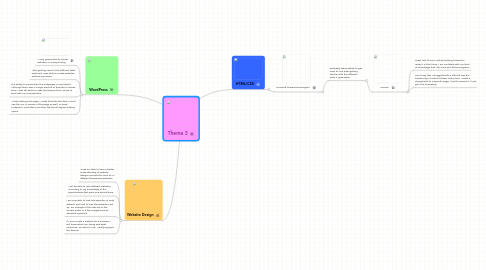
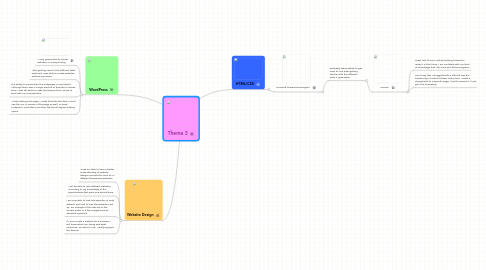
1. WordPress
1.1. A very great place to create websites or a simple blog.
1.2. After getting used to the different tasks and tools I was able to create websites without any issues.
1.3. The ability to personalize the webpages is very helpful. Although there aren't a large amount of themes to choose from, I was still able to make the themes that I chose to work with my concept/idea.
1.4. While editing each page, I really liked the fact that I could see the HTML version of the page as well. In some instances I used that more than the actual regular editing space.
2. Website Design
2.1. I now am able to have a better understanding of website designs and what to look for in different businesses websites.
2.2. I will be able to rate different websites according to my knowledge of the specifications that each one should have.
2.3. I am now able to look into specifics of each website and look at how the website is set up. For example if the links are in the correct order, or if the images have an attached hyperlink.
2.4. If I ever create a website for a business I will know what I am doing and what resources I am able to use. I really enjoyed this theme!
3. HTML/CSS
3.1. Microsoft SharePoint Designer:
3.1.1. Definitely takes awhile to get used to, but after getting familiar with the different tools it gets easier.
3.1.1.1. WinSCP
3.1.1.1.1. Great tool to use! I will be looking forward to using it in the future. I am confident with my level of knowledge that I do have with these programs.
3.1.1.1.2. One thing that I struggled with a little bit was the transferring of certain folders. Every time I made a change/edit to a specific page, I had to resend it. It just got a bit frustrating.
