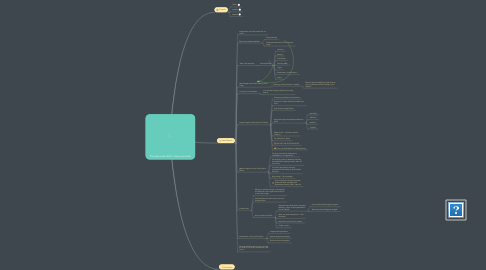
1. Visual Search
1.1. Image search and visual search are not similar
1.2. Barely used old best searches
1.2.1. image sitemaps
1.2.2. Contextual information surrounding the image
1.3. "New" best practices
1.3.1. Structured Data
1.3.1.1. Products
1.3.1.2. Recipes
1.3.1.3. Carrouseles
1.3.1.4. Articles ( AMP )
1.3.1.5. Logos
1.3.1.6. Restaurants ( Local Business )
1.3.1.7. Video
1.4. Help Google Improve the meaning of an image
1.4.1. Meaning > Query Context > Visibility
1.4.1.1. Which is great for KW/Topic research when you are planning the SEO strategy of your website.
1.5. It's good for monetization
1.5.1. You can start shopping directly from Image Search
1.6. Image recognition Optimization Checklist
1.6.1. Everything said before is still relevant
1.6.2. Having our images used and credited ( aka: links ).
1.6.3. High Quality Images/Photos
1.6.4. Use good image compression software for WPO
1.6.4.1. optimizilla
1.6.4.2. JPEGmini
1.6.4.3. Kraken.io
1.6.4.4. TinyPNG
1.6.5. REspect 16:9 - 4:3 ratio for optimal cropping
1.6.6. Pay attention to details
1.6.7. DO NOT USE STOCK PHOTOS!
1.6.8. From July 2018 Speed is a Ranking Factor
1.7. IMage recognition is key in Bing Visual SEarch
1.7.1. The bing visual search experience is embedded in it's image search
1.7.2. If a shopping intent is detected, then bing will present also related products users can click to buy
1.7.3. if we did a quary that is conveing transactional intent Bing will show related shopping
1.7.4. Bing Lookup - Chrome addon
1.7.5. Bing is building an image knowledge graph with these elements: Best representative query ( BRQ ), captions
1.8. Pinterest Lens
1.8.1. When you upload an image, it recongiszes the elements in the image and tries to pair it with other images.
1.8.2. Pinterest ranks well. Most visits come from Google Search.
1.8.3. How to optimize for SEO
1.8.3.1. Organize your boards with a consistent taxonomy. Like a visual representation of your website.
1.8.3.1.1. Look at how Pinterest tags your topics.
1.8.3.1.2. What the pinterest Suggests suggest.
1.8.3.2. Write your board description. ± 100 characters
1.8.3.3. Remember to link to your website.
1.8.3.4. Create rich pins
1.9. Visual search is not only for fashion.
1.9.1. Images bank optimization
1.9.2. Reverse engineering recipes
1.9.3. Brick and mortar catalogues
