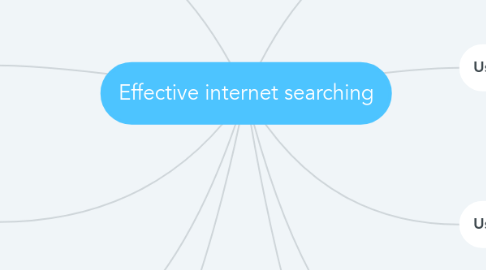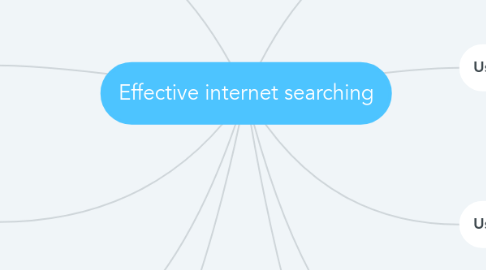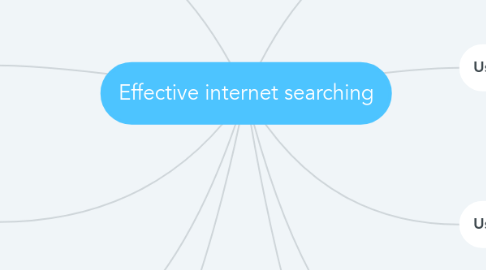Effective internet searching
by scott macgregor
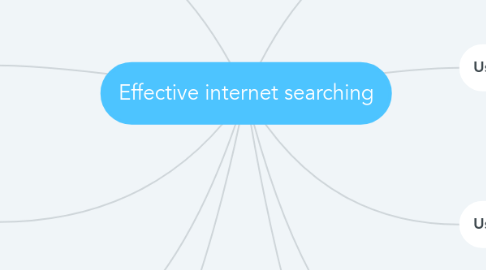
1. Use quotes to locate a specific phrase.
1.1. When you use quotation marks around a phrase, you are telling the search engine to only bring back pages that include these search terms exactly how you typed them in order, proximity, etc.
2. Use google to search within a site
2.1. You can search within a Web address using the "inurl" command via Google; this allows you to search for words within the URL, or Uniform Resource Locator.
3. Find words within a web adress
3.1. You can use Google to search within a site, and since most site search tools just aren't that great, this is a good way to find what you're looking for with a minimum of fuss.
4. Use basic math to narrow down your search results
4.1. Using addition and subtraction to make your search results more relevant.
5. Limit your searches to a specific high level domain
5.1. If you'd like to limit your searches to a specific domain, such as .edu, .org, .gov, and more, you can use the site: command to accomplish this.
6. Use more than one search engine
6.1. Don't be afraid to try new search engines, new Web search phrase combinations, new Web search techniques, etc.
7. Find a word on a Web page
7.1. CTRL +F, then type in the word you're looking for at the bottom of your browser in the search field that pops up.
8. Widen the net with a wildcard search
8.1. You can use "wildcard" characters to throw a broader search net in most search engines and directories. These wildcard characters include *, #, and ? with the asterisk being the most common
9. Be specific
9.1. The more narrowed down you can get your Web searches from the beginning, the more successful your Web search usually will be
10. Evaluate websites.
10.1. Not all information read on the internet is to be believed and should be assessed by using multiple sources.