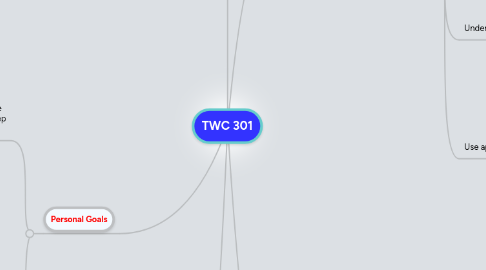
1. Knowledge of Conventions
1.1. Learn common formats for different genres
1.1.1. [Chapter 2]: Learning the different aspects of Chapter 2 will really benefit myself, and anyone in the future. With knowledge of the different visual hierarchy elements, you can use those in your future projects to help you add emphasis and get a jump forward on attracting your audience.
1.1.1.1. [D#2, HW#9]: When learning about how to make instructions, it was very clear that you need to know your format and what you are trying to get across in the instructions before you try and write them. Once you know exact what the focus is, you can make clear points that help the reader know what is being discussed.
1.1.2. [Chapter 4]: Chapter 4, like the other chapters is a very key element within the design department and community. After learning the key aspects of balance and how to use it in a document or project, it will greatly benefit you in future projects. The balance aspect can also change depending on the project and the genre that it is for.
1.1.3. [Chapter 6]: Chapter 6 discusses Repetition and the uses it has towards designing a project and making it appealing and enjoyable for all to view. It is helpful to learn because of the structure it can add to a design to help it look more appropriate, or professional. The book uses examples like resumes which is always useful to everyone.
1.2. Develop knowledge of genre conventions ranging from structure and paragraphing to tone and mechanics
1.2.1. [Chapter1] The knowledge of conventions is important to understand when building a design. From the audience to the layout needed to visual elements and what catches the readers eye. Knowing things things will help make the design the best it can be.
1.2.2. [Chapter 3]: The elements and concepts in Chapter 3 are a useful tool to know in a design field whether designing web pages or simply a flier or advertisement. Different concepts like changing the text, or adding pictures to add contrast to the document.
1.2.3. [Chapter 5]: The past couple chapters have all been about different design elements that help one create a very visual appealing document that appeals to all readers. In Chapter 5, the design element discussed is alignment with helps you develop knowledge of different structures to make your document look great.
1.2.3.1. [Chapter 7]: In Chapter 7, the design element discussed is flow and this is a huge part of of structure and developing the organization of a design, both visually and verbally. It needs to be easy to read so that the reader enjoys reading your work.
1.2.3.1.1. New node
1.3. Understand and apply legal and ethical uses of information and technology including copyright and intellectual property
1.3.1. [D#7, HW#7]: Copyright information is very important to know because it can really effect the way your design and project turns out. You can steal other peoples work and credit it as your own because it is against the law and you will be punished for any wrong actions.
2. Processes
2.1. Be aware that it usually takes multiple drafts to create and complete a successful text
2.1.1. [Chapter 2]: When you add emphasis to a project, it doesnt always turn out the way you want it to, or get the result you want it to the first time. Dont be afraid to play with text, color, or size to experiment and get the exact look and result you are striving for.
2.2. Develop flexible strategies for generating, revising, editing, and proof-reading
2.2.1. [Chapter 1] This course objective, like many I'm sure, fits right in to Chapter 1 and the design process. It shows how generating, revising, editing, and proof-reading can all tie into the design process on top of just graphics and colors.
2.2.2. [Chapter 4]: Something that has become very clear throughout the chapters including Chapter 4 is that you have to be flexible when creating these projects. It is important to understand that the first time you finish isnt going to be your final draft. Give yourself time to revise!
2.2.2.1. [Chapter 5]: Like the design elements of contrast and emphasis, alignment is also an element that takes multiple times to perfect. You should play around with your design to find the best fit for everything and pick the one that makes it look the most appealing, but easy to read.
2.2.3. [Chapter 6]: Repetition is a very useful element tool that can help you revise and edit a document to make it more appealing to all of the audiences whom may see it. It adds flare to a project and makes the design much more fun to read in most cases.
2.3. Understand the collaborative and social aspects of research and writing processes
2.4. Use appropriate technologies to manage data and information collected or generated for future use
2.4.1. [D#2, HW#9]: When you know the information you are working with, writing instructions should come easily. With the research of this information needed for instructions, you may find that you learned something that you didnt know before, and tis will help in using it for future use.
2.4.1.1. [Chapter 7]: Managing data and information on a document is important. Where you collect and display this information is sometimes just as important. The visual flow helps this and gives a reader easy access to your data you wish to share!
2.4.1.1.1. [D#7, HW#7]: Depending on the project you are working on, it is important to know which kind of documentation you need to use to apply a copyright or any other form of privacy factor. There is something called a Fair Use and is only applicable in certain situations so this is important to know.
2.4.2. [Chapter 3]: Using different contrast elements helps you create designs that are unique to you and help you stand out. Learning these concepts will help you in the future once you learn these elemtns!
3. Personal Goals
3.1. To learn about various websites that I can use in other classes and my future learning to keep organized.
3.1.1. [Chapter 1] It was interesting to learn the different design process and how much information and understanding it takes to complete it correctly. But if you do follow it, I can see why it helps you to create the best document you can make.
3.1.2. [Chapter 3]: In Chapter 3, I learned a lot of different techniques that will help me in my future designs! Lots of contrast elements help to make the work unique and look great!
3.1.3. [Chapter 4]: The websites that we were required to find for Chapter 4 were very organized and full of information regarding balance. "A balanced design is one in which the visual weights of all of the elements are equally dispersed throughout the layout.
3.1.4. [Chapter 5]:Alignment is another great design element to learn that will help me in the future in many situations. From writing a document, to designing a logo, to even simply making a flier for a garage sale. Every detail counts when you are trying to convince your reader one way or another!!
3.1.5. [Chapter 6]: Repetition is a great tool to keep in mind when working on any document. One of the websites I found helped me realize just how the brain takes in repetition and processes it. With this understand, it makes more sense why repetition is so helpful in different documents.
3.2. Keep up to date with the vastly growing technology of the multimedia writing world.
3.2.1. {Chapter 2]: Every company now days is inventing a new and improved way of advertising and being the first one to get the reader's attention. Chapter 2 gives you some good information about how to add emphasis to your project so that the reader's eye is caught and they pursue their interest in your product/advertisment.
3.2.2. [D#2, HW#9]: Keeping up to date with the vastly growing technology of this world is tough to do. But when instructions are written correctly, it helps everyone know what they are working with and how to use it. Carefully defining what the instructions are, and using them more as commands than suggestions, help the reader know they ar eon the right path.
3.2.2.1. [Chapter 7]: Flow is important in ANY document whether it be a multimedia design or even a text document. Websites are constantly changing, so it is helpful to know different elements that help gives yours the upper-hand.
4. Rhetorical Knowledge
4.1. Respond to the need of the appropriate audience
4.1.1. [Chapter 1] This was a HUGE concept in Chapter 1. When designing something, it is very important to understand who your audience is and what you want them to perceive out of your design. For example: Creating an informal invitation to a party for your friends would look very different than the formal invitation you make for your boss.
4.1.1.1. [Chapter 2]: Like in Chapter 1, knowing your audience is also very important in Chapter 2. Once you know your audience, you are able to adjust your project to help emphasis the work making the reader more interested and interactive with the project, which is your goal.
4.2. Identify, articulate, and focus on a defined purpose
4.2.1. [Chapter 4]: When using balance on a project, you want to make sure it is readable and visually attractive. This helps when you are trying to identify, articulate, and focus on a defined purpose.
4.3. Respond appropriately to different rhetorical situations
4.4. Use conventions of format and structure appropriate to the rhetorical situation
4.4.1. [Chapter 5]: This chapter, Chapter 5, is all about the structure of your project. It uses alignment to position the different words or factors to make it easy to read and visualling appealing.
4.4.1.1. [Chapter 6]: I would consider repetition a form of format and structure because of how it visually changes a piece of work or design. It adds a kind of flare and personalization to a piece that a different design element may not.
4.5. Adopt appropriate voice, tone, and level of formality
4.5.1. [D#2, HW#9]: When writing instructions, your audience is very important. You want to be clear, but to the point so that the reader understands what needs to get done at the end of the finished instructions.
4.6. Understand how each genre helps to shape writing and how readers respond to it
4.7. Write in multiple genres
4.8. Understand the role of a variety of technologies/media in accessing, retrieving, managing, and communicating information
4.8.1. [D#7, HW#7]: It is important to understand different copyright laws and rules about taking other's information and using it within your documents. If you dont use this information correctly and only use what you are allowed to, it could end up being bad for the author or person who stole the information.
4.9. Use appropriate technologies to organize, present, and communicate information to address a range of audiences, purposes, and genres
4.9.1. [Chapter 3]: In Chapter 3, different forms of contrast elements were shown and this helps authors and designers because it gives technology opportunities to help organize, present, and communicate different information to all kinds of audiences.
4.9.2. [Chapter 7]: Visual and verbal flow all help when trying to communicate different information to the audience. It aligns things so well and lets the reader have an easy time reading the document.
5. Critical Thinking, Reading, and Writing
5.1. Use information, writing, and reading for inquiry, learning, thinking, and communicating
5.1.1. [Chapter 1] Chapter 1 shows you how to take information you already know to brainstorm different ideas and concepts to help you come up with the perfect design for your project.
5.1.1.1. [D#2, HW#9]: Use clear and defined words to hep readers understand instructions instead of just "suggesting" that they do the steps.
5.1.1.2. [Chapter 5]: Chapter 5 also uses different design elements that require you to take your previously known knowledge to help you brainstorm different ideas about using alignment to help make your project the best it can be.
5.2. Integrate previously held beliefs, assumptions, and knowledge with new information and the ideas of others to accomplish a specific purpose within a context
5.2.1. [Chapter 2]: When creating emphasis on your project, you need to do some research about your audience and learn their knowledge and beliefs so that you dont give them information they already know, or dont offend them in any way.
5.2.1.1. [Chapter 7]: When learning about flow, it is apparent that it can really help in a design that is trying to convey a certain message. You can use certain elements that will cause a reader to flow down the page or document in a specific way.
5.2.2. [Chapter 3]: The whole goal of a project is to persuade the reader to whatever to are selling or showing. With Chapter 3, it helps you take information that you already know, add emphasis and contrast to create something even more persuading or attractive.
5.2.3. [Chapter 4]: When working on a project, you can use previously learned knowledge to help you use the key element of balance to know what to say or where to put the information you need to make it look good and attractive.
5.2.4. [Chapter 6]: I always used the design element of repetition in different peices of work, but never understood why it helped. I just thought that visually, it was more appealing. It is great to understand why it helps a viwer understand and will be great to work with more in the future.
